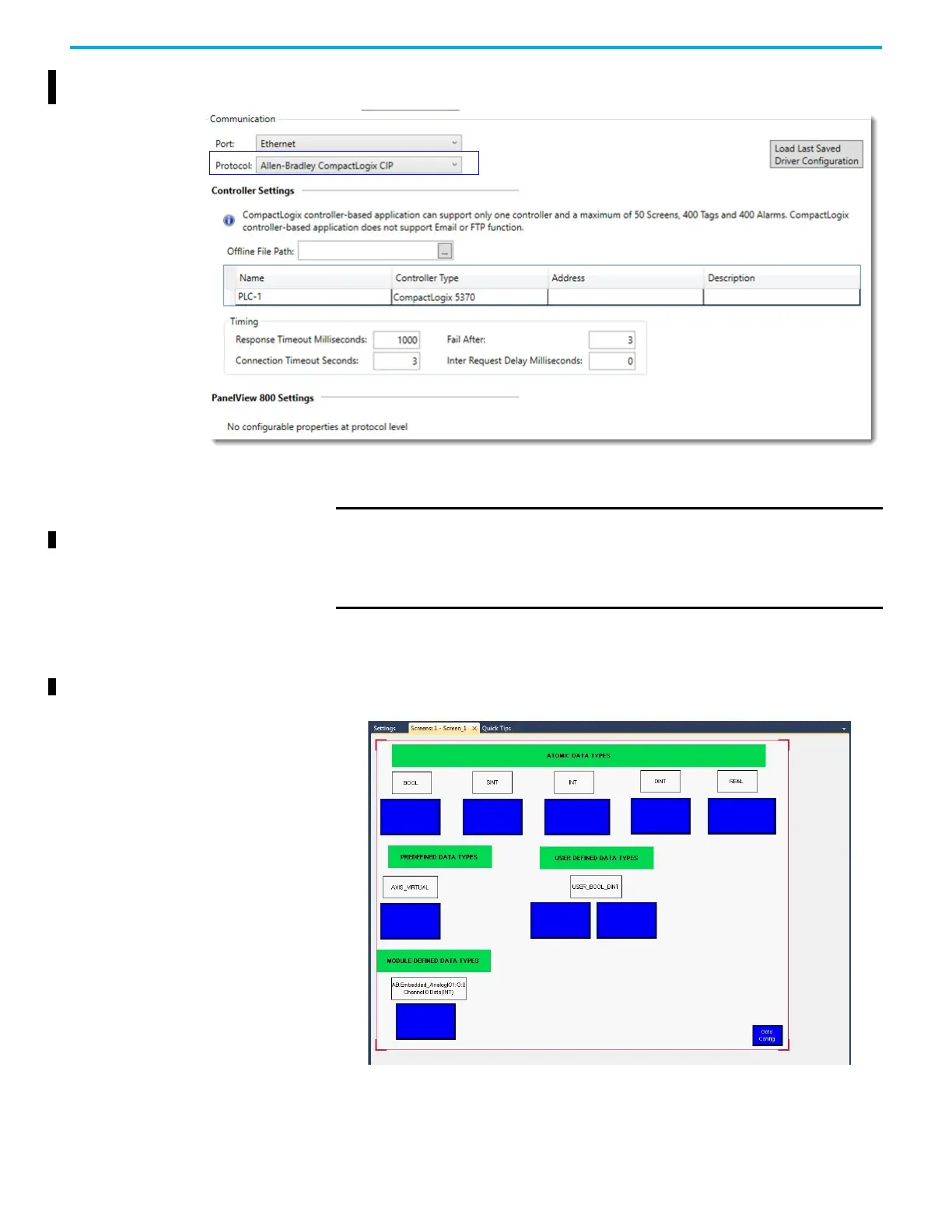138 Rockwell Automation Publication 2711R-UM001I-EN-E - February 2023
Appendix D Using PanelView 800 Terminals with CompactLogix 5370 and CompactLogix 5380 Controllers
3. Click the Protocol drop-down list and select “Allen-Bradley
CompactLogix”.
4. Under Controller Settings, enter the IP address of the controller into the
Address field.
Map the Terminal and
Controller Tags
Here is an example of the terminal screen that we will use to map the
PanelView 800 terminal tags to the CompactLogix 5370 or CompactLogix 5380
controller tags.
IMPORTANT When you enter the IP address for a CompactLogix 5370 or
CompactLogix 5380 controller, you must append path information “1,0”
to the end.
For example, if the IP address of the controller is 192.168.0.1, you should
enter 192.168.0.1,1,0 into the Address field.
