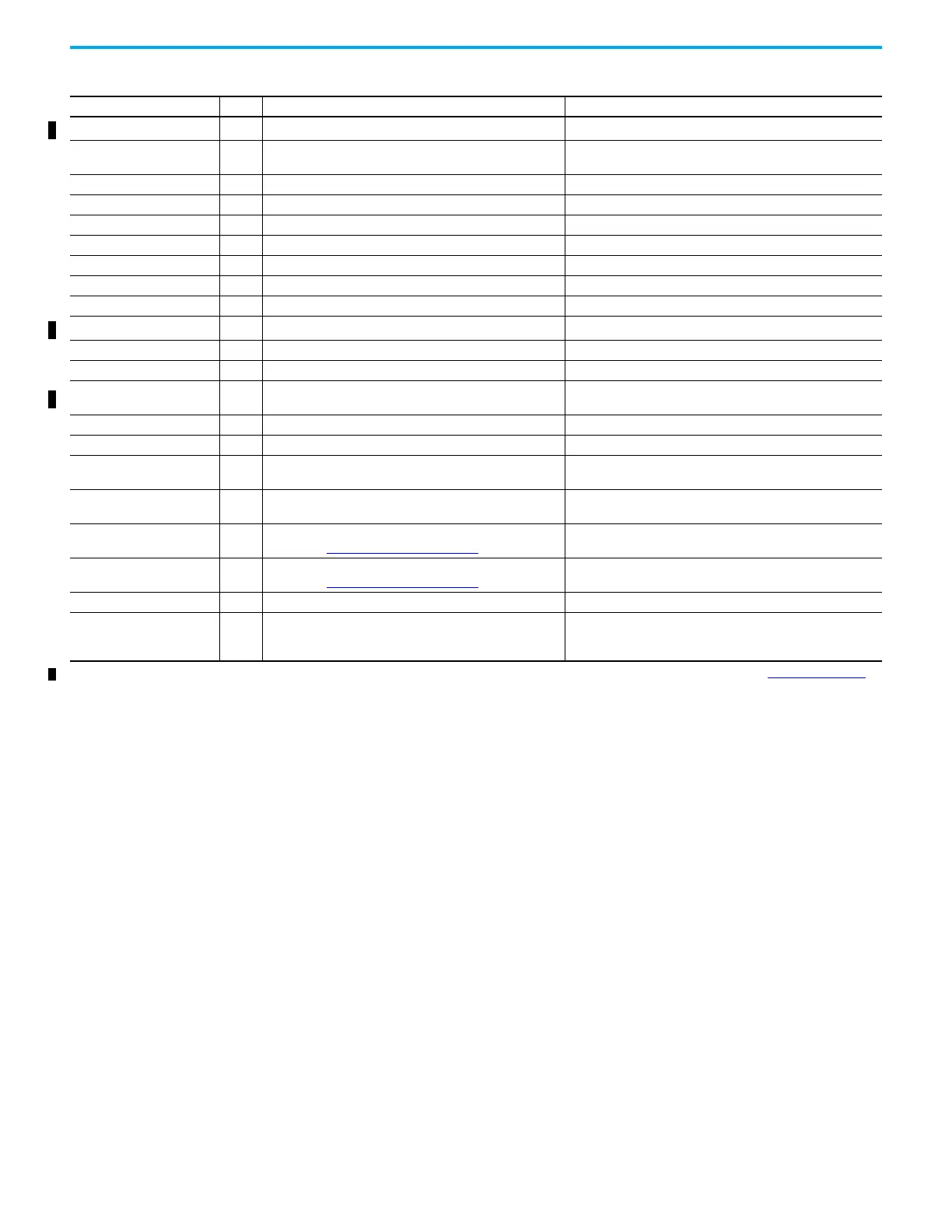Rockwell Automation Publication 2711R-UM001I-EN-E - February 2023 111
Chapter 6 Troubleshoot the System
Troubleshooting If your terminal does not start up correctly, check for adequate power, observe
the splash screen state message and status code, indicator states, or an
application that is not running during power-up.
Determine what changed since the last time the terminal ran normally and
decide if the change can be reversed.
Check for Adequate Power
A terminal that does not receive adequate power could cause unpredictable
behavior. Verify the power requirements in the Specifications table.
Alert
2082
(1)
VNC Server error. Restart the terminal and try again.
Alert 2083
Controller address cannot be larger than PanelView 800
terminal Max Node('31').
Make sure that the address of the controller is smaller than the
maximum node of PanelView 800 terminal (’31’).
Alert 2084 Password cannot be empty. Enter valid password.
Alert 2085 Enable Ethernet port. Confirm Restart? Press Yes to restart the terminal.
Alert 2086 Disable Ethernet port. Confirm Restart? Press Yes to restart the terminal.
Alert 2087 Enable Serial port. Confirm Restart? Press Yes to restart the terminal.
Alert 2088 Disable Serial port. Confirm Restart? Press Yes to restart the terminal.
Alert 2089 Cannot disable both communication port. Make sure that at least one communication port is enabled.
Alert 2090 Invalid Control password. Password must contain at least one special character.
Alert
2091
(1)
VNC Server is Disabled. Enable VNC Server to change/reset password.
Alert 2092 Ethernet port is disabled. Go to Port Settings on the terminal to enable the Ethernet port.
Alert 2093 Serial port is disabled. Go to Port Settings on the terminal to enable the Serial port.
Alert
2094
(1)
Existing VNC client connection will be terminated.
Confirm (Y/N)?
Press Yes to terminate the VNC connection, or No to cancel.
Alert 2095 Cannot edit recipe for running application. Unload the application and try again.
Alert 2096 Recipe with the same name already exists Make sure that the recipe name is unique.
Alert 2097
Recipe Name cannot contain more than 31 characters. Choose
another name.
Make sure that the recipe name does not exceed 31 characters.
Alert 2098
The Name cannot be blank and must contain only
alphanumeric characters plus [ $'@!()_- ].
Make sure that the name contains only alphanumeric characters
plus [ $'@!()_- ].
Alert 2099
Deletion of a recipe in a design secured application is not
allowed. See Copy or Edit Recipes
on page 22.
Make sure that the application is not design secured.
Alert 2100
Renaming of a recipe in a design secured application is not
allowed. See Copy or Edit Recipes
on page 22.
Make sure that the application is not design secured.
Alert 3001 Available memory is too low to run the application. Try to release some memory or this may lead to fatal error.
Multilanguage 8193
Language switch ignored. Application was not configured with
new language. An attempt was made to switch to a language
that is not configured for this application.
Either add the specified language and associated strings or
remove the unconfigured language selection.
(1) The VNC feature is only supported on PanelView 800 terminals with firmware revisions 4.011…7.011. For more information, contact your local technical support at rok.auto/phonesupport.
PanelView 800 Terminal Alerts (Continued)
Category ID Description Corrective Action
