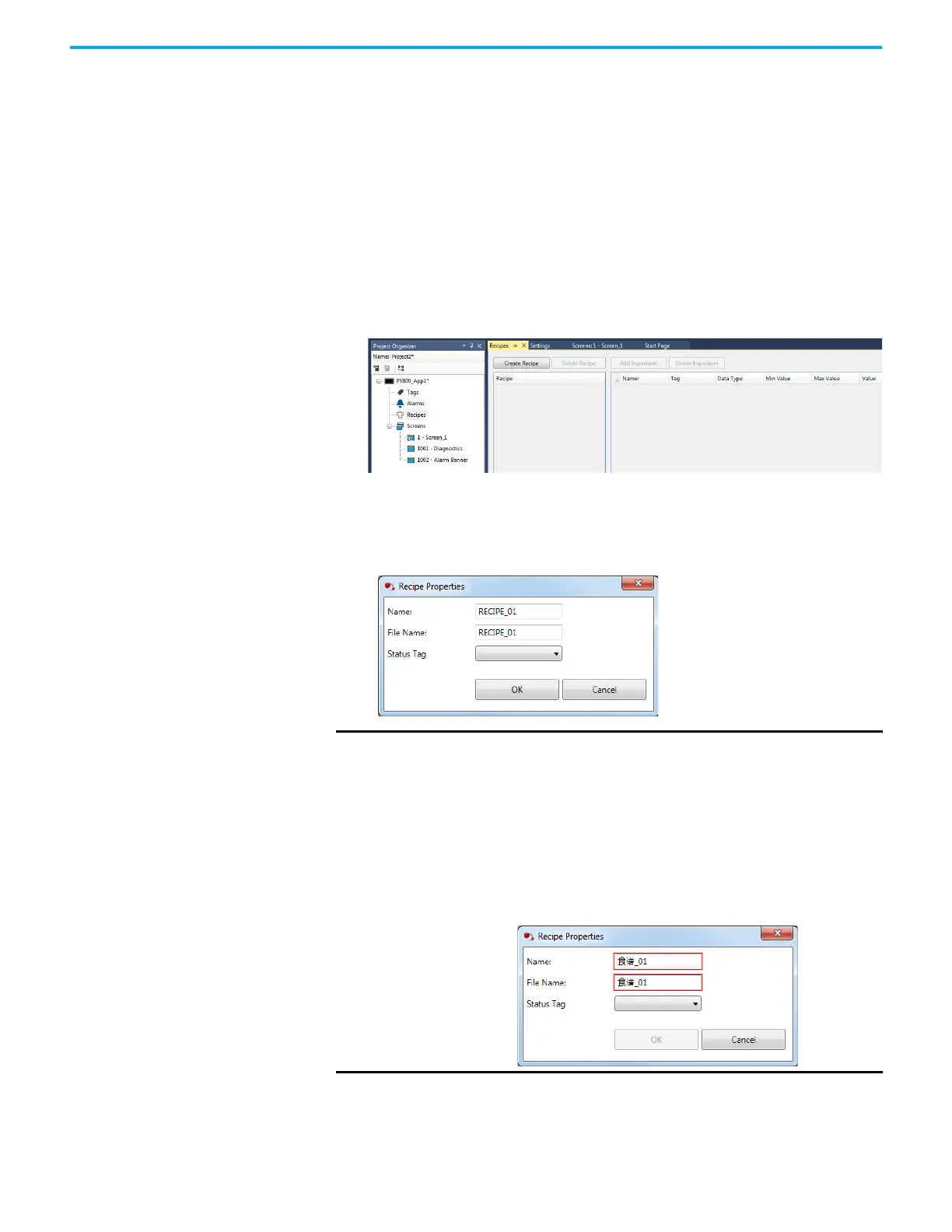Rockwell Automation Publication 2711R-UM001I-EN-E - February 2023 55
Chapter 3 DesignStation in Connected Components Workbench Software
3. Select an application from the list.
4. Click OK.
Create Recipes Recipes are created using Connected Components Workbench software and
each PanelView 800 terminal application supports up to 50 recipes. Each
recipe contains a list of ingredients (up to 50), each with its own tag, and one
data set. A data set pairs values with each ingredient.
Follow these steps to create a recipe in Connected Components Workbench
software.
1. In the Project Organizer, double-click Recipe to open the Recipe tab.
2. Click Create Recipe to add a recipe to the recipe list.
A recipe is added to the list. The default name is RECIPE_01.
3. You can change the Recipe Name and Recipe Filename by clicking the
Recipe Details button next to the Recipe.
4. You can optionally assign a Status Tag to monitor the status of the recipe
downloads and uploads.
You can now add ingredients to the recipe.
IMPORTANT From firmware revision 4.011 onwards, recipe names and recipe
filenames are restricted to only English characters (alphanumeric and
certain special characters). If you use non-English characters, you will
not be able to save the recipe. This does not affect the usability of the
recipe, it can still be downloaded to the terminal.
This limitation is due to the new feature that allows you to edit the
recipe name in the terminal, which supports only English characters on
the terminal keyboard.
If non-English characters are used, the field is outlined in red and the
OK button is dimmed.
