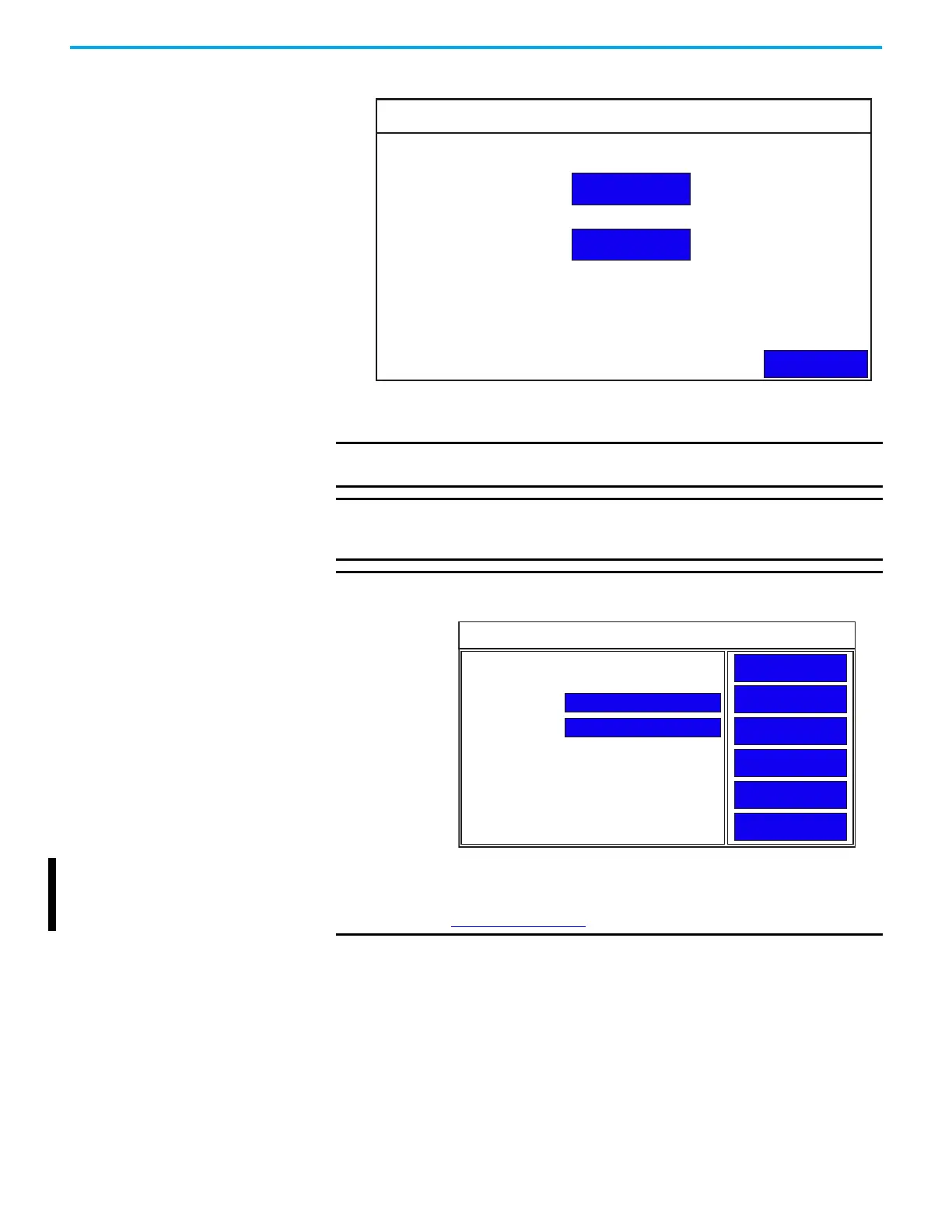Rockwell Automation Publication 2711R-UM001I-EN-E - February 2023 31
Chapter 2 Configure the Terminal
3. Press Port Settings.
4. The Ethernet and Serial ports are enabled by default. Press Enable for the
respective port to disable it, then press OK to confirm.
Enable the FTP Server
You can connect to a PanelView 800 terminal using an FTP (File Transfer
Protocol) client such as a web browser, PC file explorer, or third-party FTP
software. This gives you read-only access to the Alarm History, Datalog, and
Recipe folders on the terminal. To access the contents of these folders,
IMPORTANT From firmware revision 5.011 onwards, the port settings can only be
enabled or disabled when no application is running on the terminal.
IMPORTANT If the Ethernet port is disabled, you cannot set a static IP address for
the terminal. The terminal prompts an alert (ID: 2058) when you try to
do so.
IMPORTANT If the Ethernet port is disabled, the IP address, Mask, and Gateway
settings display a “
*
”.
The VNC feature is only supported on PanelView 800 terminals with
firmware revisions 4.011…7.011.
For more information, contact your local technical support at
rok.auto/phonesuppo
rt.
Port Settings
Enable
Enable
Back
Ethernet:
Serial:
Communication
Disable DHCP
Set Static IP Address
VNC Settings
Port Settings
FTP Settings
Back
PV800T7T
0
Protocol: *
Status: Unavailable
Device Name:
Node Address:
IP Mode:
IP Address: *
Mask: *
Gateway: *
MAC Address: XX:XX:XX:XX:XX
