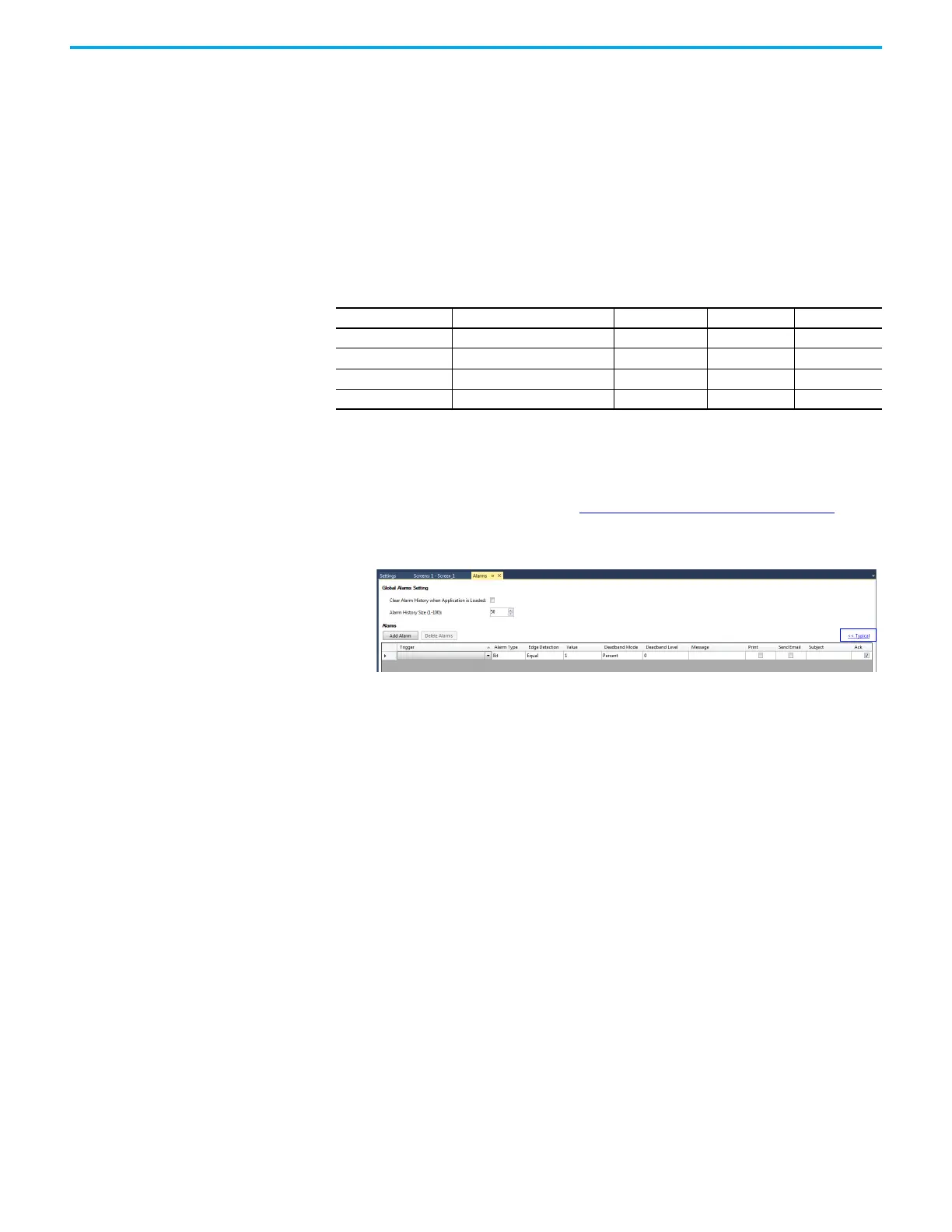Rockwell Automation Publication 2711R-UM001I-EN-E - February 2023 61
Chapter 3 DesignStation in Connected Components Workbench Software
To change the runtime email configuration of the Email button, memory tags,
external tags, or system tags can be used for the runtime format of the email
Subject, Body, and To/Cc/Bcc email addresses.
To change the runtime email configuration of alarm triggered emails, only
system tags can be used for changing the To/Cc/Bcc email addresses.
Email server configuration examples
The following table shows examples of email server configuration.
Configure the Alarm
Settings
You can enable the terminal to automatically send an email when an alarm is
triggered by configuring the alarm settings. For more information on
configuring the email settings, see Configure Email Settings
on page 58.
1. In Connected Components Workbench software, double-click Alarms in
your application to open the Alarms tab.
2. If the number of fields that are shown differs from the example above,
click the link “Advanced >>” to show additional alarm fields.
3. Configure the following settings:
• Trigger = Select the tag to be used as the trigger for the alarm.
• Message = This field is displayed on the terminal when the alarm is
triggered and is sent as the body of the email. You can configure the
message with Date, Time, Number, and String variables.
• Print = Select this checkbox to print the current alarm information
when the alarm is triggered.
• Send Email = Select this checkbox to enable the terminal to send an
email when the alarm is triggered.
• Subject = This field is sent as the subject of the email. You can
configure the subject with Date, Time, Number, and String variables.
Email Server Configuration
Email Service Server Address SMTP Port TLSL StartTLS
Gmail smtp.gmail.com 465 Enabled Dimmed
Yahoo smtp.mail.yahoo.com 465 Enabled Dimmed
Hotmail smtp-mail.outlook.com 587 Dimmed Enabled
Outlook smtp-mail.outlook.com 587 Dimmed Enabled
