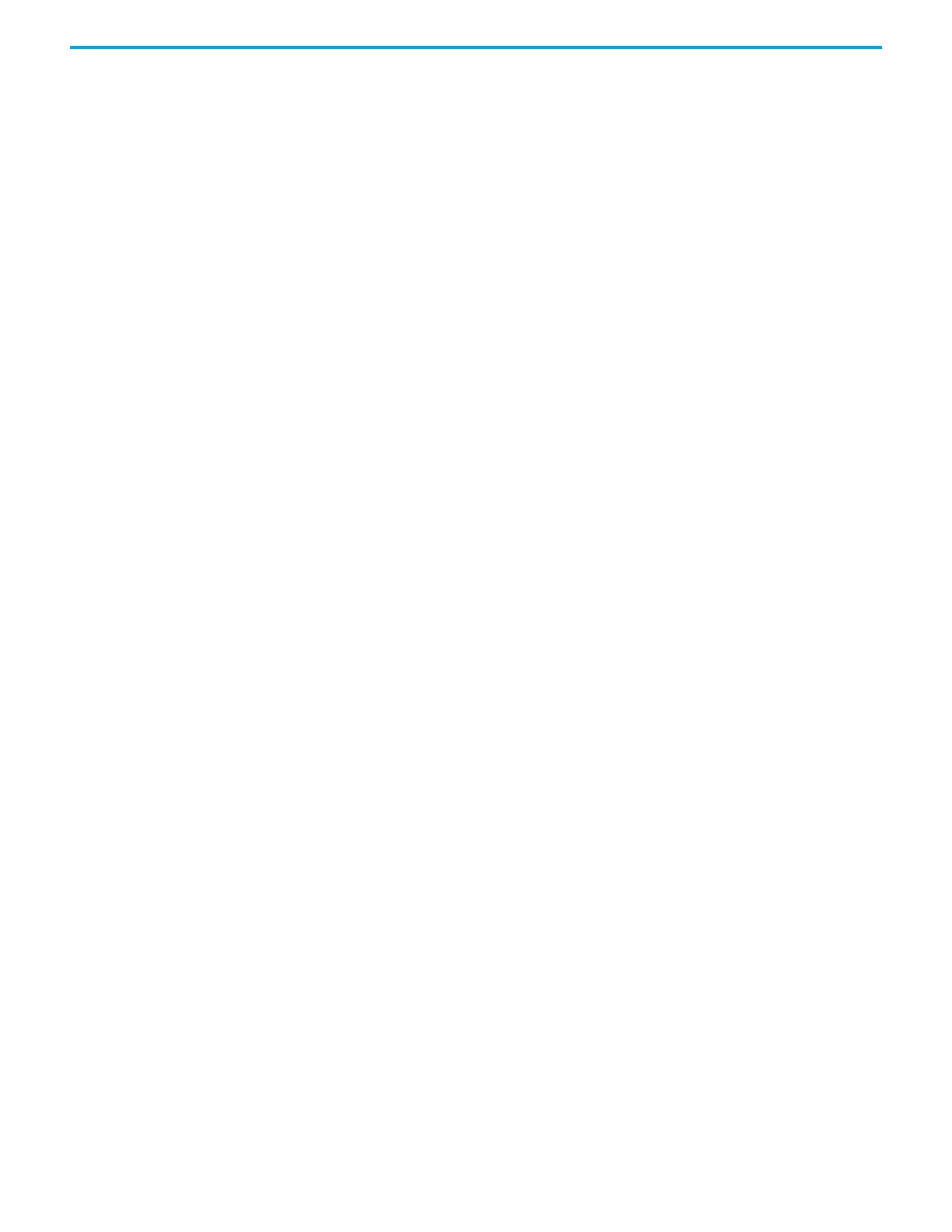Rockwell Automation Publication 2711R-UM001I-EN-E - February 2023 5
Table of Contents
Chapter 4
Secure the Terminal Securing Your Terminal . . . . . . . . . . . . . . . . . . . . . . . . . . . . . . . . . . . . . . . . . 87
Set Terminal Password . . . . . . . . . . . . . . . . . . . . . . . . . . . . . . . . . . . . . . . . . . 87
Change Terminal Password . . . . . . . . . . . . . . . . . . . . . . . . . . . . . . . . . . . . . . 88
Clear Terminal Password . . . . . . . . . . . . . . . . . . . . . . . . . . . . . . . . . . . . . . . . 89
Secure Design Environment . . . . . . . . . . . . . . . . . . . . . . . . . . . . . . . . . . . . . 89
Manage User Accounts Settings . . . . . . . . . . . . . . . . . . . . . . . . . . . . . . . . . . 90
Add Users . . . . . . . . . . . . . . . . . . . . . . . . . . . . . . . . . . . . . . . . . . . . . . . . . . . . . . 91
Managing Users . . . . . . . . . . . . . . . . . . . . . . . . . . . . . . . . . . . . . . . . . . . . . 92
Assign Design Rights . . . . . . . . . . . . . . . . . . . . . . . . . . . . . . . . . . . . . . . . . . . . 93
Create Access Rights . . . . . . . . . . . . . . . . . . . . . . . . . . . . . . . . . . . . . . . . . . . . 93
Managing Rights . . . . . . . . . . . . . . . . . . . . . . . . . . . . . . . . . . . . . . . . . . . . 94
Assign Rights to a Screen . . . . . . . . . . . . . . . . . . . . . . . . . . . . . . . . . . . . . . . . 95
Changing Terminal Settings . . . . . . . . . . . . . . . . . . . . . . . . . . . . . . . . . . 95
Security at Runtime . . . . . . . . . . . . . . . . . . . . . . . . . . . . . . . . . . . . . . . . . . . . . 96
Idle Mode Timeout . . . . . . . . . . . . . . . . . . . . . . . . . . . . . . . . . . . . . . . . . . 96
Resetting the Terminal . . . . . . . . . . . . . . . . . . . . . . . . . . . . . . . . . . . . . . . 96
Starting the Terminal in Safe Mode . . . . . . . . . . . . . . . . . . . . . . . . . . . 97
Protected Mode . . . . . . . . . . . . . . . . . . . . . . . . . . . . . . . . . . . . . . . . . . . . . . . . . 97
Chapter 5
Virtual Network Computing Virtual Network Computing (VNC) . . . . . . . . . . . . . . . . . . . . . . . . . . . . . . . 99
Guidelines for Using VNC . . . . . . . . . . . . . . . . . . . . . . . . . . . . . . . . . . . . 99
Recommended VNC Clients and Settings . . . . . . . . . . . . . . . . . . . . . . . . . 99
Configure VNC Settings . . . . . . . . . . . . . . . . . . . . . . . . . . . . . . . . . . . . . . . . 100
Set the Password for VNC Connection . . . . . . . . . . . . . . . . . . . . . . . . 102
Establish VNC Connection to the Terminal . . . . . . . . . . . . . . . . . . . . . . . 103
Chapter 6
Troubleshoot the System Chapter Objectives . . . . . . . . . . . . . . . . . . . . . . . . . . . . . . . . . . . . . . . . . . . . . 105
View System Information. . . . . . . . . . . . . . . . . . . . . . . . . . . . . . . . . . . . . . . 105
Alerts . . . . . . . . . . . . . . . . . . . . . . . . . . . . . . . . . . . . . . . . . . . . . . . . . . . . . . . . . 106
Troubleshooting . . . . . . . . . . . . . . . . . . . . . . . . . . . . . . . . . . . . . . . . . . . . . . . . 111
Check for Adequate Power. . . . . . . . . . . . . . . . . . . . . . . . . . . . . . . . . . . . 111
Observe Splash Screen . . . . . . . . . . . . . . . . . . . . . . . . . . . . . . . . . . . . . . 112
Interpret the LED Indicators at Startup. . . . . . . . . . . . . . . . . . . . . . . 113
Returning to the Out-of-box Condition . . . . . . . . . . . . . . . . . . . . . . . . . . 113
Restoring the Terminal . . . . . . . . . . . . . . . . . . . . . . . . . . . . . . . . . . . . . . . . . 114
Appendix A
Update Firmware Chapter Objectives . . . . . . . . . . . . . . . . . . . . . . . . . . . . . . . . . . . . . . . . . . . . . 117
Prepare for Firmware Update . . . . . . . . . . . . . . . . . . . . . . . . . . . . . . . . . . . 117
Upgrading Firmware Using ControlFLASH. . . . . . . . . . . . . . . . . . . . . . . 119
Firmware Installation Using Removable Storage Device . . . . . . . . . . . 123
Extract the RFU Files from the DMK File . . . . . . . . . . . . . . . . . . . . . . 124
Transfer the Firmware to the Storage Device . . . . . . . . . . . . . . . . . . 124
Install the Firmware from the Storage Device . . . . . . . . . . . . . . . . . 124
