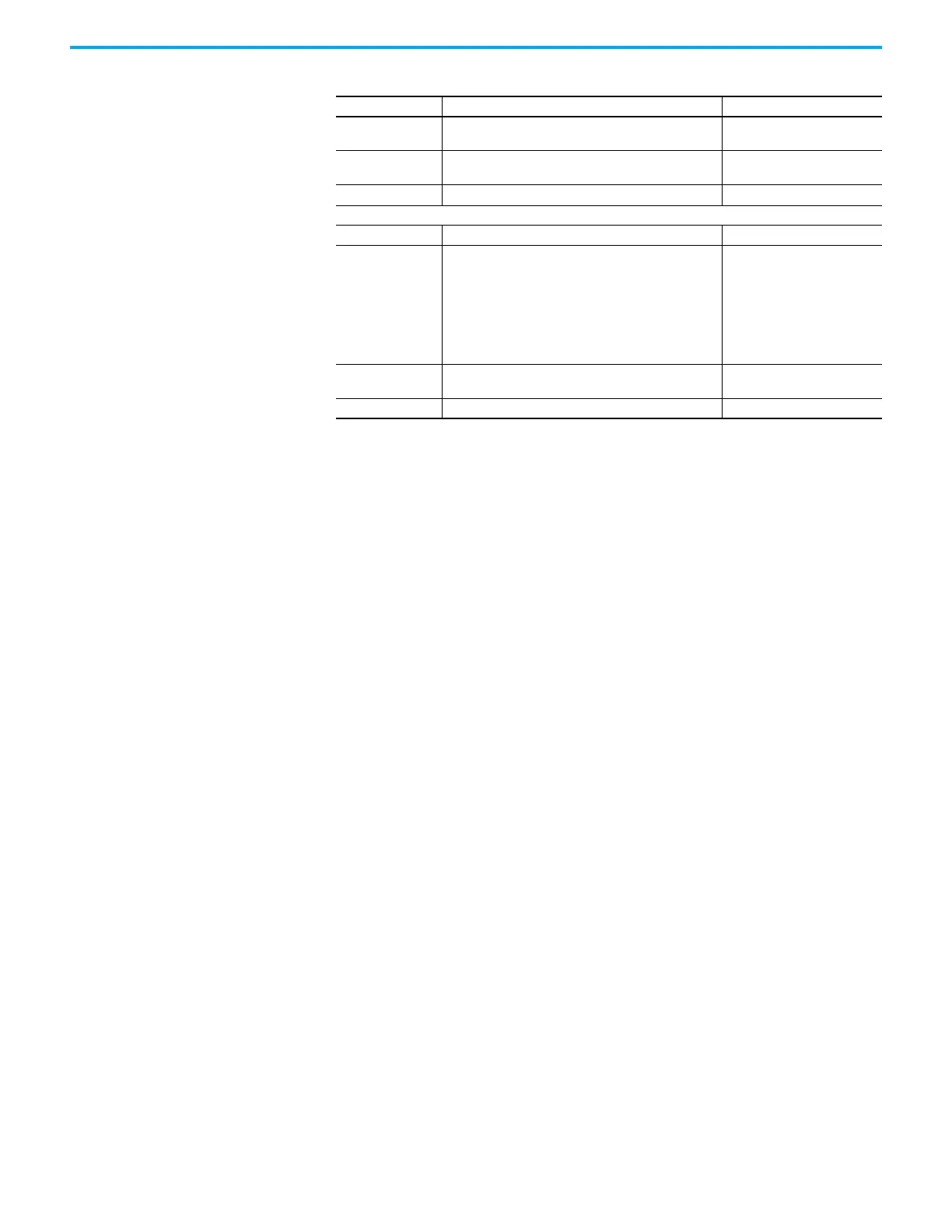Rockwell Automation Publication 2711R-UM001I-EN-E - February 2023 85
Chapter 3 DesignStation in Connected Components Workbench Software
Flow Control
This option asserts the RTSline when the communication
port is opened and remains on.
RTS Always
(cannot be changed)
Data Bits The number of data bits per data word.
8
(cannot be changed)
Address Specify the node address of the terminal on the network. All values
PanelView 800 Settings (when Ethernet Encapsulation is enabled)
Port Enter the network port number to use. 0…65535
Request Timeout
(ms)
Specify the amount of time the driver waits for a
complete request frame to be received.
The elapsed time is calculated from the instant the first
byte of a new request is received. If a complete request
frame is not received during this time, the driver flushes
it received data buffers and assumes the next received
byte is the start of a new request.
Modify this setting carefully.
0…30000
Protocol The type of Ethernet protocol.
TCP/IP
(cannot be changed)
Address Specify the node address of the terminal on the network. All values
Modbus RTU Unsolicited Communication Parameters (Continued)
Parameter Description Value
