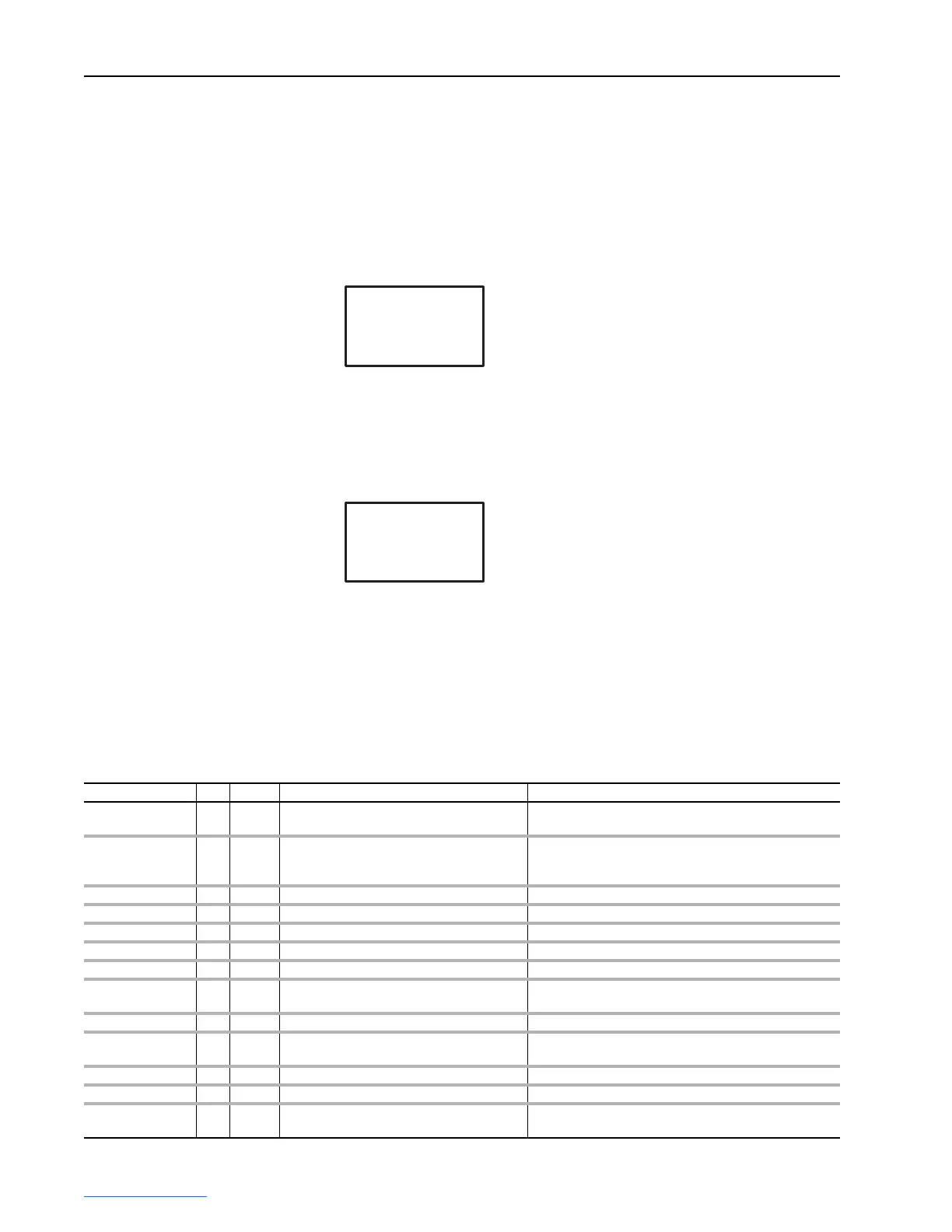6-4 Troubleshooting
PowerFlex® 700L Liquid-Cooled Drive User Manual
Publication 20L-UM001D-EN-P
Converter Faults
When a fault is generated in the Converter, that fault is passed to the Inverter
so all the faults are recorded in the Inverter fault queue. Faults in the
converter are numbered 1 to 99.
When using PowerFlex 700 Vector Control, the fault from the Converter is
added to a base number of 300, so all the Converter faults are numbered 301
to 399. The pop-up window on the HIM alerts the user to look at the fault
log in the PF700AC to get the specific fault text.
When using PowerFlex 700S Phase II Control, the faults from the Converter
are all combined into one fault code (F110) in the Inverter. The pop-up
window on the HIM alerts the user to look at the fault log in the PF700AC
to get the specific fault text.
For a complete listing of Converter faults, descriptions, and actions, please
refer to the PowerFlex 700L Active Converter User Manual (publication
PFLEX-UM002…).
700 Vector Control Fault
Descriptions
Table 6.B 700 Vector Control Fault Types, Descriptions, and Actions
- Fault - F 340
F340 See PF700AC
Time Since Fault
00000:00:01
- Fault - F 110
700L Cnv Faulted
Time Since Fault
00000:00:01
Fault No. Type
(1)
Description Action
Port 6 Adapter F76 Communication adapter on DPI port 6 reported
a fault.
Check communication cable and check adapter fault queue
for information about the fault.
Port 6 DPI Loss F86 DPI Communications to port 6 was lost. If adapter was not intentionally disconnected, check wiring.
Replace wiring, port expander, or Main Control Board as
needed. Check HIM connection.
700L Dsat U F170 Phase U Dsat fault on 700L power structure. Contact Technical Support.
700L Dsat V F171 Phase V Dsat fault on 700L power structure. Contact Technical Support.
700L Dsat W F172 Phase W Dsat fault on 700L power structure. Contact Technical Support.
700L OvrCurnt F173 Over current on 700L power structure. Check programming. Check for cause of excessive current.
700L OvrVolt F174 Over voltage on 700L power structure. Check programming. Check for cause of excessive voltage.
700L Asym Vdc F175 Asymmetrical voltage on the 700L power
structure dc link.
Verify load balance resistors.
700L PwrSply F176 Power supply failed on 700L power structure. Replace power supply if problem persists.
700L HW Disable F177 Hardware disable asserted on 700L power
structure.
Verify drive enable is present.
700L Latch Err F178 Fault reporting failure on 700L power structure. Contact Technical Support.
700L Fan Loss F179 Fan failure on 700L power structure. Verify internal circulating fans are turning.
700L Dsat U F180 Phase U Dsat fault on secondary 700L power
structure.
Contact Technical Support.