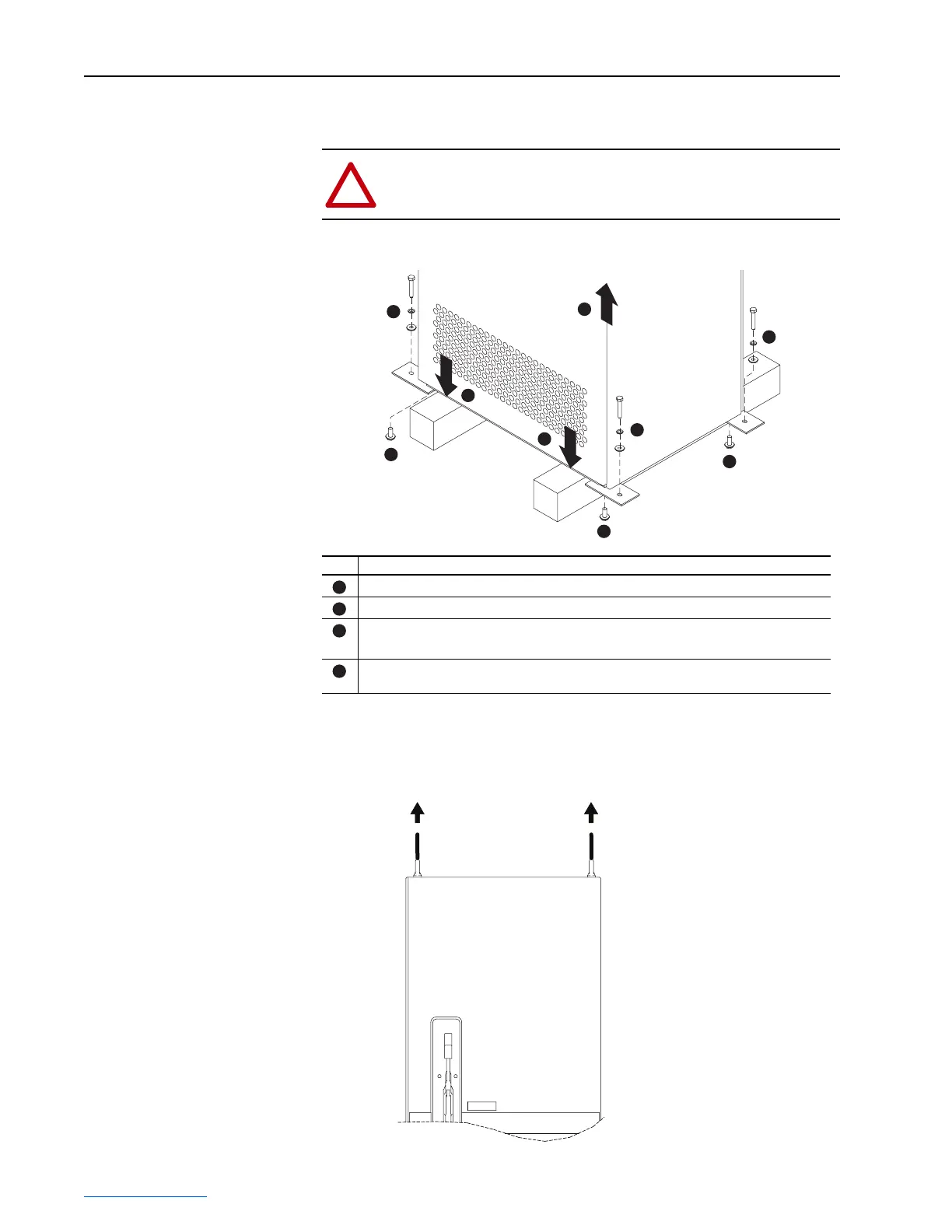3-10 Frame 3A and 3B Installation
PowerFlex® 700L Liquid-Cooled Drive User Manual
Publication 20L-UM001D-EN-P
Removing the Pallet and Pallet Mounting Brackets
Figure 3.9 Frame 3 Complete Drive Pallet/Mounting Bracket Removal Instructions
Lifting the Input Filter Bay
Figure 3.10 Frame 3 Input Filter Bay Lifting Instructions
!
ATTENTION: To guard against personal injury and equipment
damage, do not work under the drive unless the drive is securely
mounted on appropriate blocks.
Task Description
Using a 15 mm wrench, remove the hardware which secures the drive to the pallet.
Lift the drive off the pallet.
Place the drive on proper blocks on a hard, level surface.
The blocks should be approximately 10 cm (4 inches) high.
Using a 17 mm wrench, remove the hardware which secures the pallet mounting brackets to
the drive and remove the brackets.
A
B
C
A
A
C
D
D
D
A
B
C
D
Vertical Lift Only
