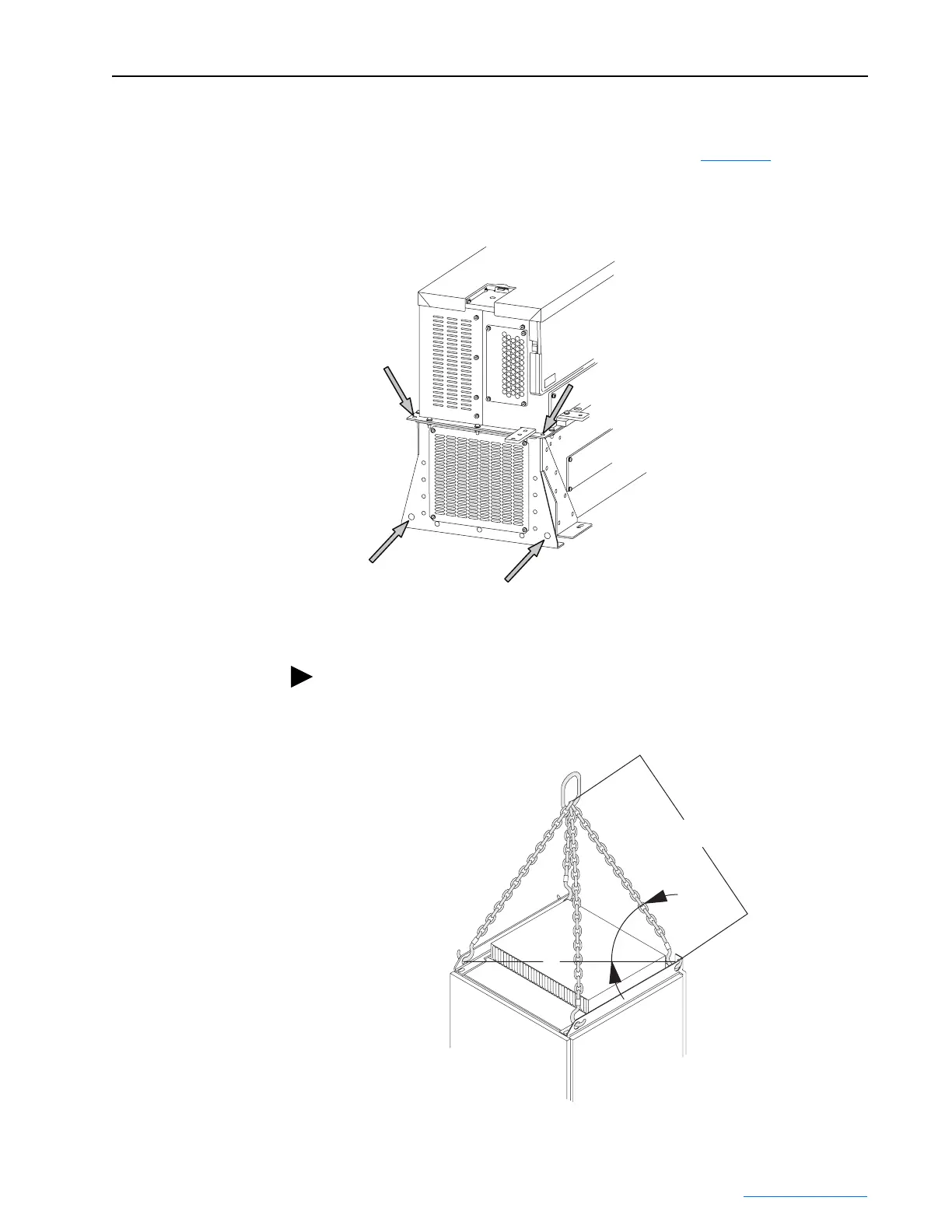Frame 2 Installation 2-5
PowerFlex® 700L Liquid-Cooled Drive User Manual
Publication 20L-UM001D-EN-P
Connecting Lifting Hooks to Proper Locations
Locate all four (4) lifting features on the drive (see Figure 2.5). All four (4)
locations must be used to maintain the drive center of gravity when lifting.
Figure 2.5 Lifting Locations on the Frame 2 Drive
Applying Strap Angles
TIP: To ensure that this angle is greater than 60°, make the length of chain
or cable between the center and the corners (B) longer than the distance
between the opposite corners (A).
A
Min. 60°
B > A
