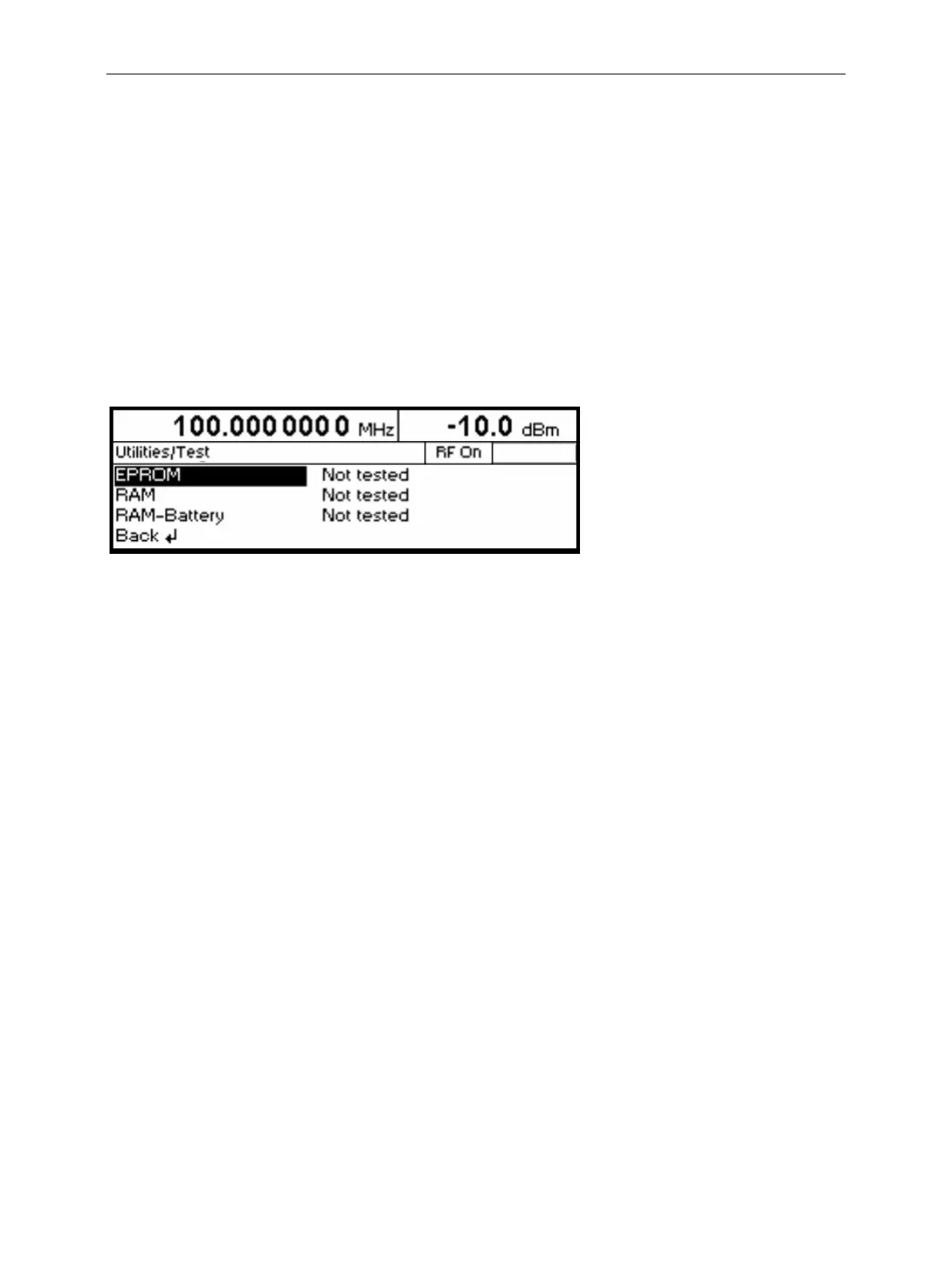Utilities R&S®SML / R&S®SMV03
1090.3123.12 E-6 4.66
Test
The R&S SML /R&S SMV03 carries out a selftest on switching on the instrument. On switching on, the
RAM and ROM contents are checked.If an error is detected, this is indicated through a corresponding
error message.
The battery voltage of the non-volatile RAM is also checked on power-up. If the voltage falls below
2.5 V, storage of data is no longer guaranteed and a message is displayed on the screen.
The most important instrument functions are automatically monitored during operation.
If a faulty function is detected in the selftest, „Err“ is displayed in the status line. To identify the error, the
ERROR menu, in which the error messages are entered, can be called by pressing the [ERROR] key
(cf. Chapter 9, "Error Messages"). The tests can additionally be called via the menu.
Access to the tests is offered by the Utilities - Test menu.
Menu selection: Utilities – Test
Fig. 4-35 Utilities - Test menu
EPROM
Tests the EPROM. The test result is displayed in a window.
IEC/IEEE-bus-command :TEST:ROM?
RAM
Tests the RAM. The test result is displayed in a window.
IEC/IEEE-bus-command :TEST:RAM?
RAM-Battery
Tests the RAM battery. The test result is displayed in a window.
IEC/IEEE-bus-command :TEST:BATT?
