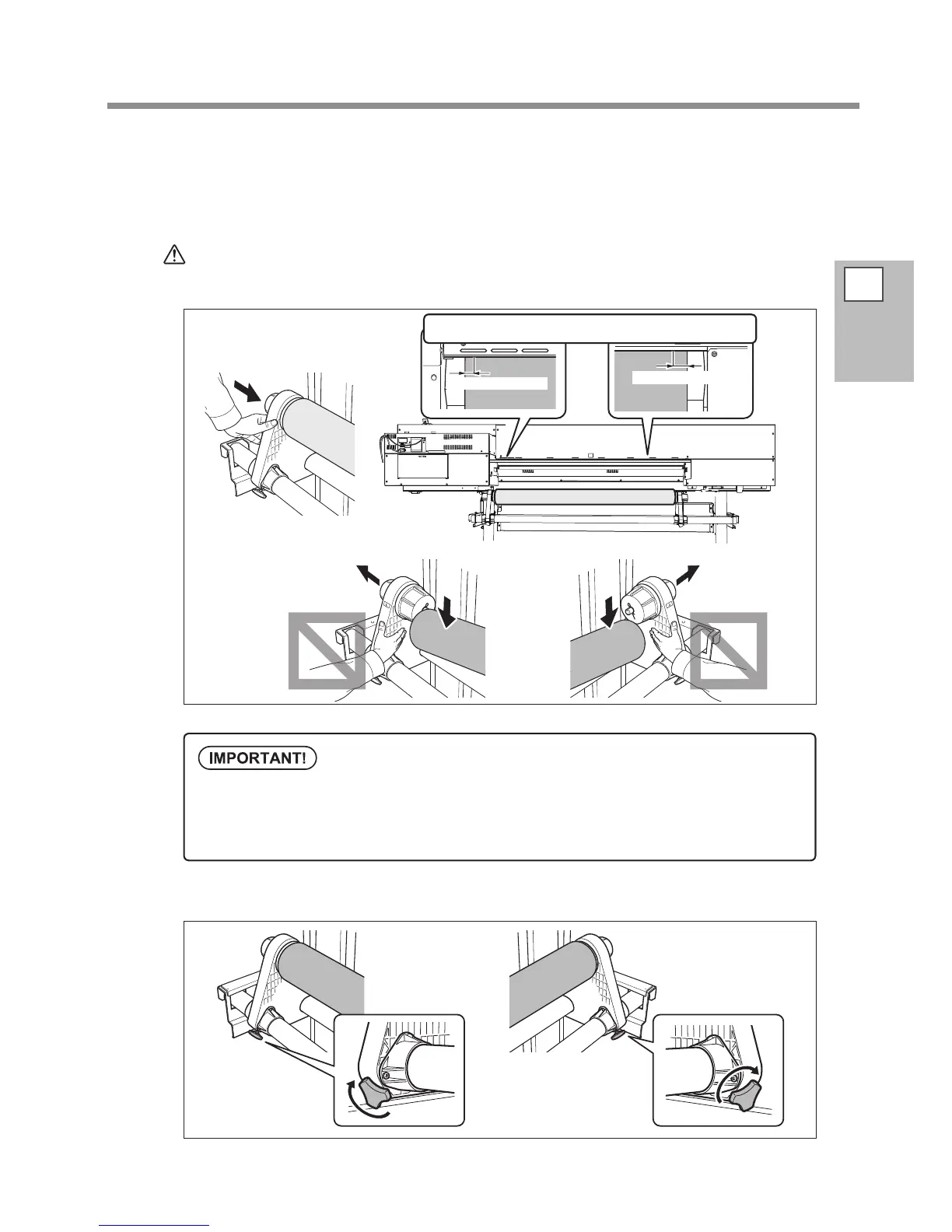Loading Media
2
Basic
Operation
39
Hold the outer side of the media holder [Left] and position the left and right side edges
of the media to match the grit patterns.
When deciding the position, hold the both sides of media holders from the outer sides and move it. Do
not hold the media directly to move.
CAUTION
Never attempt this operation while holding any location other than the
one specied.
The media may fall from the media holder, resulting in injury.
Secure the media holder by tightening the media holder retaining screws slightly.
Decide the left and right side positions of the media nally at this step.
After this procedure is completed, if the left and right side positions do not t the proper position when
securing the media with pinch rollers, go back to this step to redo this procedure. Printing quality is
aected due to skew media feed, if you hold the media only to readjust the position forcibly.
Be sure to ensure the media is within this range.
20 mm or more
20 mm or more
