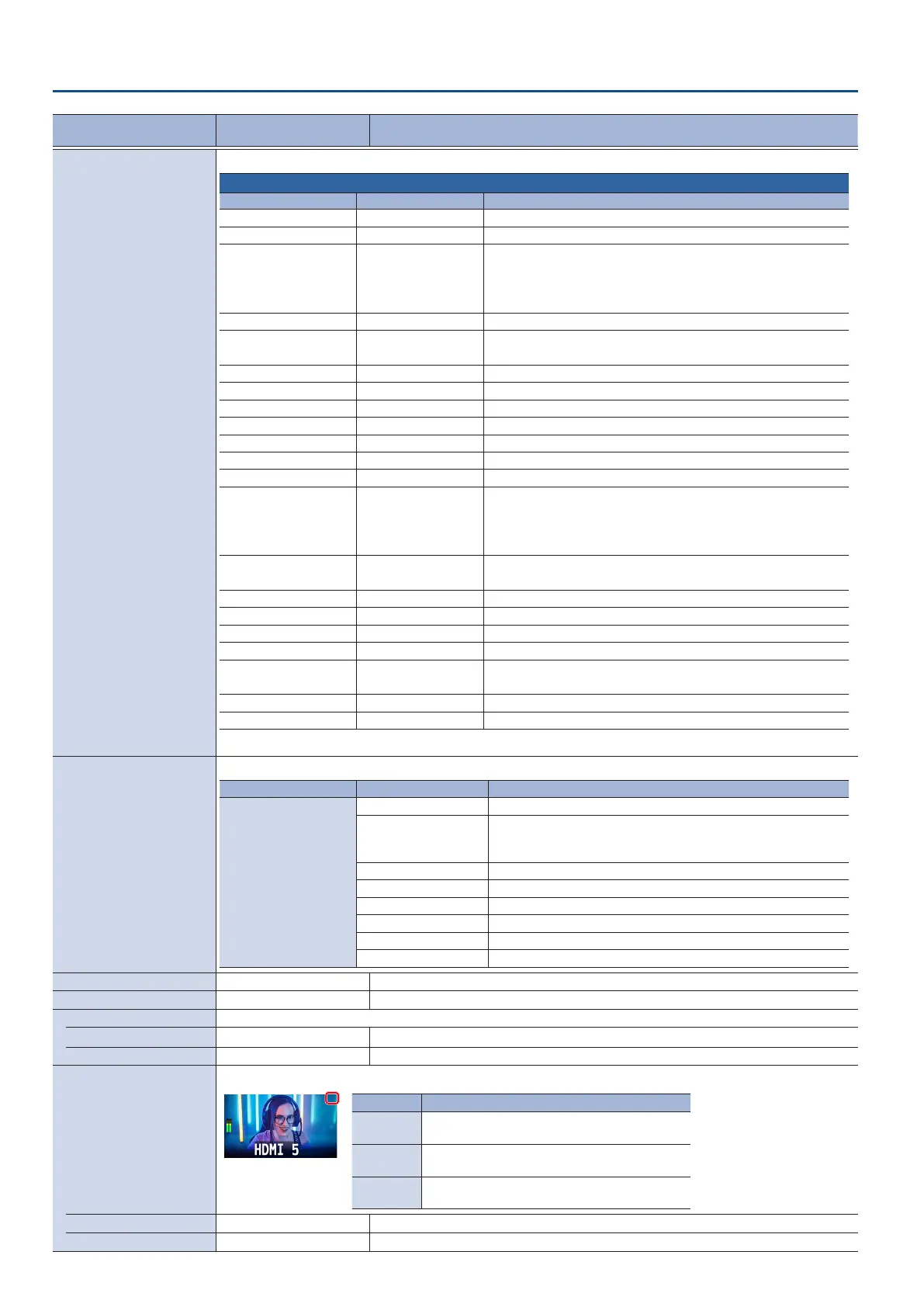140
Menu List
Menu item
Value (bold text: default
value)
Explanation
AUDIO EFFECT ASSIGN
Species the function that is assigned to the AUDIO EFFECT [1]–[3] button.
AUDIO EFFECT 1–3
CATEGORY
VALUE Explanation
N/A –– No function is assigned.
AUDIO INPUT MUTE (*) Turns the mute function on/o for the input audio.
AUDIO OUTPUT MUTE
MAIN BUS
AUX 1–2 BUS
USB OUT
STREAM/RECORD
Turns the mute function on/o for the output audio.
AUDIO INPUT SOLO (*) Turns the solo function on/o for the input audio.
AUDIO OUTPUT SOLO
MAIN BUS
AUX 1–2 BUS
Turns the solo function on/o for the output audio.
HPF 80Hz (*) Turns the high pass lter function on/o.
ECHO CANCELLER AUDIO IN 1–2 Turns the echo canceller function on/o.
ANTI-FEEDBACK AUDIO IN 1–2 Turns the anti-feedback function on/o.
NOISE GATE (*) Turns the noise gate function on/o.
DE-ESSER AUDIO IN 1–6 Turns the de-esser function on/o.
COMPRESSOR (*) Turns the compressor function on/o.
AUDIO IN EQ (*) Turns the equalizer function on/o for the output audio.
AUDIO OUT EQ
MAIN BUS
AUX 1–2 BUS
USB OUT
STREAM/RECORD
Turns the equalizer function on/o for the input audio.
AUDIO OUT GEQ
MAIN BUS
AUX 1–2 BUS
Turns the graphic equalizer function on/o.
VOICE CHANGER AUDIO IN 1–2 Turns the voice changer function on/o.
AUTO MIXING –– Turns the auto mixing function on/o.
REVERB(MOMENTARY) –– Reverb turns on only while you press the button.
REVERB(ALTERNATE) –– Turns reverb on/o.
AUDIO OUT COMP/LMT
MAIN BUS
AUX 1–2 BUS
Turns the compressor/limiter function on/o.
LOUDNESS AGC –– Turns loudness auto gain control on/o.
ADAPTIVE NR –– Turns adaptive noise reduction on/o.
(*) AUDIO IN 1–7/8, USB IN, Bluetooth IN, AUDIO PLAYER, VIDEO 1–6, V.PLAYER
MONITOR SELECT ASSIGN
These settings are for the monitoring video assigned to the MONITOR button.
Menu item Value Explanation
MONITOR SELECT
1–4
N/A No video is assigned.
MULTI-VIEW
The nal output video, preview output video and the videos
allocated to the VIDEO SWITCHER [1]–[6] buttons are shown in
sections of the display (multi-view).
STILL-VIEW Shows the loaded still images in 16 separate sections on the screen.
PROGRAM Shows the nal output video.
SUB PROGRAM Shows the SUB PROGRAM bus video.
PREVIEW Shows the preview output video.
AUX Shows the AUX bus video.
AUDIO LEVEL Shows the audio level screen.
DASHBOARD ENTER Shows the dashboard screen.
MULTI-VIEW SETTINGS ENTER Congures the multi-view.
TALLY FRAME Sets whether to display the tally frame or not in the monitor.
MULTI-VIEW OFF, ON Turns the tally frame on/o in the MULTI-VIEW.
STILL-VIEW OFF, ON Turns the tally frame on/o in the STILL-VIEW.
AUX/SOURCE INDICATOR
Sets whether to display the AUX indicator in the monitor.
Color Explanation
Yellow
Shows that this has been selected as an inset
screen for the PinP & KEY.
Magenta
Shows that this has been selected as a DSK video
source.
Green
Shows that this has been selected as an AUX bus
video source.
MULTI-VIEW OFF, ON Turns the AUX indicator on/o for multi-view.
STILL-VIEW OFF, ON Turns the AUX indicator on/o for still-view.
