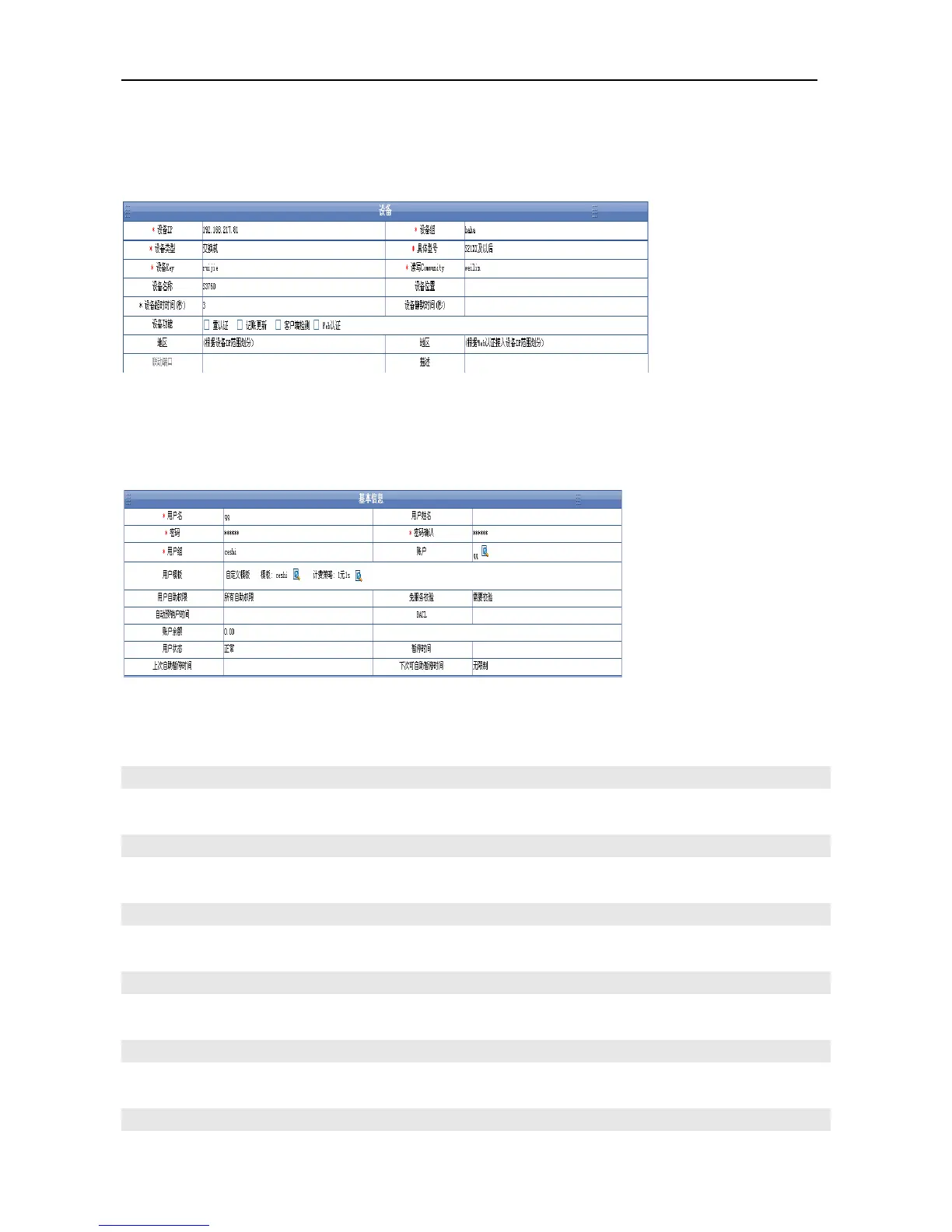Configuration Guide 802.1x Configuration
Group" - haha, "Device Type" - switch, "Specific Model" - S21XX and later, "Device Key" - Ruijie, "Read/Write
Community" - weilin, "Device Aging Duration" - 3s, as shown below:
Figure 0-8
8) Click "User Management - User Management" to insert user information. The required configurations include:
"Username" - qq, "Password" - 1234567, "User Group" - ceshi, as shown below:
Figure 0-9
Step 2: Configure access switch "SwitchA"
! Turn on AAA switch
Ruijie(config)#aaa new-model
! Configure RADIUS server
Ruijie(config)#radius-server host 192.168.32.120
! Configure RADIUS Key
Ruijie(config)#radius-server key ruijie
! Configure dot1x authentication method list
Ruijie(config)#aaa authentication dot1x hello group radius
! Apply dot1x authentication method list
Ruijie(config)#dot1x authentication hello
! Configure F0/1 as controlled port (enable port-based authentication)
Ruijie(config)#interface fastEthernet 0/1
