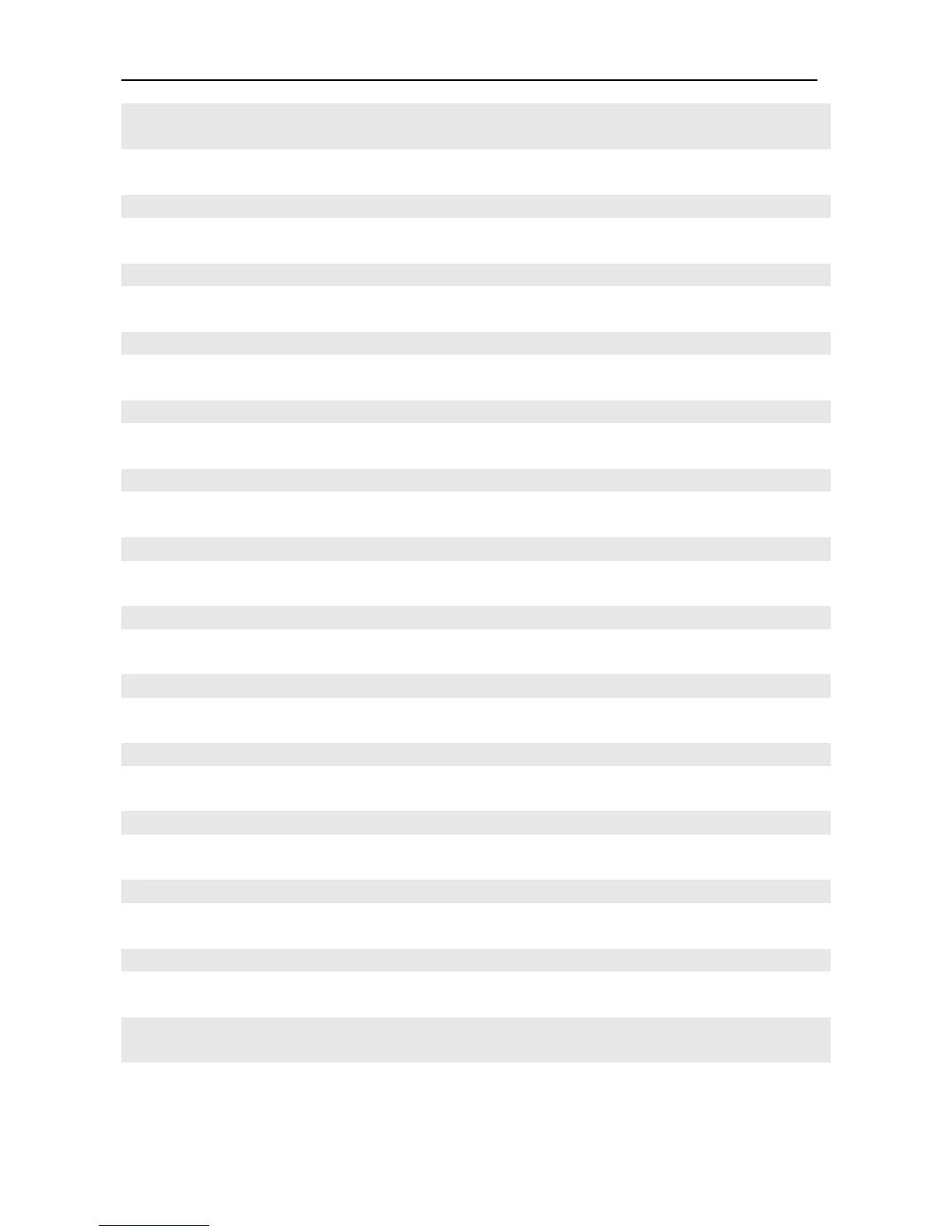Configuration Guide 802.1x Configuration
Ruijie(config-if-FastEthernet 0/1)#dot1x port-control auto
Ruijie(config-if-FastEthernet 0/1)#exit
! Filter non-Ruijie supplicant
Ruijie(config)#dot1x private-supplicant-only
! Configure 802.1X accounting method list
Ruijie(config)#aaa accounting network jizhang start-stop group radius
! Apply 802.1X accounting method list
Ruijie(config)#dot1x accounting jizhang
! Configure accounting update
Ruijie(config)#aaa accounting update
! Configure the accounting update interval as 15 minutes
Ruijie(config)#aaa accounting update periodic 15
! Configure the reply timeout timer of Radius Server as 5s
Ruijie(config)#dot1x timeout server-timeout 5
! Configure maximum transmission retries as 6 times
Ruijie(config)#dot1x max-req 6
! Enable periodic re-authentication
Ruijie(config)#dot1x re-authentication
! Configure the re-authentication interval as 1000s
Ruijie(config)#dot1x timeout re-authperiod 1000
! Configure the Quiet Period of device as 500s
Ruijie(config)#dot1x timeout quiet-period 500
! Configure the maximum authentication retries of device as 5 times
Ruijie(config)#dot1x reauth-max 5
! Configure the default route of device
Ruijie(config)#ip route 0.0.0.0 0.0.0.0 192.168.217.1
! Configure the IP address of device
Ruijie(config)#interface vlan 1
Ruijie(config-if-VLAN 1)#ip address 192.168.217.81 255.255.255.0
Step 3: Use authentication client (such as supplicant) to carry out authentication; type in the correct username and
password and select the network adapter, and the authentication will succeed after a few seconds.
