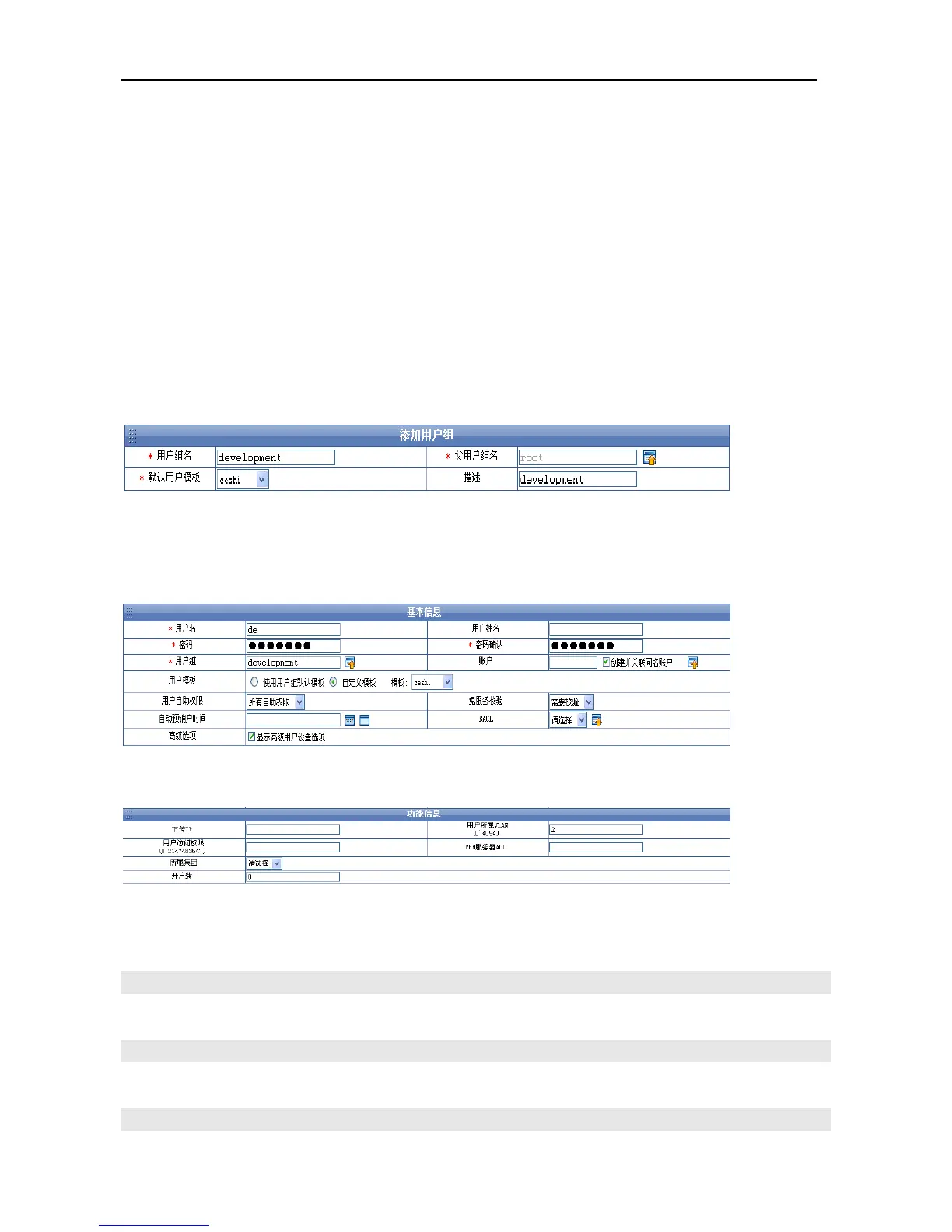Configuration Guide 802.1x Configuration
Configuration Tips
Turn on AAA switch and configure the communication between device and RADIUS SERVER;
Configure 802.1X authentication and configure the device port for client access as controlled port;
Enable dynamic VLAN assignment on the corresponding interface;
Create VLANs to join after user authentication.
Configuration Steps
Step 1: Configure relevant attributes of Radius Server (Only key configurations will be described below, and we will not
give other unnecessary details):
1) Click "User Management - User Group Management" and add the corresponding user group (taking user group
"development" as the example):
Figure 0-10
2) Click "User Management - User Management" to insert the basic information about user and corresponding VLAN
information (taking user group "development" as the example; the VLAN to which the user belongs is configured as
Figure 0-11
Figure 0-12
Step 2: Configure access switch "SwitchA"
! Turn on AAA switch
Ruijie(config)#aaa new-model
! Configure RADIUS server
Ruijie(config)#radius-server host 192.168.32.120
! Configure RADIUS key
Ruijie(config)#radius-server key ruijie
