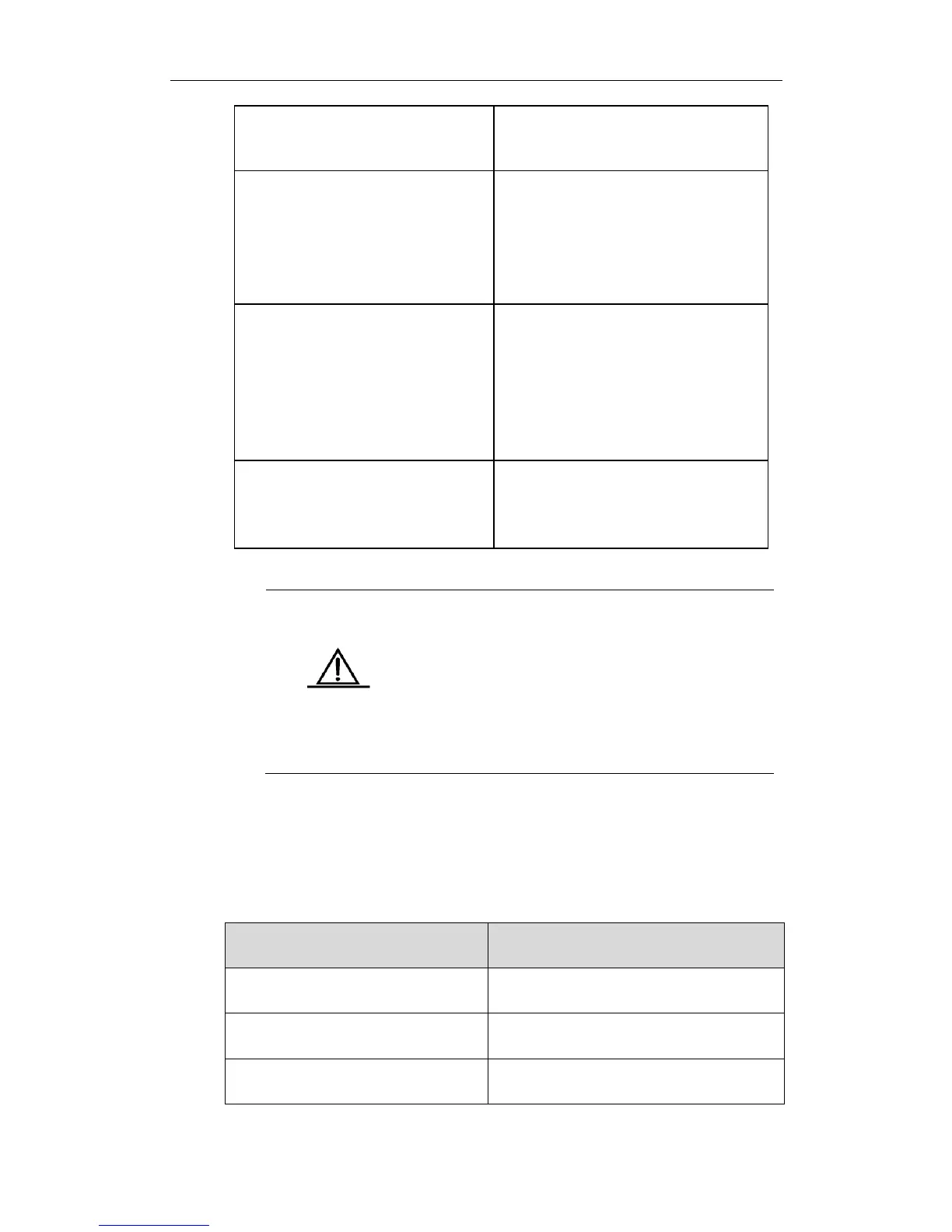Configuration Guide RSPAN Configuration
Ruijie(config)# monitor session
session_num remote-source
Configure the remote mirroring source.
Ruijie(config)# monitor session
session-num source interface
interface-name [rx | tx | both]
Configure the remote mirrored source port
(rx and tx of the source port can be set to
the same or different destination port; but
each of them can be configured with one
destination port only. )
Ruijie(config)#monitor session
session_num destination remote vlan
remote_vlan-id [reflector-port] interface
interface-name [switch]
Configure Remote VLAN and reflector port.
The reflector port should join the remote
VLAN.
switch indicates the destination port joins
switching.
Ruijie(config)# monitor session
session_number source interface
interface-id rx acl name
Set theACL for the streams to be mirrored.
It is not recommended to add common ports to Remote
VLAN.
Do not set the port that is connected to the middle switch
or the destination switch to be the mirrored source port, or
otherwise it will may cause flow confusion in the network.
Configuring the Middle Switch
In a RSPAN session, the middle switch ensures transparnet transmission of
mirrored packets in a VLAN.
Ruijie# configure terminal
Enter the global configuration mode.
Ruijie(config)# vlan vlan-id
Enter the VLAN configuration mode.
Ruijie(config-Vlan)# remote-span
Set the VLAN as the remote-span VLAN.
