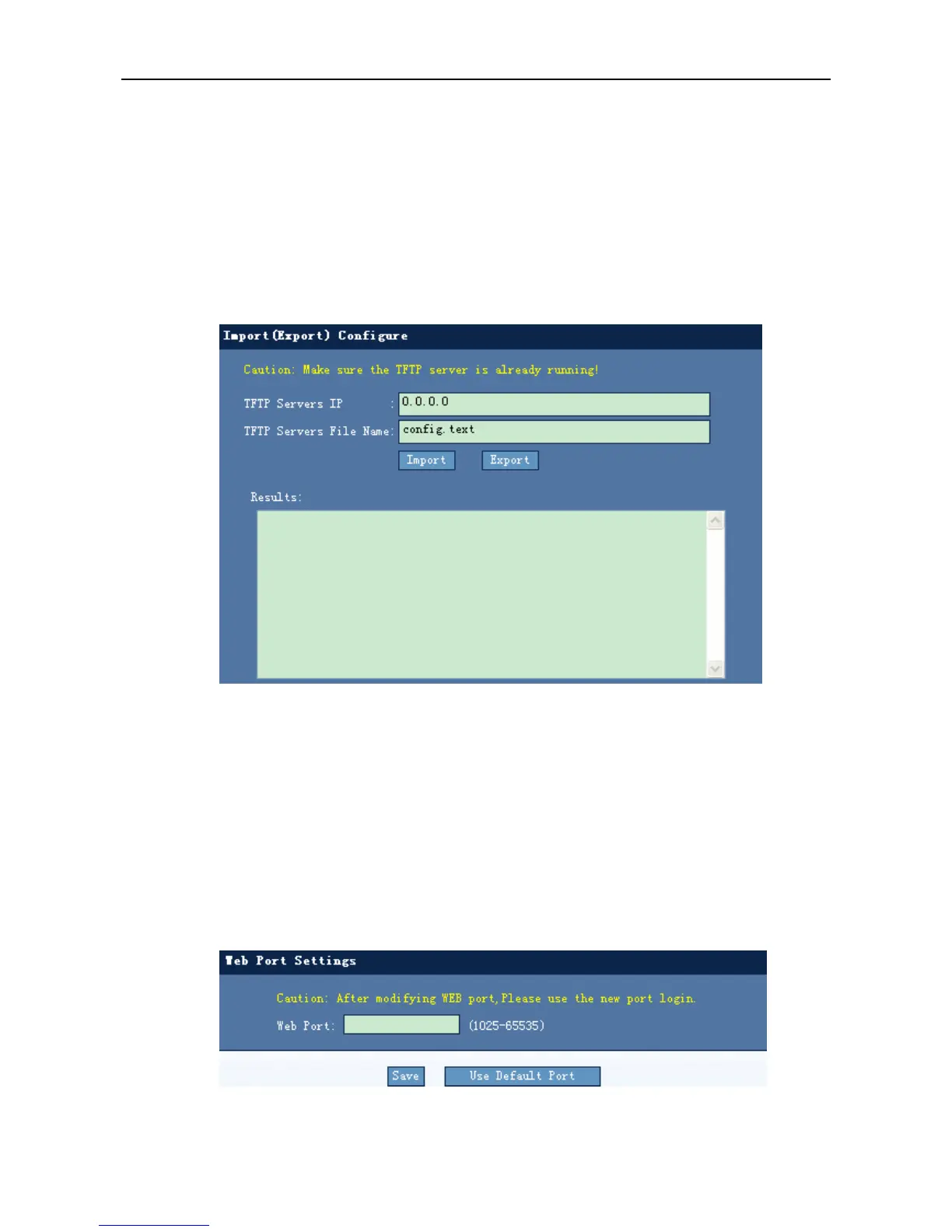Configuration Guide Web-based Configuration
In order to modify the password of Telnet, enter the new password and then click Save to
validate the configuration.
Import/Export Configuration
Use the Import/Export Configuration menu item to enable the function.
Import/Export configuration page
Figure 1-45 Import/Export configuration
Configuration description:
In order to import or export the config.text file in the switch, enter the IP address and file name
of the TFTP server and click Save to validate the configuration.
Web Port Setting
Use the Web Port Setting menu item to enable the function.
Web port setting page
Figure 1-46 Web Port setting
Configuration description:
