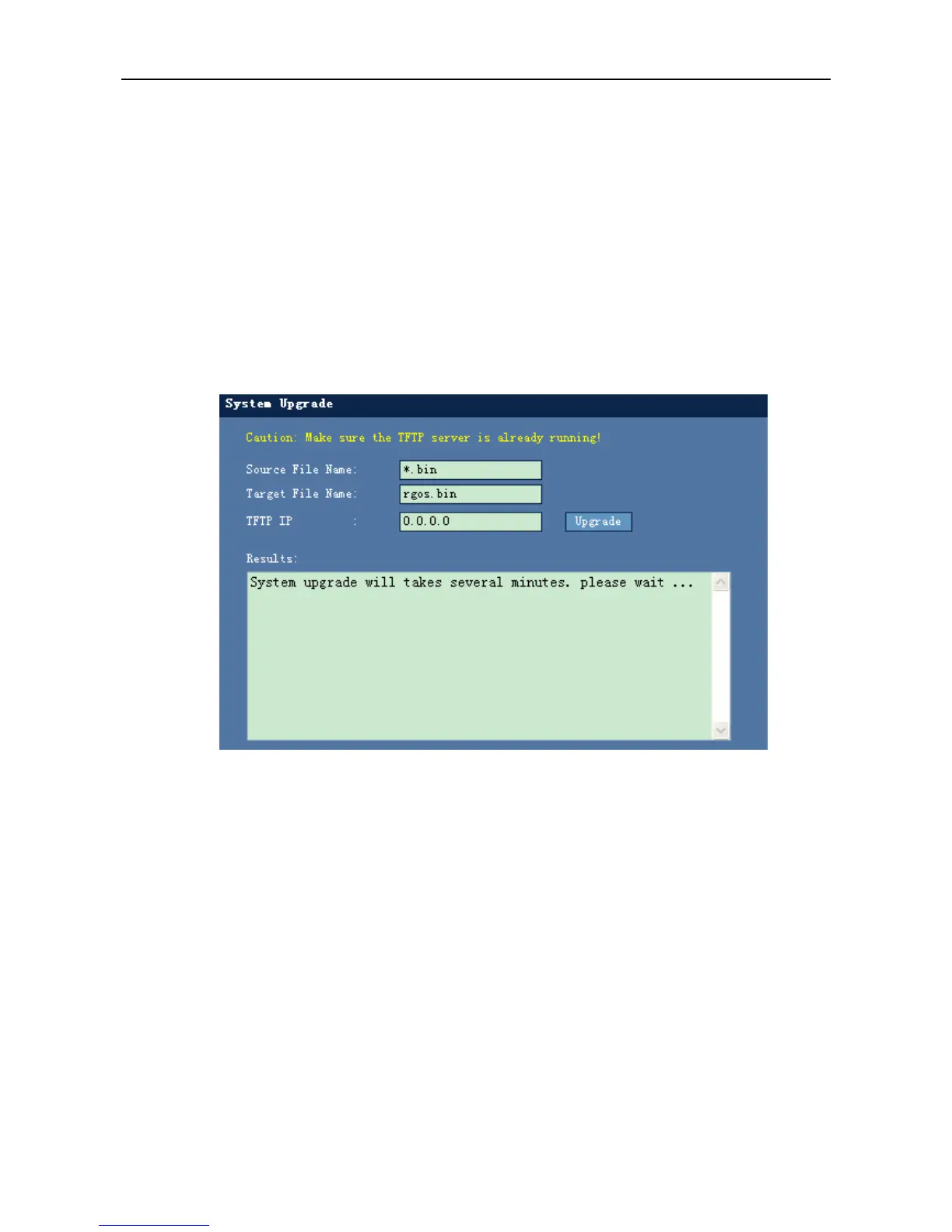Configuration Guide Web-based Configuration
Enter the valid port number and click Save to validate the configuration. After the port number
is set, log in to the device using the new port. For example, if the new port is 8080 and the IP
address of the device is 192.168.1.1, log in to the device through http://192.168.1.1:8080. In
order to recover the default port, click Use the default port and then re-log in through
http://192.168.1.1.
System Upgrade
Use the System Upgrade menu item to enable the function.
System upgrade page
Figure 1-47 Upgrade system
Configuration description:
In order to upgrade the system, make sure that the TFTP server is enabled. The source file
name is the name of the file to be upgraded on the TFTP server and the target file name is the
name of the file after the upgrade. Enter the IP address of the TFTP server and click Upgrade
to validate the configuration.
Exiting the System
Use the Exiting system menu item to enable the function.
Configuration Description:
Click the Exiting system menu item to close the browser window.
