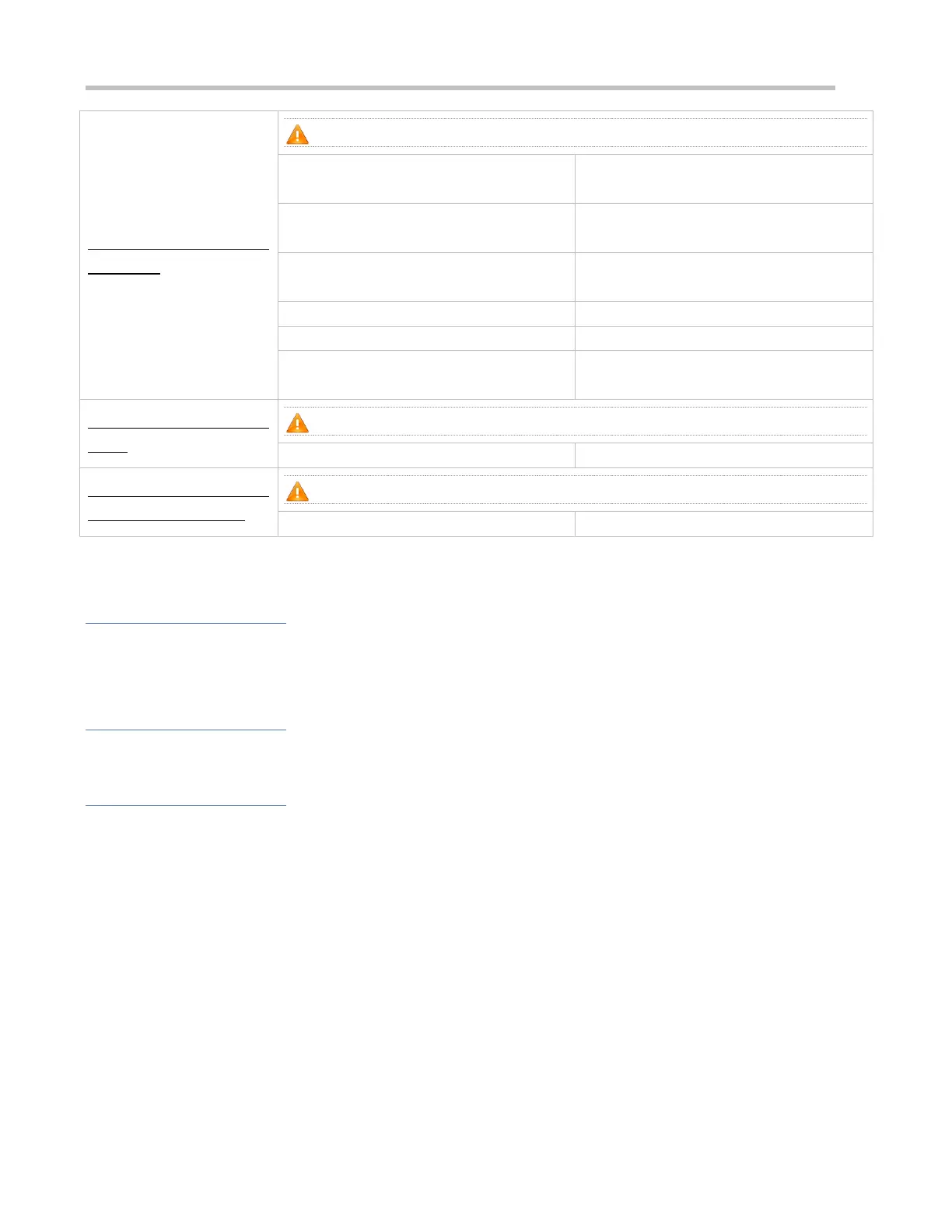Configuration Guide Configuring FAT APs
Configuring E-bag
Parameters
(Optional) It is used to set e-bag parameters.
Configures the number of AMPDU software
re-transmission times.
Configures whether to enable the RTS
protection for AMPDU aggregation packets.
Configures the number of Ethernet packets
that can be received by an AP at a time.
Configures whether to support LDPC.
Configures whether to enable STBC.
Configures e-bag network optimization by
using the one-key mode.
Configuring the Link Integrity
Check
(Mandatory) It is used to enable the link integrity check function.
Enables the link integrity check function.
Configuring a WLAN by
Using the One-Key Mode
(Optional) It is used to perform one-key WLAN configuration.
Performs one-key WLAN configuration.
1.4.1 Configuring a WLAN
Configuration Effect
Create a WLAN.
Configure attributes of the WLAN.
Notes
FAT APs support this configuration.
Configuration Steps
Creating a WLAN
For a FAT-AP to provide WLAN service, you must create a WLAN. Run the dot11 wlan command to create or delete a
WLAN.
If there are no special requirements, you can perform this configuration in the global configuration mode of the AP
equipment.
wlan-id: specifies a WLAN ID.
Global configuration mode
