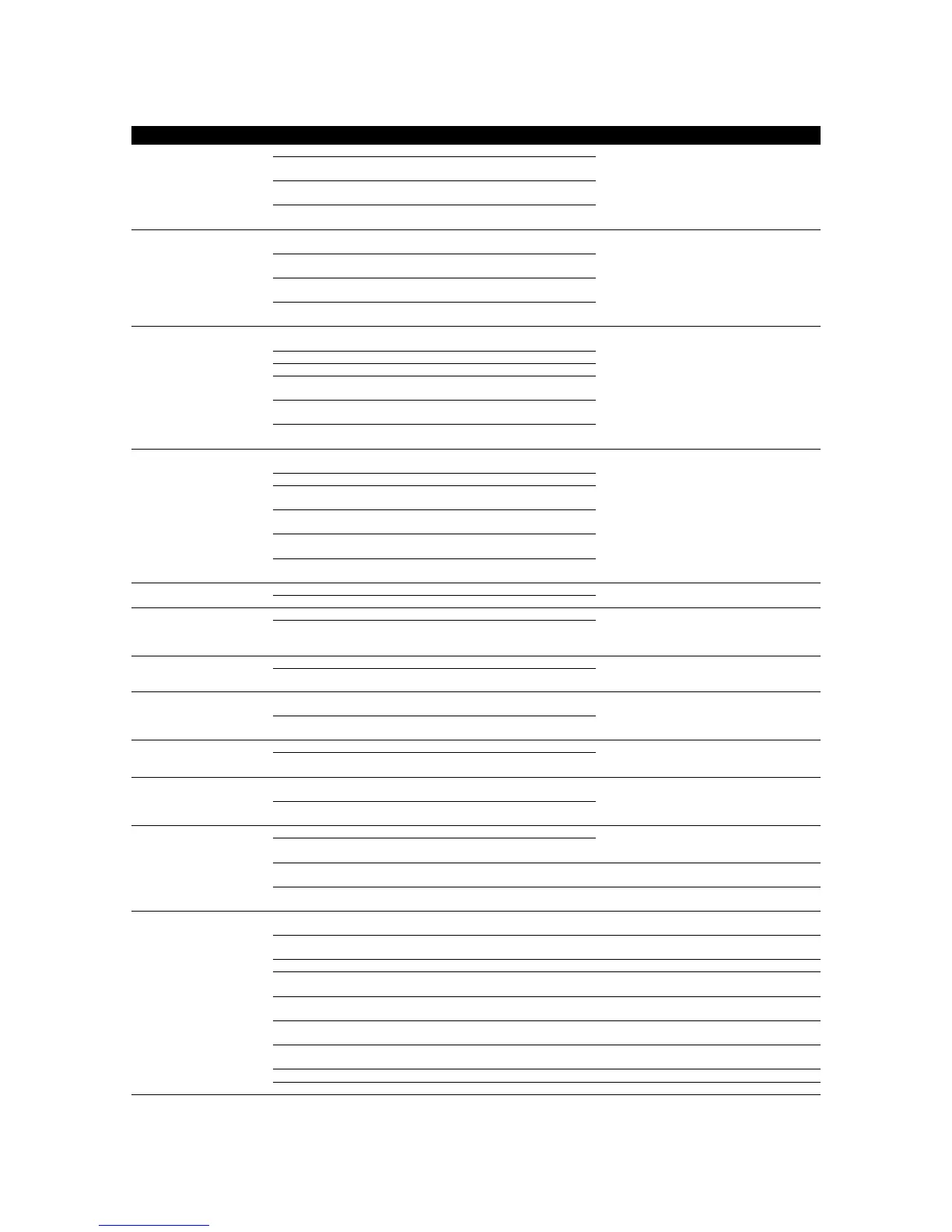A special staining tray can
no longer be recognized.
The detection pin no longer moves.
Contact the Sakura Finetek Technical Support
representative or local representative.
False detection occurred due to a special staining tray detection
sensor error.
False detection occurred due to a sensor input error of the
controller board.
False detection occurred due to a CPU1 error of the controller
board.
Detection is still disabled
after installing a 10-slide
basket load adapter at the
start station.
The detection part of the basket adapter deformed and can no
longer detect properly.
Contact the Sakura Finetek Technical Support
representative or local representative.
False detection occurred due to a special staining basket sensor
error.
False detection occurred due to a sensor input error of the
controller board.
False detection occurred due to a CPU1 error of the controller
board.
The transfer arm still
moves after the cover is
opened.
The instrument was operated with the stopping of the transfer arm
disabled in the service mode.
Contact the Sakura Finetek Technical Support
representative or local representative.
The cover open/close sensor is outputting a detection signal.
False detection occurred due to a cover open/close sensor error.
False detection occurred due to an input error of the controller
board.
The control panel connection harness connecting the CPU board of
the control panel and the controller board shorted.
The false detection occurred due to a CPU board error of the
control panel.
The door open/close
sensor does not detect
opening/closing of the
door.
The door switch plate installed on the right side of the door has
deformed.
Contact the Sakura Finetek Technical Support
representative or local representative.
The door open/close sensor suffered mechanical damage.
False detection occurred due to an electrical error of the door
open/close sensor.
False detection occurred due to an input error of the controller
board.
The control panel connection harness connecting the CPU board of
the control panel and the controller board shorted.
The false detection occurred due to a CPU board error of the
control panel.
Stored instrument setup
data was initialized.
The control file storing the instrument setup data was lost.
Contact the Sakura Finetek Technical Support
representative or local representative.
The control file storing the instrument setup data is corrupted.
The saved password
setting information was
initialized.
The control file storing the password setting information was lost.
Contact the Sakura Finetek Technical Support
representative or local representative.
The control file storing the password setting information is
corrupted.
The saved solution names
were initialized.
The control file storing the solution name information was lost.
Contact the Sakura Finetek Technical Support
representative or local representative.
The control file storing the solution name information is corrupted.
The saved solution
configuration was
initialized.
The control file storing the solution configuration information was
lost.
Contact the Sakura Finetek Technical Support
representative or local representative.
The control file storing the solution configuration information is
corrupted.
The saved staining
program was initialized.
The control file storing the staining program information was lost.
Contact the Sakura Finetek Technical Support
representative or local representative.
The control file storing the staining program information is
corrupted.
Sakura solutions or kit
solutions are not
supported.
The definition file (solution, kit data base) provided by the dealer
was lost.
Contact the Sakura Finetek Technical Support
representative or local representative.
The definition file (solution, kit data base) provided by the dealer is
corrupted.
The arm cannot be moved
manually by hand when the
power is off.
Foreign matters are attached to the slide shaft of each axis.
Contact the Sakura Finetek Technical Support
representative or local representative.
The bearing is too tight to move the slide shaft of each axis due to
rust, scratches or deformation.
Each axis does not move due to an obstacle present in its moving
direction.
Each axis does not move in the specified direction due to an
abnormality of the axis drive wire and its transmission mechanism.
Contact the Sakura Finetek Technical Support
representative or local representative.
A basket cannot be placed
in the correct position
during operation.
The solution reservoir is not installed in the correct position.
Install the solution reservoir in the correct
position.
The basket adapter has deformed.
Contact the Sakura Finetek Technical Support
representative or local representative.
The tray is not installed in the correct position.
Install the tray in the correct position.
The home detection mechanism of each axis has not been adjusted
correctly.
Contact the Sakura Finetek Technical Support
representative or local representative.
A solution reservoir different from the one set in the solution
configuration was installed.
Install a solution reservoir matching the
solution configuration.
No solution reservoir is installed.
Install a solution reservoir matching the
solution configuration.
The staining process was aborted or ended, but the basket has not
been removed.
The lid of the solution reservoir remains on.
Remove the lid of the solution reservoir.
The paraffin tray in the drying station is facing the wrong direction.
Install it in the correct direction.