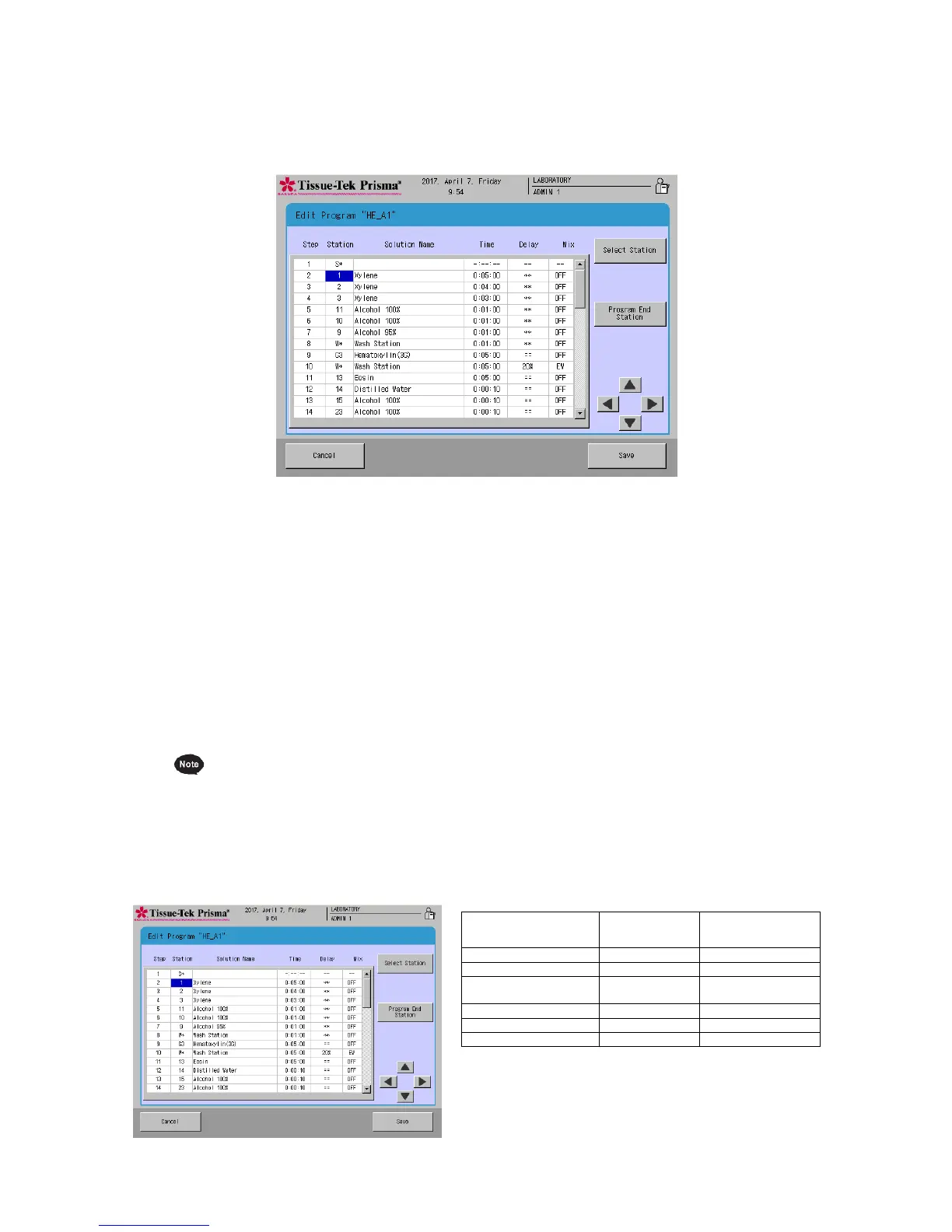Setting a Staining Program
2-27
● How to operate the "Station" field
"Station" refers to each station number assigned to the currently selected solution configuration. You
can touch and select each "Station" field in the Edit Program screen and then select Select Station or
Program End Station to perform the applicable operation.
• Select Station
You can select the station to be assigned to the selected "Station" field.
Touching the Select Station key displays the solution configuration layout. When a desired station is
touched, the data of that station is displayed at the bottom of the screen to let you check the attribute
and solution name for the station. Touching the Modify key reflects the selection in the "Station" field
in the Edit Program screen, with the selected station number shown in the "Station" field and
applicable solution name shown in the "Solution Name" field. If a non-solution station such as start
station, end station, wash station or drying station is selected, the text displayed in the "Station" field
conforms to the table below.
Set an end station or stations at the end of the staining program.
• Program End Station
You can insert a PE station as a standby station in the selected line. This operation adds "PE" to the
"Station" field in the Edit Program screen. For your information, the PE station is automatically set to
the rightmost end station.
Touching the Save key saves the applicable changes and closes this screen.