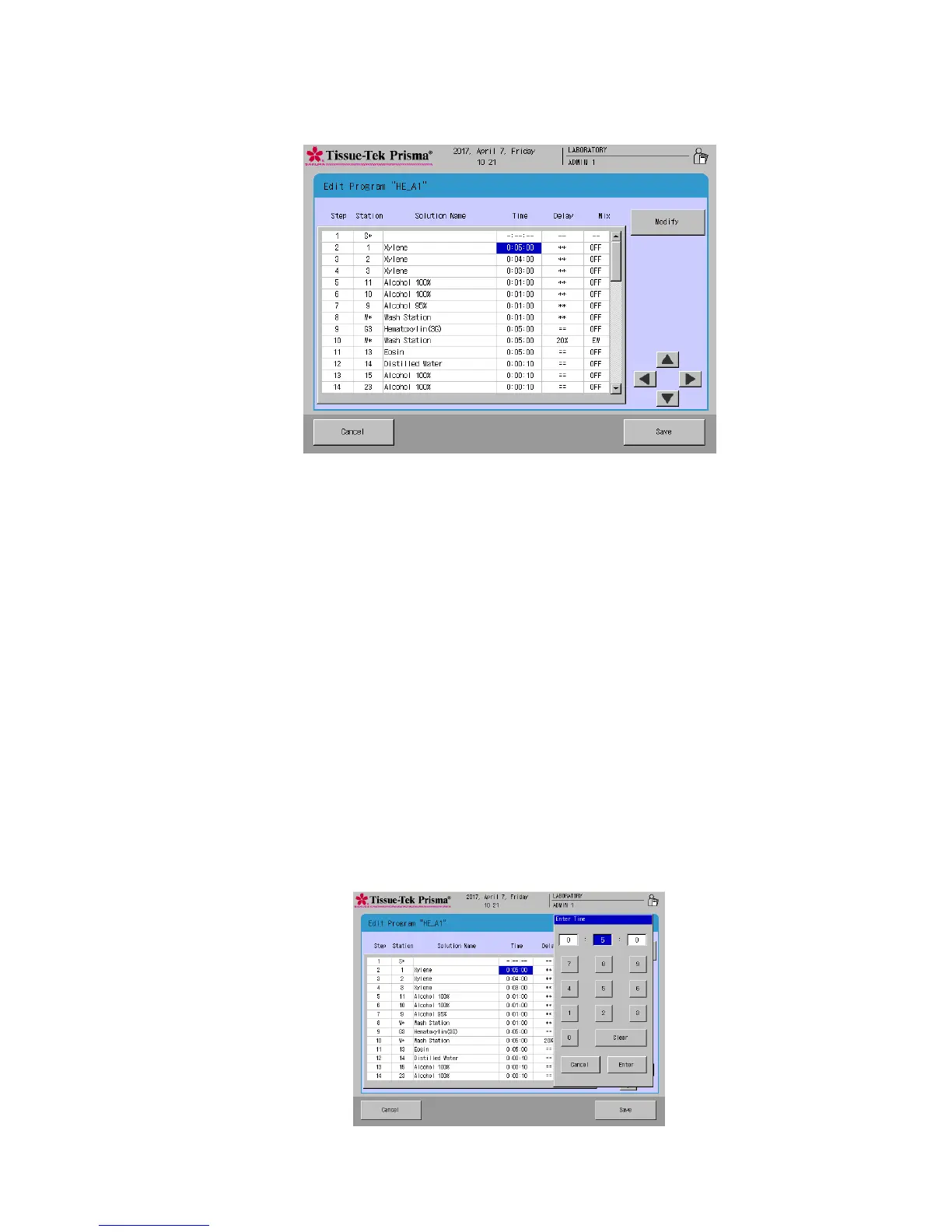Setting a Staining Program
2-28
● How to operate the "Time" field
In the "Time" field, you can set a processing time for the currently selected solution. Set a desired time
in the "Hours: Minutes: Seconds" format. The maximum time that can be entered is "99:59:59."
• Modify
Touch the Modify key to determine a processing time. Touching this key displays the numeric
keypad where you can set a desired time in the "Hours: Minutes: Seconds" format. The input range
of each segment is shown below:
Hours: 0 to 99
Minutes: 0 to 59
Seconds: 0 to 59
Touching Clear clears the selected segment to "0." Touching the Enter key applies the entered
processing time. You can enter "0:00:00" in some fields. But if "0:00:00" is set in all fields, you cannot
save.
Touching the Save key saves the applicable changes and closes this screen.