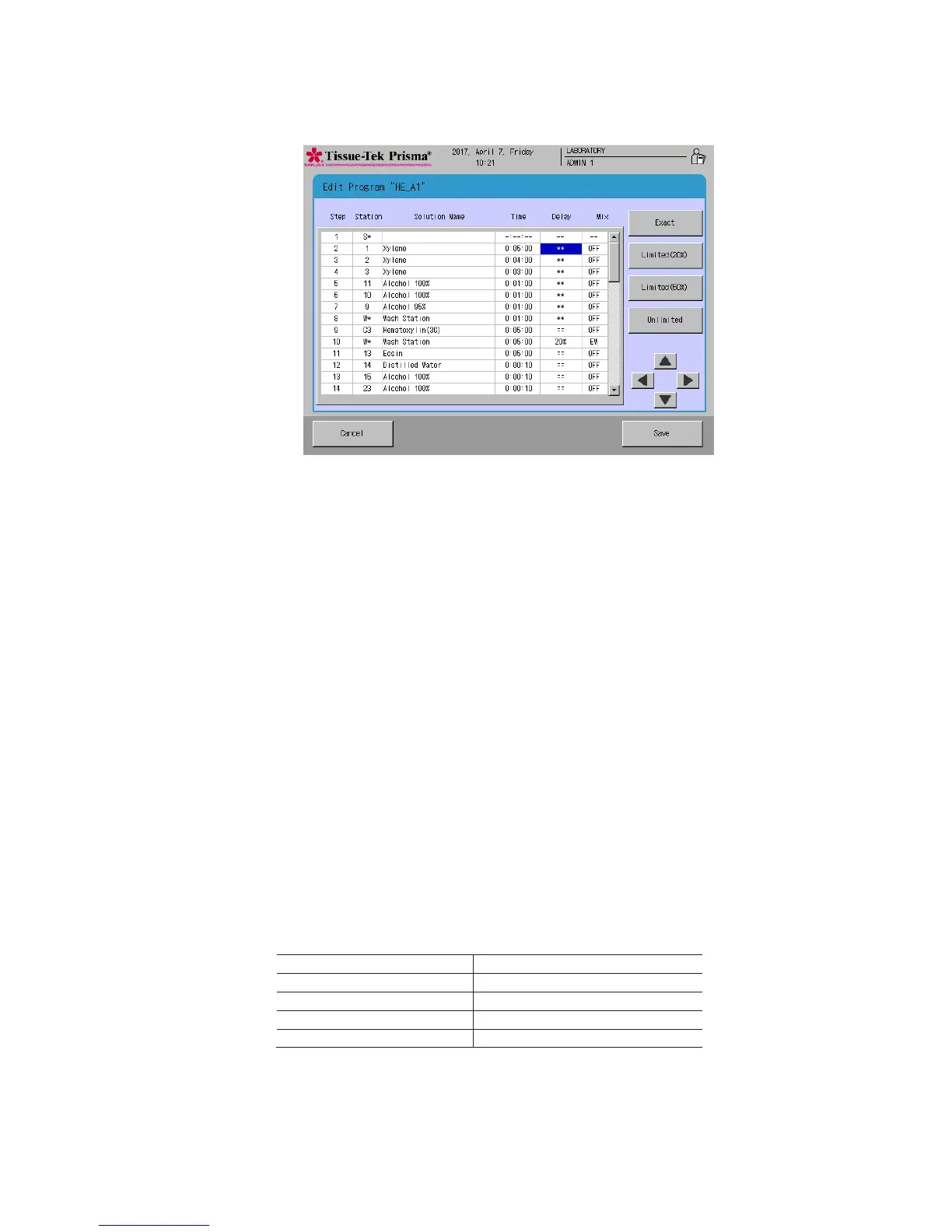Setting a Staining Program
2-29
● How to operate the "Delay" field
"Delay" refers to an "allowable delay" to be applied to a staining run in order to run another staining run
when multiple staining runs must be performed at the same time in the continuous mode while delaying
other stain process.
In the "Delay" field, you can set this "allowable delay" as one of four levels.
• Exact
No delay is allowed and each staining run is performed exactly according to the specified time.
• Limited (20%)
A delay of up to 20% of the specified time is allowed.
• Limited (50%)
A delay of up to 50% of the specified time is allowed.
• Unlimited
An unlimited delay is allowed.
Each setting is displayed in the "Delay" field as follows.
Touching the Save key saves the applicable changes and closes this screen.