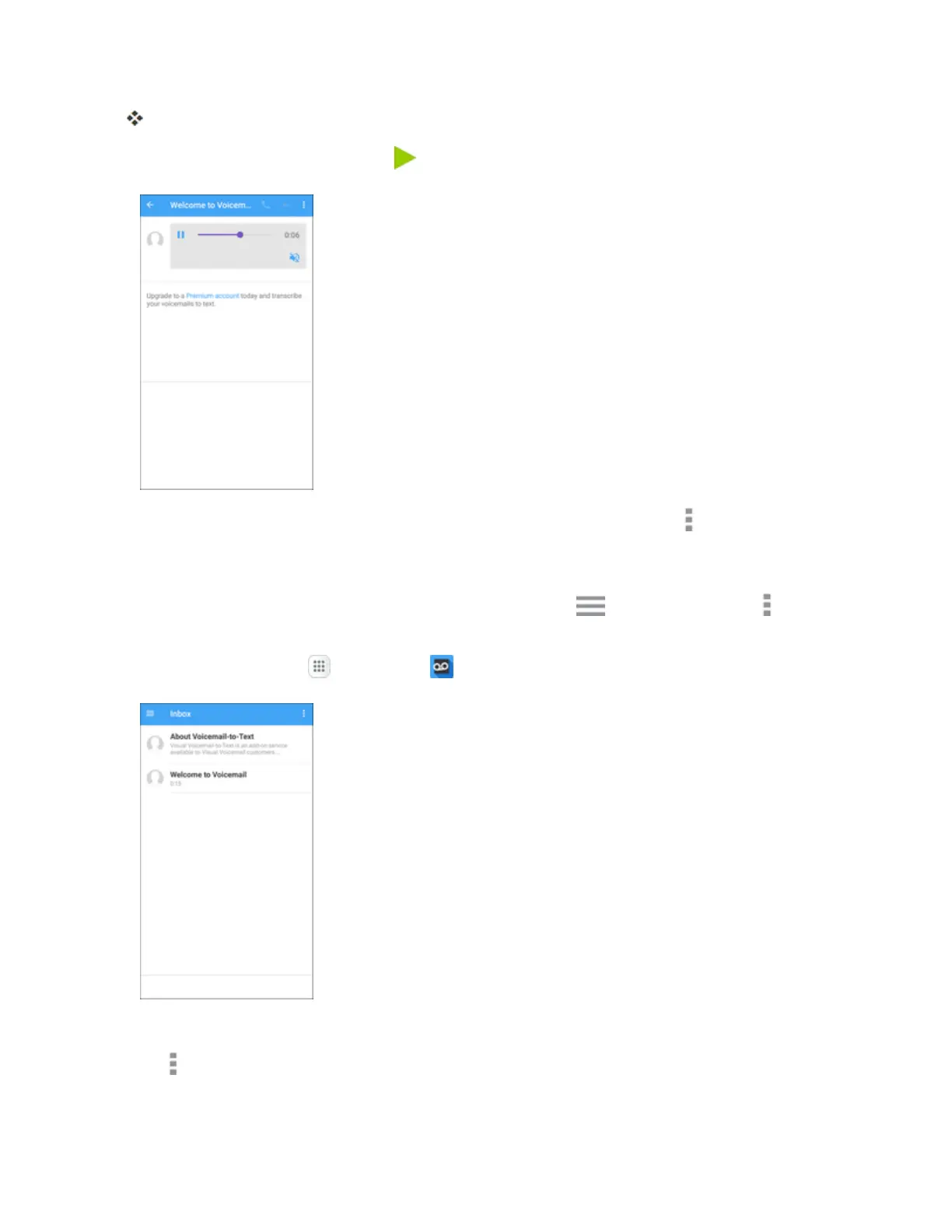Phone App 89
Youwillseethevoicemailinbox.
2.
Tapamessage,andthentapPlay toreviewit.
Tip:ForanexplanationofallyourVisualVoicemailoptions,tapMore options >Help.
Visual Voicemail Options
YourvisualvoicemailoptionsareaccessiblethroughtheMenu( )andMore options( )iconsat
thetopofthevoicemailreviewscreen.
1.
Fromhome,tap Apps >Voicemail .
2. Thefollowingoptionsareavailablewhenviewingthevoicemailinbox.
l
More options:AccessSearch,Settings,andHelpfeatures.
o
New Voice SMS:Sendavoicemessagetofriends.