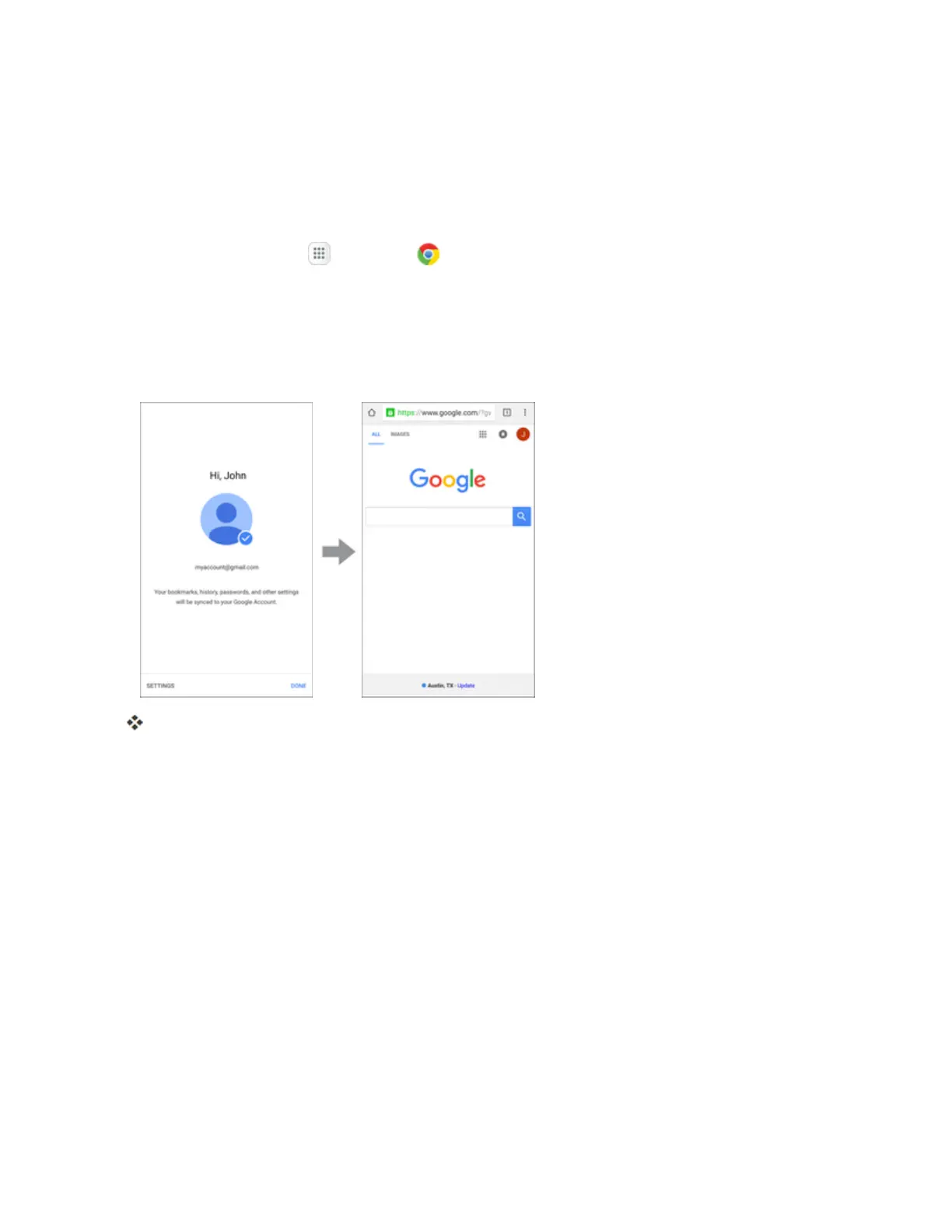Messaging and Internet 166
Chrome Browser
Inadditiontothedefault“Internet”Webbrowser,yourphonesupportstheChromemobileWeb
browser.IfyouaresignedinwithaGoogleAccount,theChromebrowserwillimportallyour
bookmarksandotherWebpreferencesforuseonyourphone.
1.
Fromhome,tap Apps >Chrome .
2. ThefirsttimeyouopenChrome,youwillbepromptedtoagreetoChrome'sTermsofService
andPrivacyNotice.ReadthetermsandtapAgree & Continuetocontinue.
3. IfyouwanttosigninwithaGoogleAccounttoimportbookmarksandotherpreferences,select
anaccountandtapSign in.IfyoudonotwanttosigninwithaGoogleAccount,tapNo Thanks.
Chromeopens.
4. Taptheaddressbaratthetopandentersearchwords(foraGooglesearch)oraWebaddress
(URL).