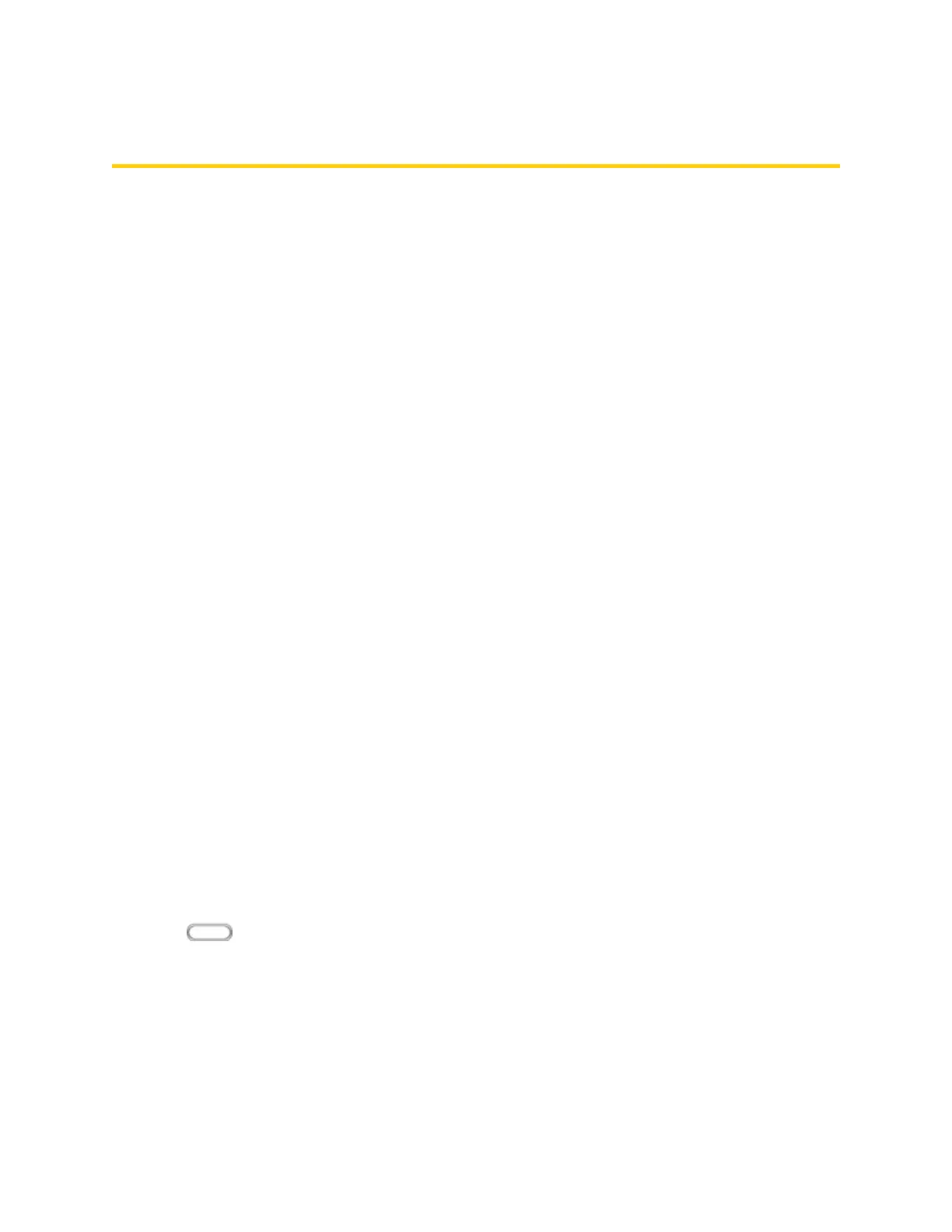Introduction 1
Introduction
Thefollowingtopicsdescribethebasicsofusingthisguideandyournewphone.
About the User Guide
ThankyouforpurchasingyournewSamsungGalaxyNote5.Thefollowingtopicsexplainhowbest
tousethisguidetogetthemostoutofyourphone.
Before Using Your Phone
ReadGetStartedandBasicOperationsthoroughlyforproperusage.
Accessibleservicesmaybelimitedbysubscriptioncontractconditions.
Descriptions in the User Guide
Notethatmostdescriptionsinthisguidearebasedonyourphone'ssetupatthetimeofpurchase.
Unlessotherwisenoted,instructionsbeginfromthephone'shomescreen,whichisdisplayedby
pressingtheHomekey.Someoperationdescriptionsmaybesimplified.
Screenshots and Key Labels
Screenshotsintheuserguidemayappeardifferentlyonyourphone.Keylabelsintheuserguideare
simplifiedfordescriptionpurposesanddifferfromyourphone'sdisplay.
Other Notations
Intheuserguide,thephonemaybereferredtoeitheras“phone,”“device,”or“handset.”
Access Instructions on Phone
WhetheryouarenewtoAndroid™orjustnewtoyourGalaxyNote5,yourphonecanhelpyoulearn
howtouseit.
Access Help
Usethephone'sHelpmenutolearnaboutyourphone.
1.
Press todisplaythehomescreen.
