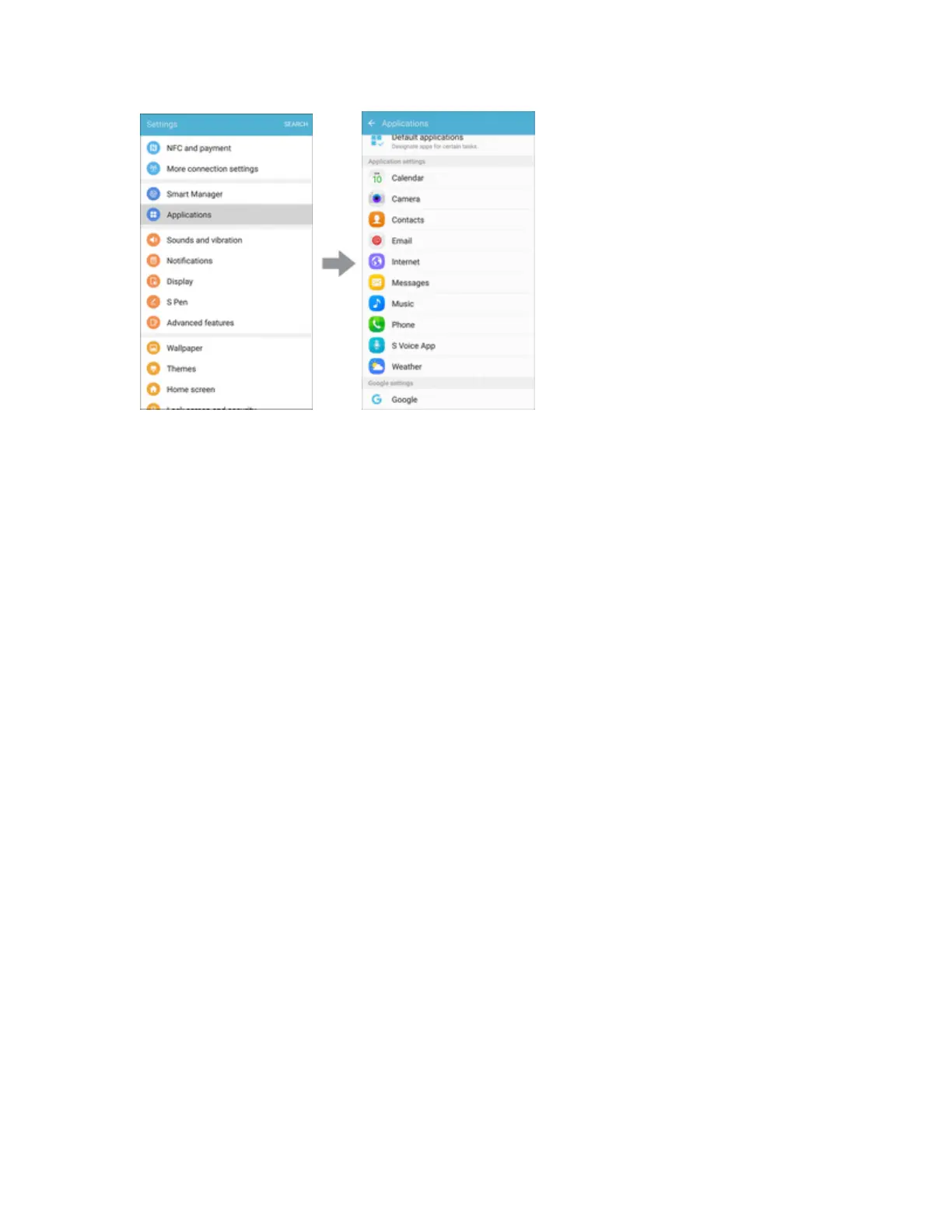Settings 322
2. TapGoogle toconfigureoptions:
l Sign-in & security:ConfigurehowyousignintoyourGoogleAccount,deviceaccessand
notifications,andconnectedappsandsites.
l Personal info & privacy:Manageyourpersonalinformation,activitycontrols,adssettings,
accountoverview,andcontrolyourcontent.
l Account preferences:ConfigureyourGoogleaccountlanguage,GoogleDrivestorage,
accountsandservices.
l Ads:ConfigureyourGoogleadvertisingprofile.
l Connected apps:ConfigureappswhichuseyourGoogleaccount.
l Data management:ConfigureyourGoogleDriveapp.
l Google Fit:ConfigureGoogleFitappsanddevices(notincluded).
l Location:ConfigureyourGooglelocationsettings.
l Nearby:Useyourdevice’ssensorstoconnectwithnearbydevices.
l Play games:ConfigureyourGoogleGameProfile.
l Search & Now:ConfigureyourGooglesearchsettingsandGoogleNowsettings.
l Security:ConfiguretheAndroidDeviceManagerandappssecuritysettings.
l Set up nearby device:SetupanotherdeviceusingWi-FiandBluetooth.
l Smart Lock for Passwords:ConfigureyoursavedGooglepasswordsandautosign-in
settings.
Sounds and Vibrations Settings
Thesoundsandvibrationsettingsmenuletsyoucontrolyourphone’saudioandvibration.