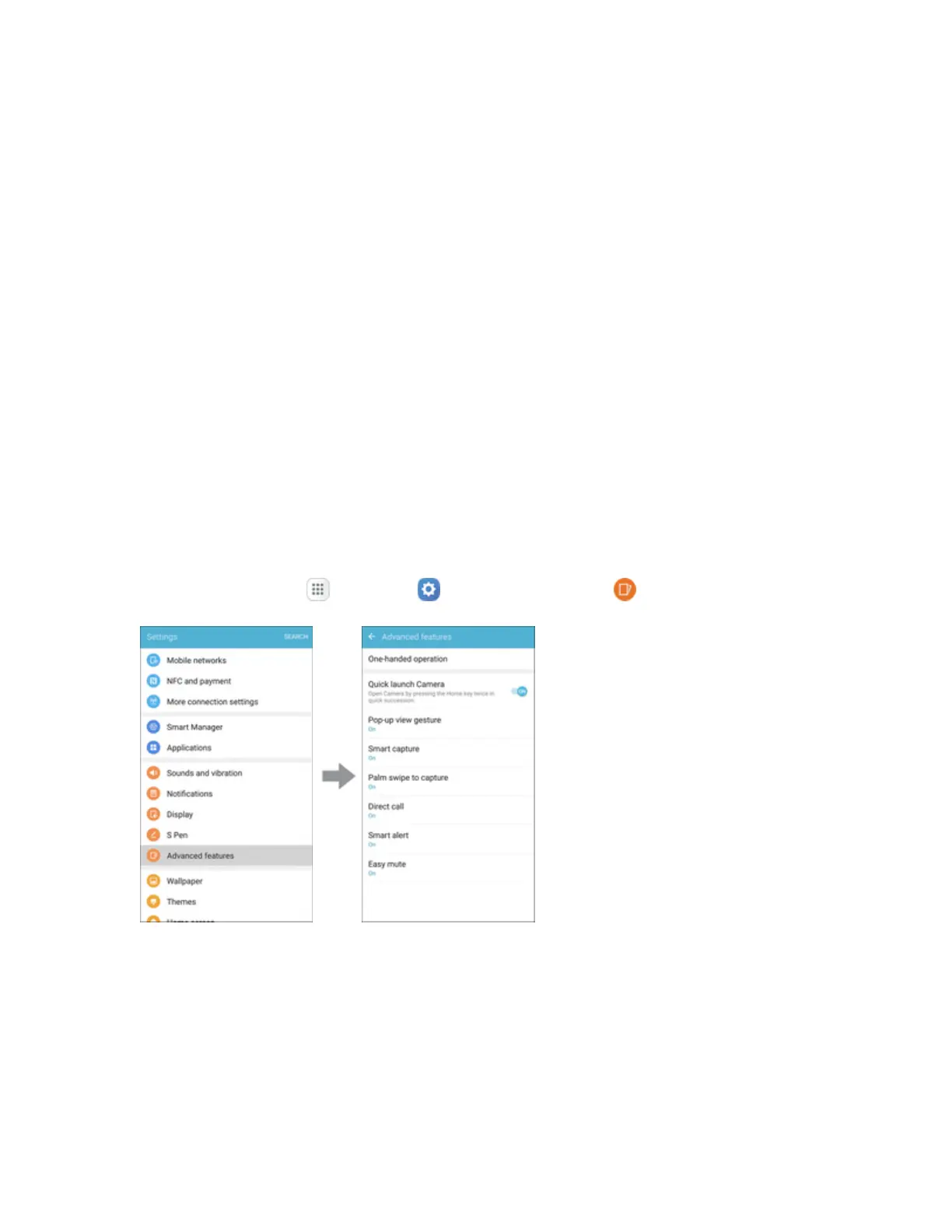Settings 336
l Detachment options:DisplaytheAircommandmenu,anActionmemo,ordonothing
whentheSPenisdetached.
l Screen off memo:CreateActionmemosbydetachingtheSPenwhilethescreenisoffand
writingonthescreen.
l S Pen alerts:Tapthecheckboxtosetyourdevicetosoundanalertandshowapop-upif
youforgettoattachtheSPenandwalkawayfromitwithyourdevice.
l S Pen power saver:Turningoffpendetectionwhenthepenisattachedcanextendbattery
life.
l S Pen sound:TapthecheckboxtoenablesoundswhenwritingwiththeSPen.
l S Pen vibration:ActivatevibrationfeedbackwhenwritingwiththeSPen.
Advanced Features
Configurefeaturesonyourdevicethatmakeiteasiertouse.Forexample,youcancontrolcertain
deviceactionsbypickingupthephoneandbytouchingthescreenwiththepalmofyourhandor
turningoverthedevice.
Access Advance Features Settings
1.
Fromhome,tapApps >Settings >Advanced features .
2. TapOn/Offtoturnafeatureon.
l One-handed operation:Adjustthescreensizeandlayoutforeasycontrolofyourdevice
withonehand.
l Quick launch Camera:OpentheCamerabyquicklypressingtheHomekeytwice.