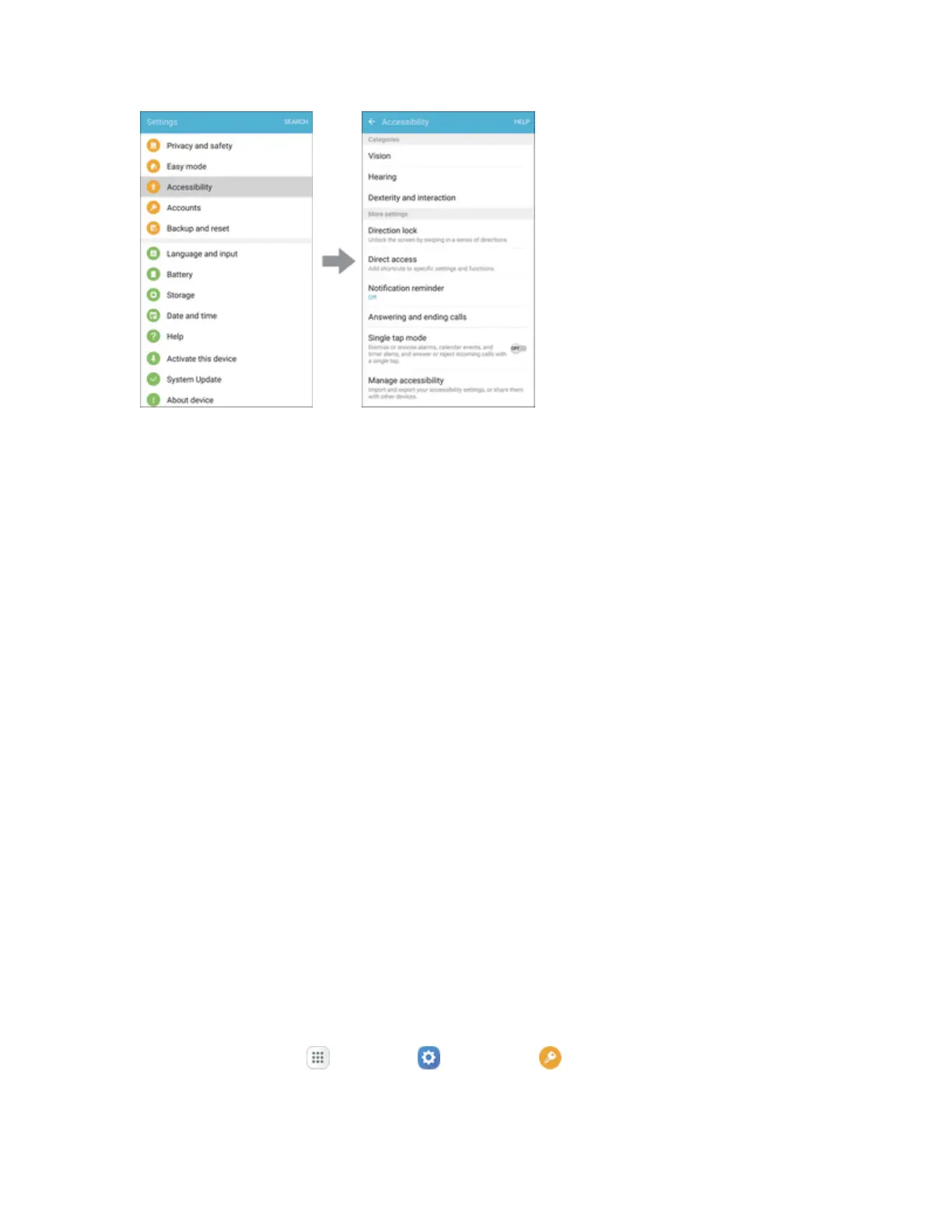Settings 367
2. Configureadditionalaccessibilityoptions:
l Direction lock:Unlockthescreenbyswipinginaseriesofdirections.
l Direct access:Accesscommonaccessibilitysettingsfromanyscreenbypressingthe
Homekeyrapidly3timesinarow.
l Notification reminder:Phonebeepsatsetintervalstoremindyouofunreadnotifications.
l Answering and ending calls:Selectoptionsforansweringandendingcalls.
o
Pressing the Home key:AnswercallsbypressingtheHomekey.
o
Using voice commands:Say“Answer”or“Reject”toanswerorrejectcallswithyour
voice.
o
Pressing the Power key:EndcallsbypressingthePowerkey.
l Single tap mode:Whenenabled,youcanuseasingletaptodismissorsnoozealarms,
notificationsandalerts,andanswerorrejectcalls.
l Manage accessibility:Choosesettingsforexporting,updating,andsharingthe
accessibilitysettingsasafile.
Note:AdditionalaccessibilityservicesyouhaveinstalledaredisplayedundertheServicesheading.
Add Accounts
TheAccountssettingsmenuletsyouaddandmanageallyouremail,socialnetworking,andpicture
andvideosharingaccounts.
Set Up a New Account
1.
Fromhome,tapApps >Settings >Accounts .