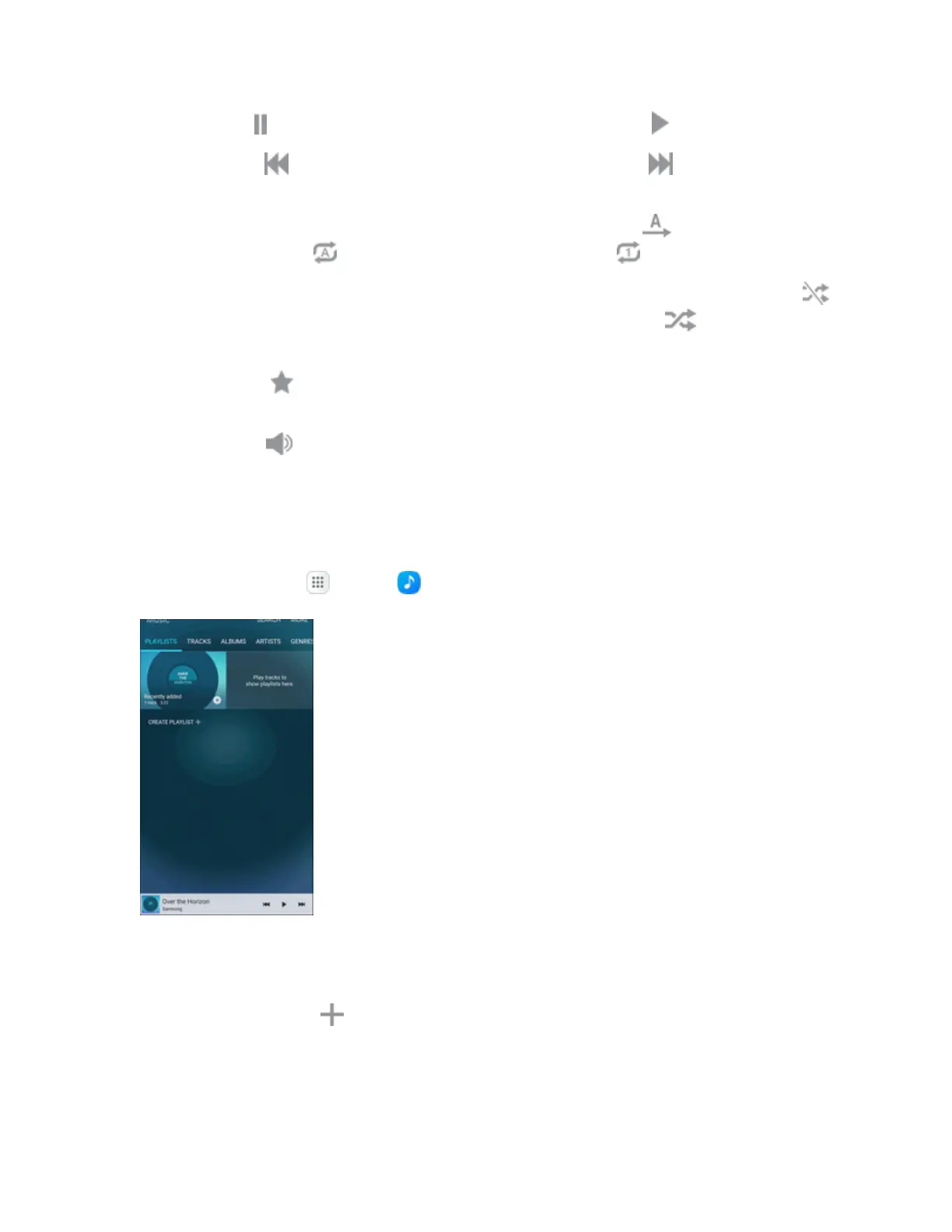Apps and Features 225
l
TapPause topauseplayback.Tostartplaybackagain,tapPlay .
l
TapRewind tomovetotheprevioussong.TapFast-forward tomovetothenext
song.
l
Taptherepeatmodebuttontocontrolplayback.ChoosePlay all toplayallsongsonce.
ChooseRepeat all torepeatallsongs.ChooseRepeat 1 torepeatthecurrentsong.
l
Taptheshufflesongsbuttontocontroltheordersongsareplayed.ChooseShuffle off
toplaysongsintheordertheyappearinthelist.ChooseShuffle on toplaysongsin
randomorder.
l
TapFavorite tomarkasongasafavorite.Wheneverasongisafavorite,thestaris
bright.FavoritesongsareincludedintheFavoritesplaylist.
l
TapVolume tosetthevolume.YoucanalsosetvolumebypressingtheVolumekeyon
thesideofthephone.
Use Playlists
Createplayliststogroupsongs,soyoucanlistentothemtogether.
1.
Fromhome,tapApps >Music .
2. TapPlaylists,andthenusetheseoptions:
l Tapanexistingplaylisttoplayitssongs.
l
TapCreate playlist tocreateanewplaylist.
o
EnteranamefortheplaylistandtapCreate.