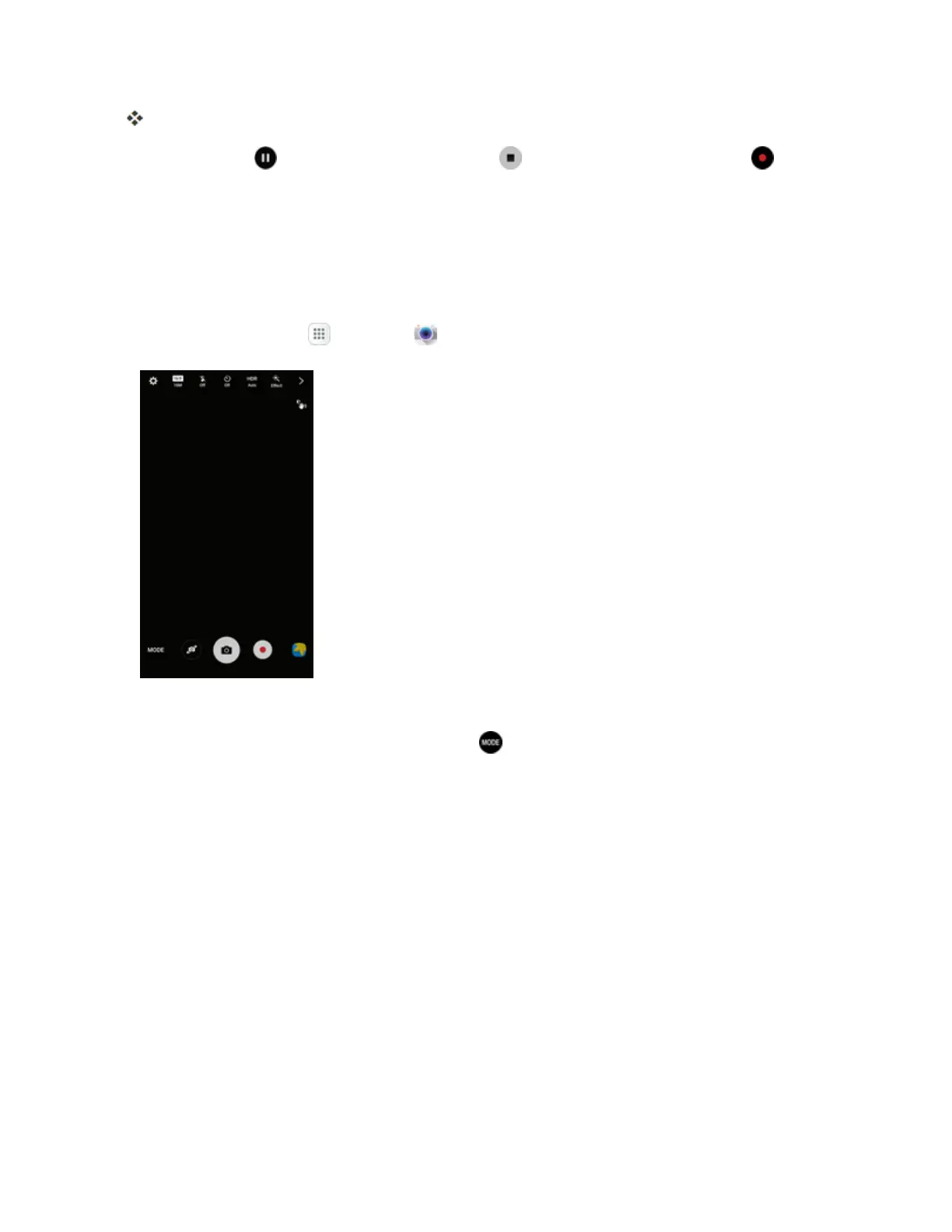Camera and Video 172
Videorecordingbegins.
l
TapPause topauserecording.TapStop tostoprecording.TapRecord to
resumeapausedrecording.
3. Thecamerastopsrecordingandthevideoiscapturedandsavedtoyourphone.
Shooting Modes
Yourphone’scameraoffersmanyshootingmodes,tomakeyourpicturesorvideosspecial.
1.
Fromhome,tap Apps >Camera .
2. Thecameraviewfinderappears.
3.
OntheCamerascreen,tapShooting modes tochooseashootingmode.Scrollavailable
modes,andthentapamodetoselectit.