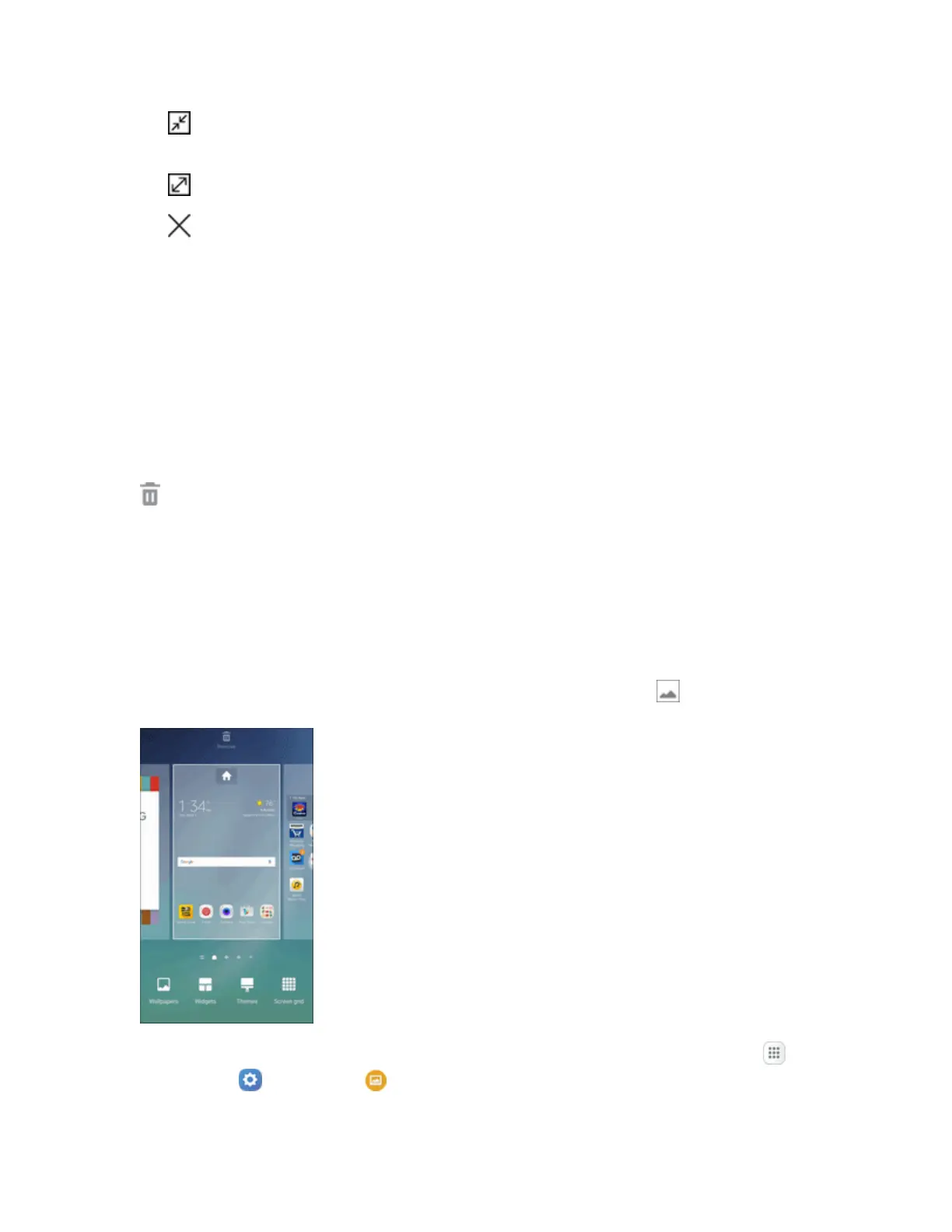Your Phone's Home Screen 71
l
Minimize window:Minimizetheselectedappwindow.Thisturnstheappintoacircular,
movableiconthatcanbeopenedbytappingonit.
l
Maximize window:Opentheselectedappwindowinfullscreenview.
l
Close app:Closetheselectedapp.
Customize the Home Screen
Learnhowtosetthewallpaperandadd,move,orremoveshortcuts,widgets,andfoldersfromthe
homescreen.
Operations for Rearranging the Home Screen
n Moving Widgets and Icons:Fromhome,touchandholdanitemandthendragittothedesired
location.
n Deleting Widgets and Icons:Fromhome,touchandholdanitemandthendragittoRemove
.
n Displaying the Home Screen Menu:Fromhome,touchandholdanemptyspacetodisplay
theHomeScreenmenu.MenuoptionsincludeWallpapers,Widgets,Themes,andScreen
grid.
Change the Wallpaper
Selectandassignyourphone’sbackgroundwallpaper.
1.
Fromhome,touchandholdanemptyspace,andthentapWallpapers .
l
Youcanalsoaccessthewallpapermenuthroughsettings.Fromhome,tap Apps >
Settings >Wallpaper .