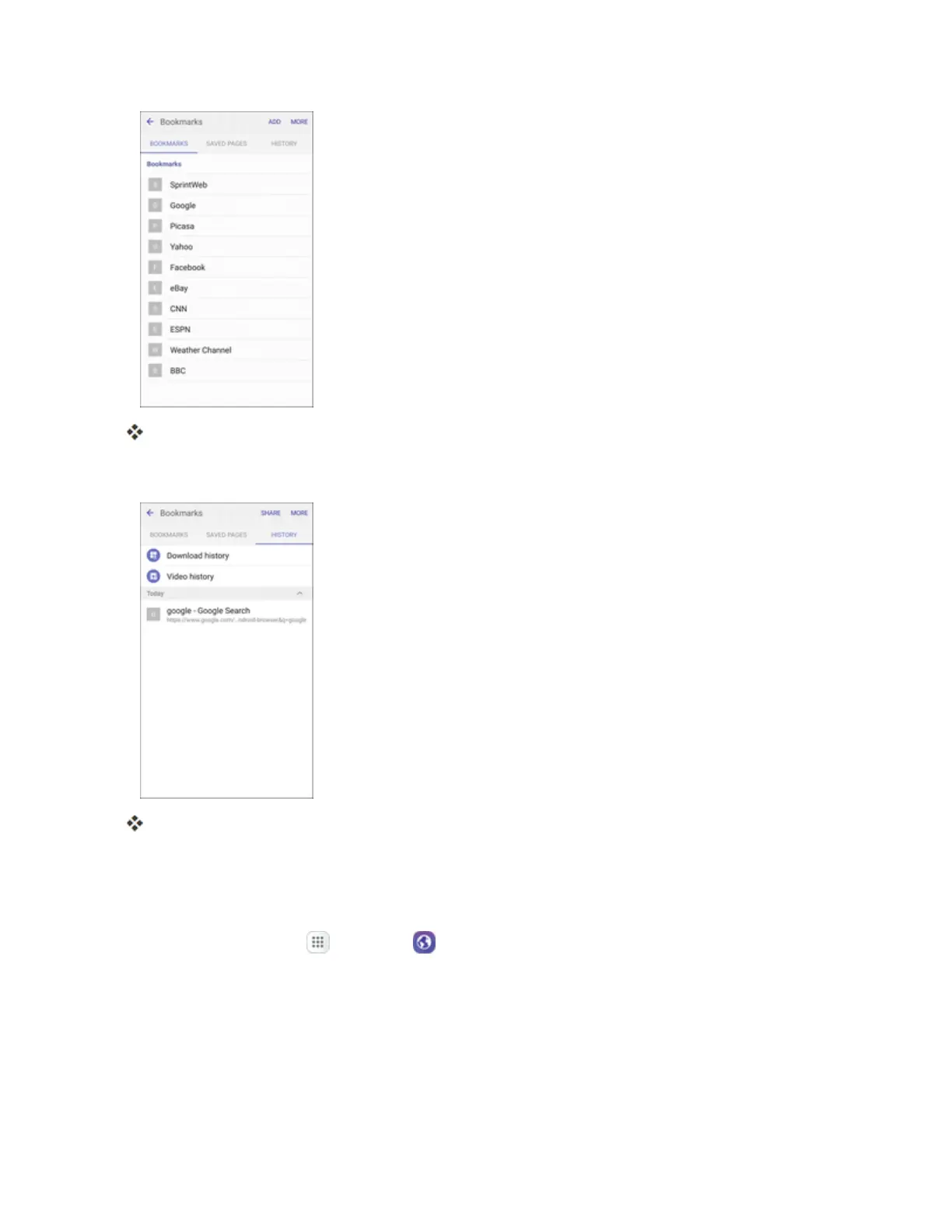Messaging and Internet 164
Thebookmarkwindowopens.
3. TaptheHistorytab,andthentapanentry.
TheWebpageopens.
Open New Browser Tab
Usetabstoswitchbetweenwebsitesquicklyandeasily.
1.
Fromhome,tapApps >Internet .