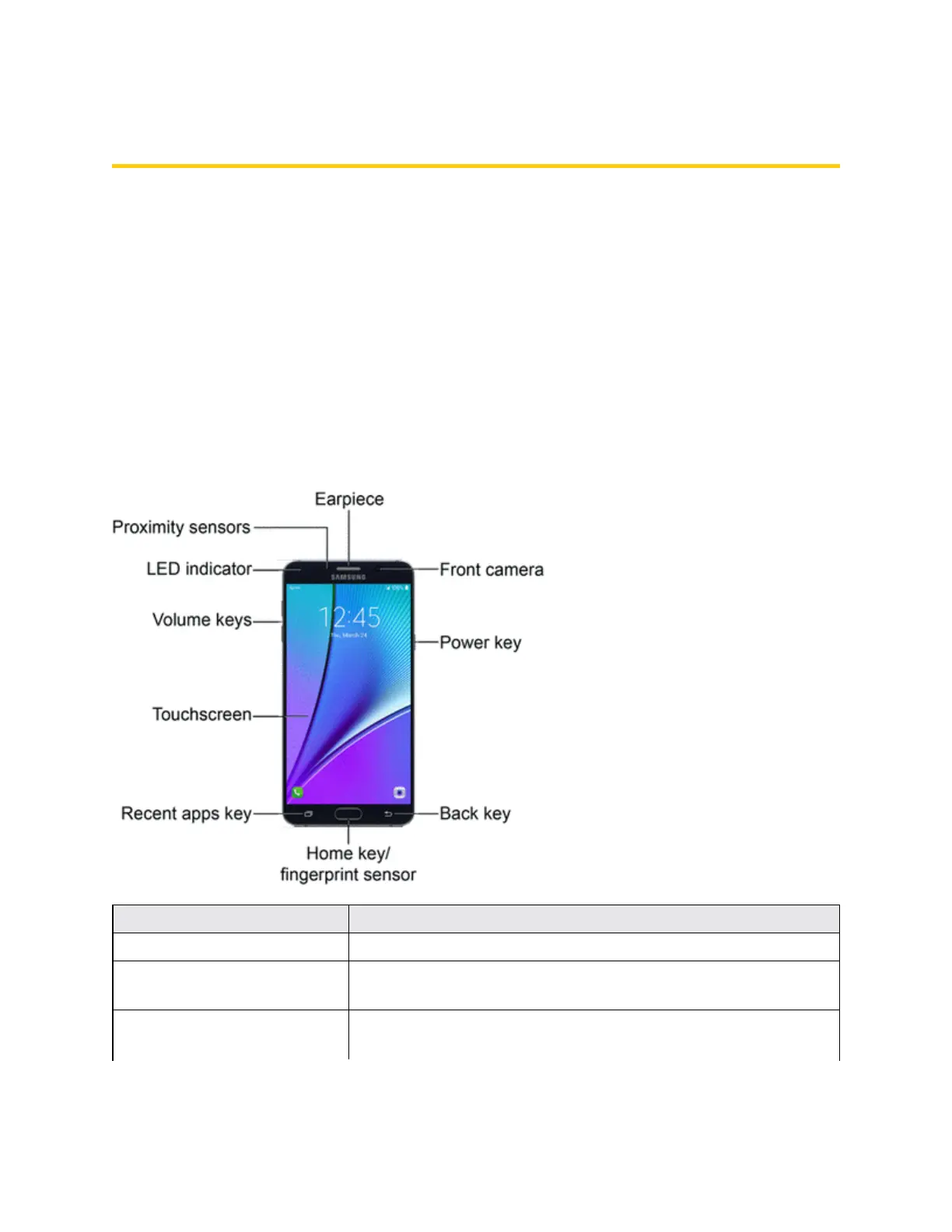Get Started 4
Get Started
Thefollowingtopicsgiveyoualltheinformationyouneedtosetupyourphoneandwirelessservice
thefirsttime.
Parts and Functions
Thesetopicsillustrateyourphone’sprimarypartsandkeyfunctions.
Note:Yourphone'sscreensandappslayoutsaresubjecttochange.Thisuserguideusessample
imagesonly.
Phone Layout
Thefollowingillustrationoutlinesyourphone’sprimaryexternalfeaturesandbuttons.
Front View
Part Description
Earpiece Listentocallsandautomatedpromptswhenusingthephone.
Front camera Takespicturesandrecordsvideoswhilefacingthescreen,and
allowsyoutovideoconference.
Power key Turnthephoneorscreenonoroff,orswitchyourphonetosilent
mode,vibrationmode,orairplanemode.