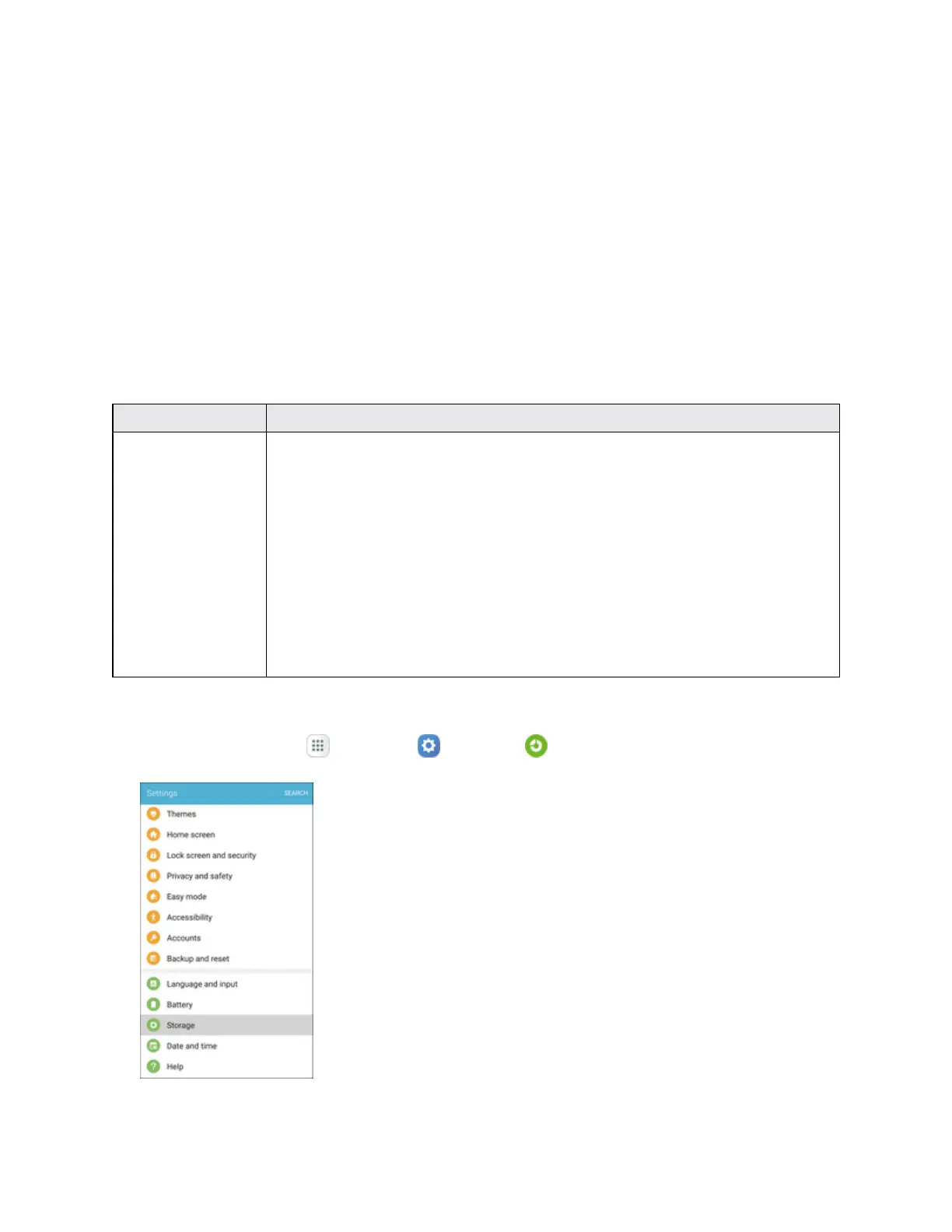Settings 380
customizeitspowersavingmode.
l Remaining battery power:TapPercentage on status bartodisplaythebatterypower
remainingasapercentageonthestatusbar.
l Fast cable charging:Chargeyourbatteryquickerwhenusingacable.
Storage Settings
TheStoragesettingsmenuletsyoumanageinternalstorageonyourphone.
Storage Settings Overview
Thesoundsettingsmenuallowsyoutoconfigurethefollowingoptions:
Storage Device Description
Device memory n Total space:Viewthetotalspace/freespaceinyourphone’smemory.
n Available space:Theamountofstoragespacecurrentlyavailable.
n System memory:Theminimumamountofstoragespacerequiredtorun
thesystem.
n Used space:Theamountofstoragespacecurrentlybeingused.
n Cached data:Theamountofdatacurrentlycached.
n Miscellaneous files:Theamountofmemoryusedtostore
miscellaneousfiles.
Access Storage Settings
1.
Fromhome,tapApps >Settings >Storage .
