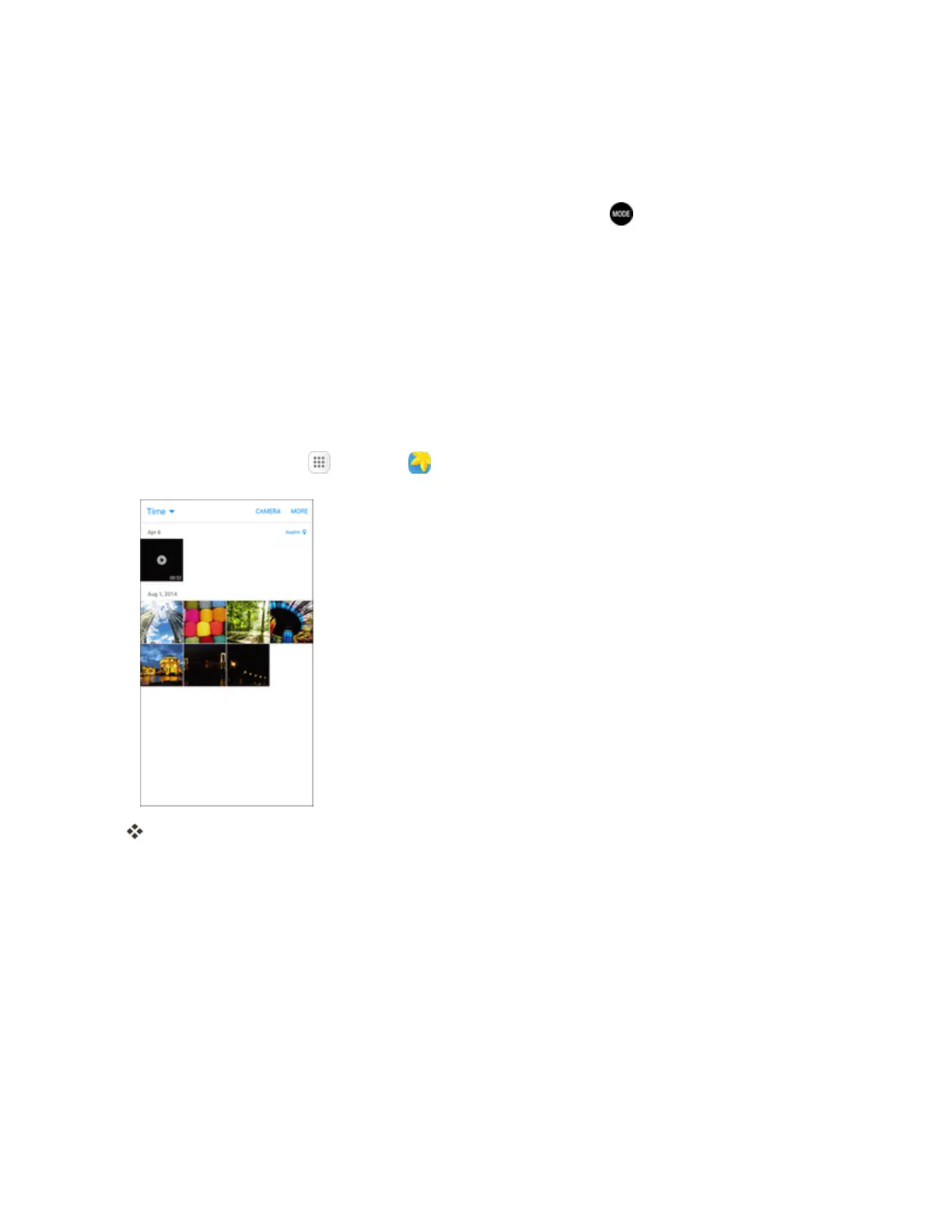Camera and Video 174
l Wide selfie:Takewide-angleselfieshotstofitmorepeopleintoyourpictures.
l Interval shot:Selectthebestpicturesfromaseriesofcontinuousshotstakenatset
intervals.
Note:AllmodesmaynotbeshownwhenyoutapShooting modes ,dependingonyourphone's
setupandwhichcameraisactive(frontorrear).
View Pictures and Videos Using Gallery
UsingtheGalleryapplication,youcanviewpicturesandwatchvideosthatyouhavetakenwithyour
phone’scamera,downloaded,orcopiedtophonememory.Youcanalsotakealookatyourpictures
andyourfriends’picturesthatareonyoursocialnetworks.
Forpicturesthatareonyourphone,youcandobasiceditingsuchasrotatingandcropping.Youcan
alsoeasilyassignapictureasyourcontactpictureorwallpaperandsharepictureswithyourfriends.
1.
Fromhome,tap Apps >Gallery .
TheGalleryopens.
2. TapTimetoopenadrop-downlistandselectotherviews,suchasAlbums.