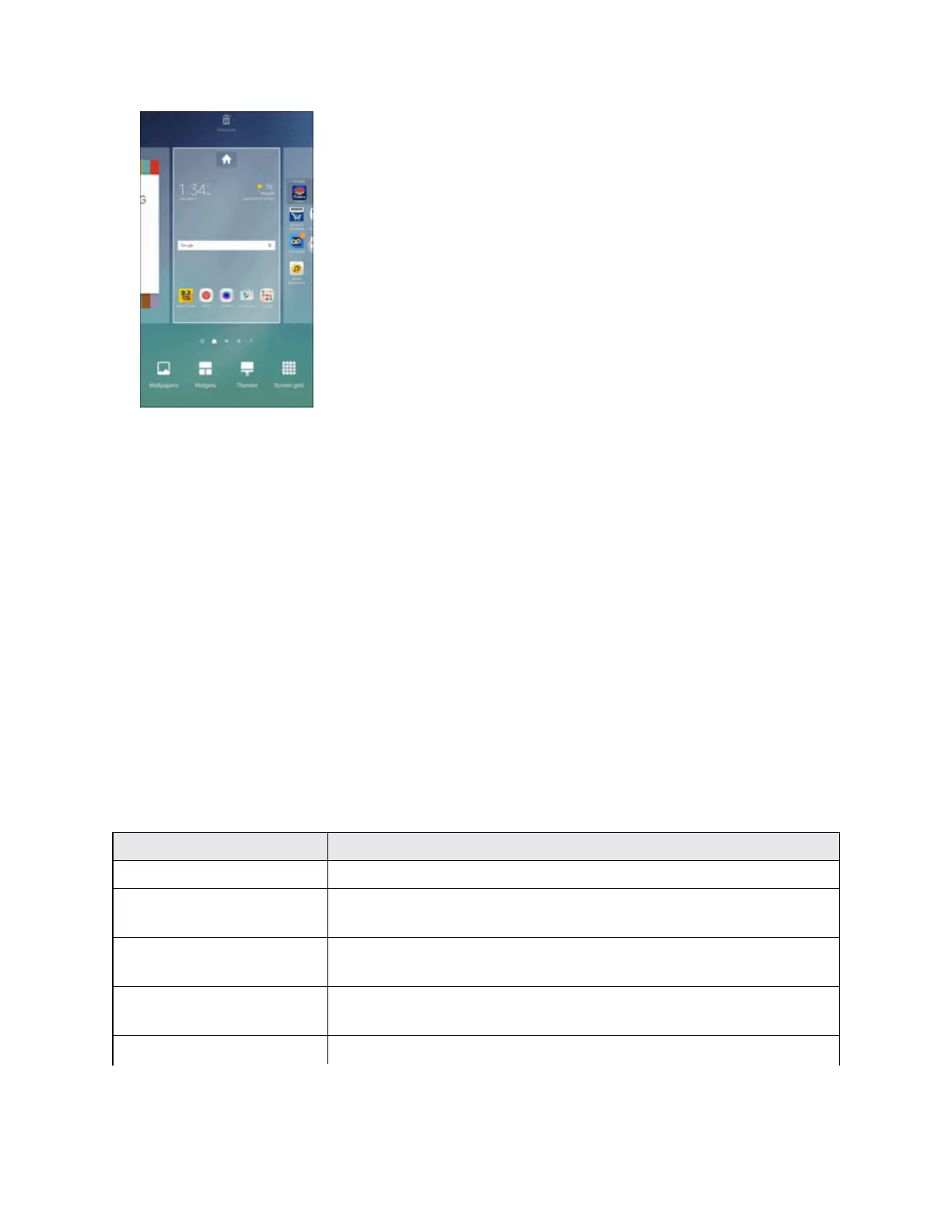Settings 340
–or–
Touchandholdanemptyareaonahomescreen.
Formoreinformation,seeCustomizetheHomeScreen.
Lock Screen and Security Settings
Thelockscreensettingsletyousetyourmethodforunlockingyourphone,customizelockscreen
options,determinewhethertoshowtipsforunlockingthephone,andenteryourownerinformation
tobedisplayedonthelockscreen.
TheSecuritysettingsletyousetencryptionoptions,passwordvisibility,administratorsettings,and
credentialstorageoptions.
Lock Screen and Security Overview
Thefollowingoptionsareavailableinthelockscreenandsecuritymenu(optionsvarydependingon
thescreenlockselected).
Setting Description
Screen lock type Setyourscreenlock.
Info and app shortcuts Selectitemstoshowonthelockscreen,likeaDualclock,Owner
information,andappshortcuts.
Notifications on lock
screen
Showcontentandnotificationsonthelockscreen.
Secure lock settings Setyoursecurelockfunctions,suchasAutolockandLockinstantly
withPowerkey.
Fingerprints Registeryourfingerprintonyourphone.