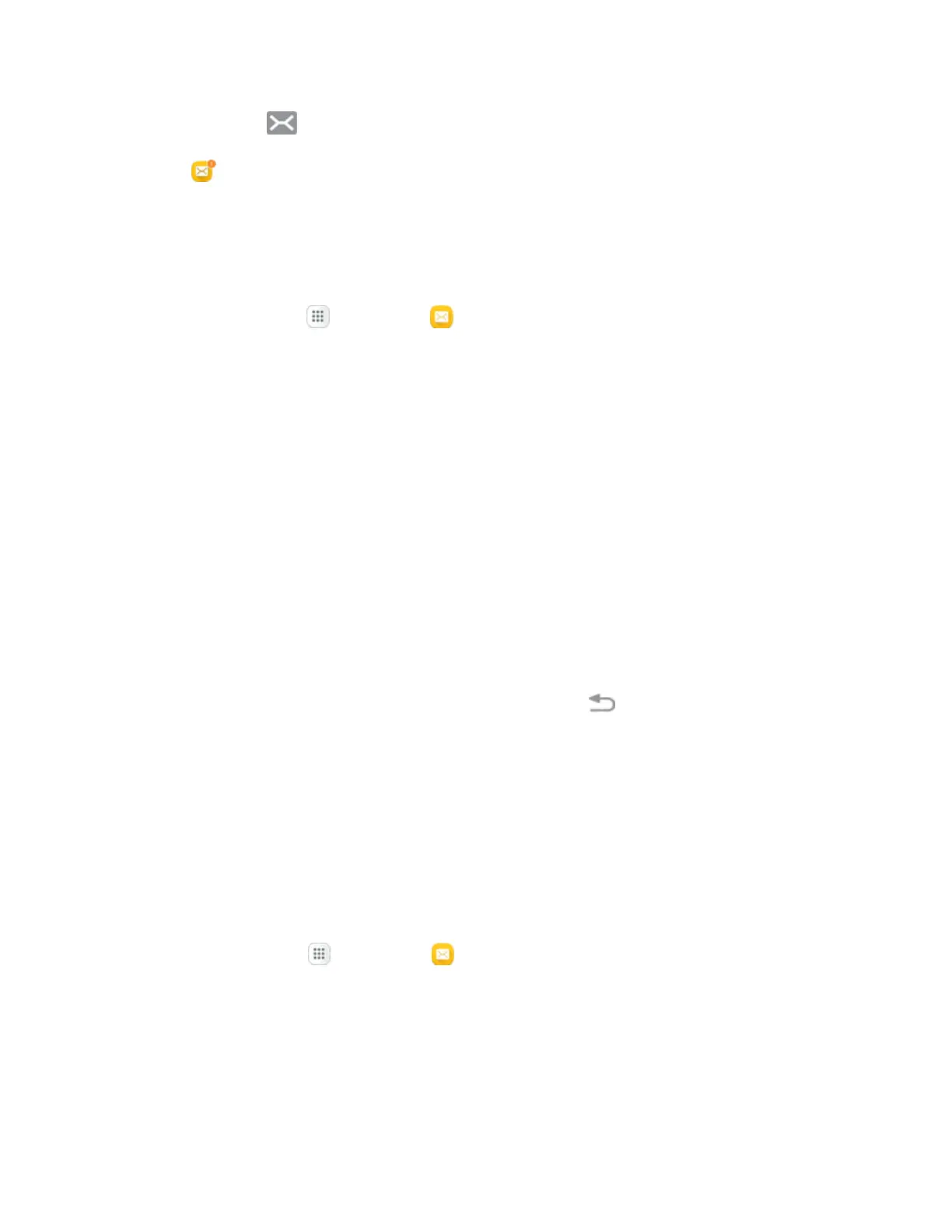Messaging and Internet 124
Anewmessageicon alsoappearsinthenotificationsareaofthestatusbartonotifyyouofa
newtextormultimediamessage.TheMessagesapplicationiconalsodisplaysthenumberofnew
messages .
n Toopenthemessage,dragthestatusbardowntoopenthenotificationpanel.Tapthenew
messagetoopenandreadit.
–or–
Fromhome,tapApps >Messages ,andthentaptheconversation.
ForinformationonreadingandreplyingtomessagesseeManageMessageConversations.
Manage Message Conversations
Textandmultimediamessagesthataresenttoandreceivedfromacontact(oranumber)are
groupedintoconversationsormessagethreadsintheMessagingscreen.TextorMMS
conversationsletyouseeexchangedmessages(similartoachatprogram)withacontactonthe
screen.
Read a Text Message
n Dooneofthefollowing:
l OntheMessagingscreen,tapthetextmessageorconversationtoopenandreadit.
l Ifyouhaveanewmessagenotification,dragthestatusbardowntoopenthenotification
panel.Tapthenewmessagetoopenandreadit.
ToreturntotheMessagingscreenfromaconversation,tapBack .
Note:Toviewthedetailsofaparticularmessage,intheconversation,touchandholdthemessage
toopentheoptionsmenu,andthentapView message details.
Note:IfamessagecontainsalinktoaWebpage,tapthemessageandthentapthelinktoopenitin
theWebbrowser.
Note:Ifamessagecontainsaphonenumber,tapthemessageandthentapthephonenumberto
dialthenumberoraddittoyourcontacts.
View a Multimedia Message (MMS)
1.
Fromhome,tap Apps >Messages .