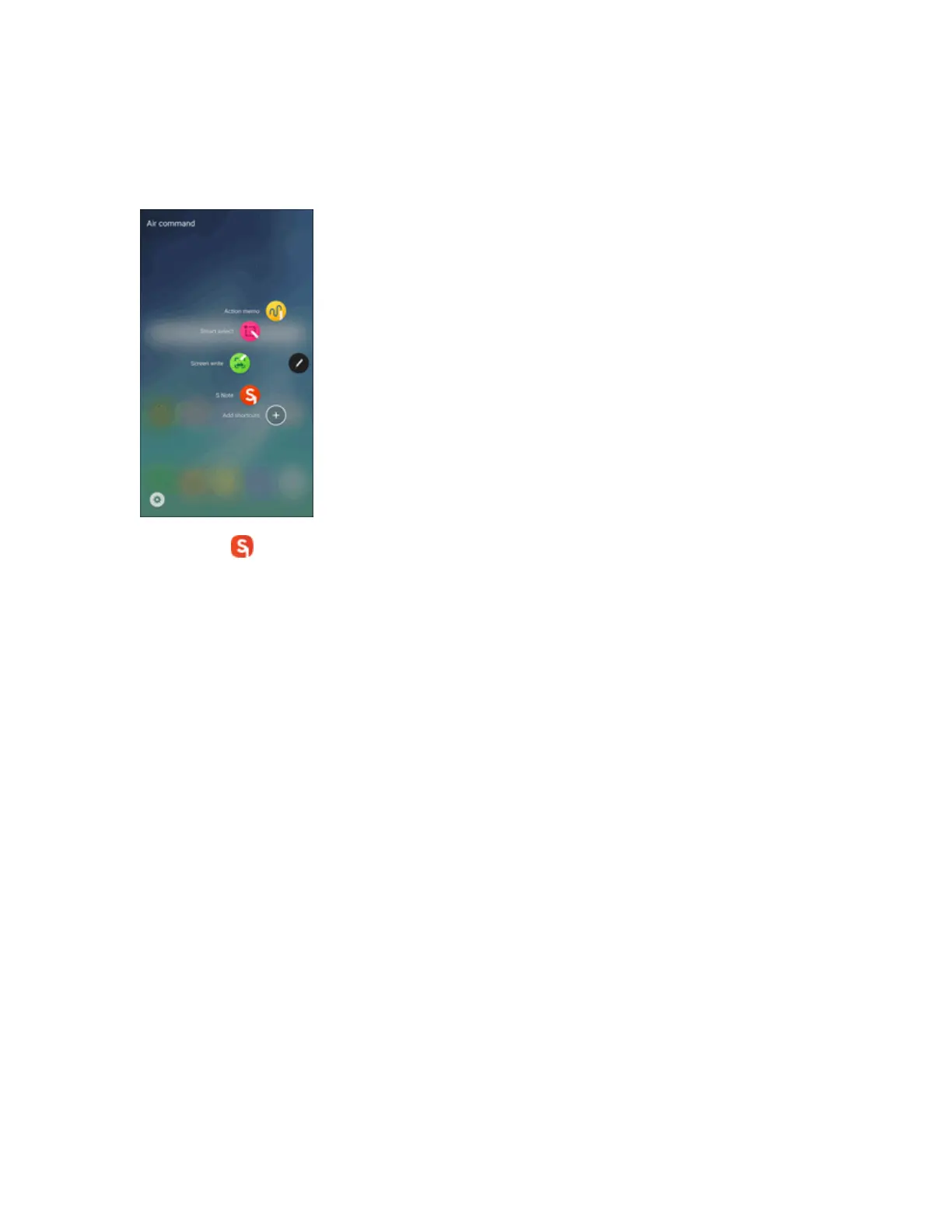Basic Operations 28
TouseSNote:
1. RemovetheSPenfromtheSPenslot,holdtheSPennearthescreensothatthepointer
appears,andpresstheSPenbuttononce.
2.
TapS Note .Thecurrentscreeniscaptured,andapentoolappears.
Formoreinformation,seeSNoteApp.
Add or Remove Air Command Shortcuts
YoucanaddorremoveshortcutstoappsandfunctionstotheAircommandmenu.
Add Air Command Shortcuts
1. RemovetheSPenfromtheSPenslot,holdtheSPennearthescreensothatthepointer
appears,andpresstheSPenbuttononce.