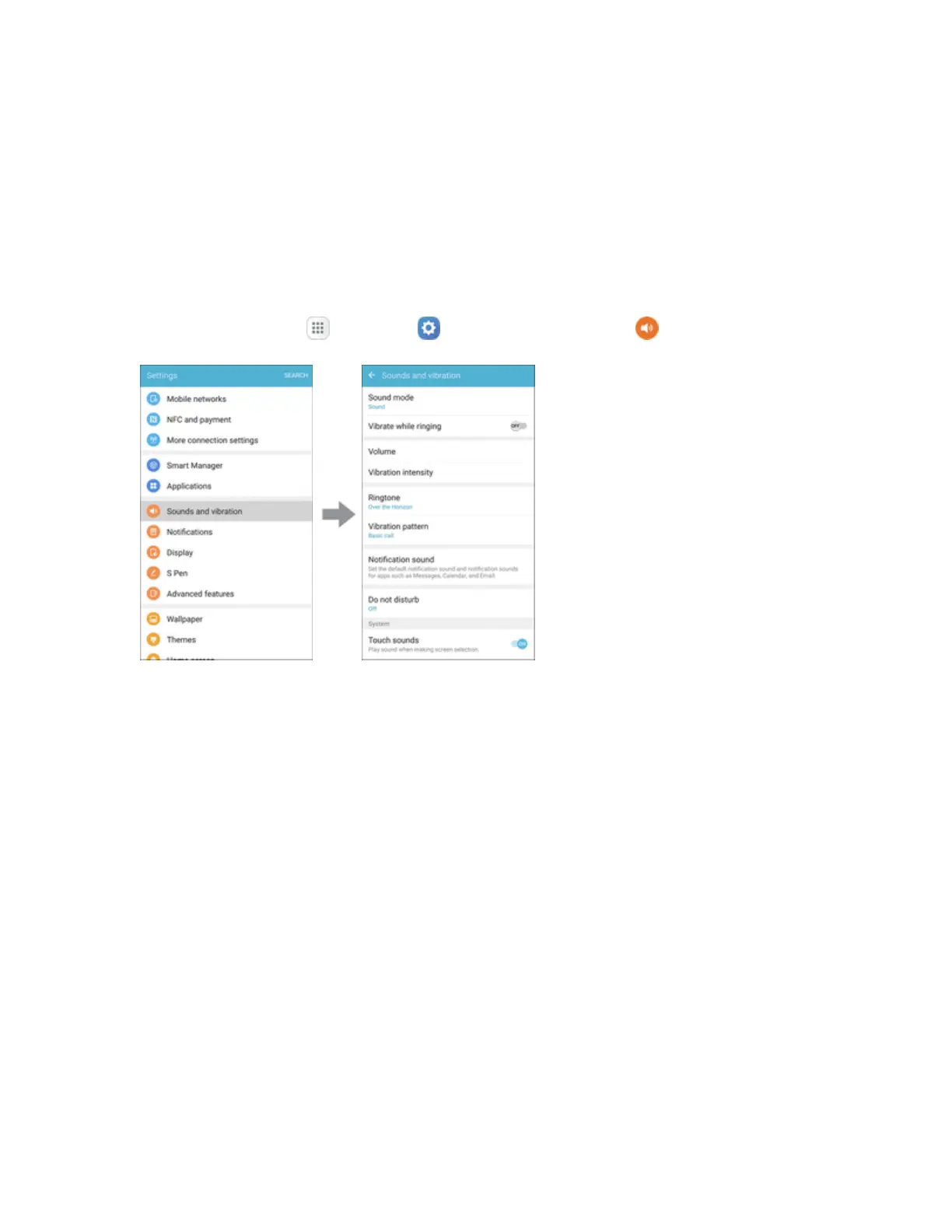Settings 333
l Dialing keypad tone:Playatonewhenthedialingkeypadistapped.
l Keyboard sound:PlayasoundwhentheSamsungkeyboardistapped.
l Keyboard vibration:VibratewhentheSamsungkeyboardistapped.
Sound Quality and Effects
SelectoptionsforsoundqualitywhileheadphonesorcompatibleBluetoothheadsetsorspeakers
areconnected.
1.
Fromhome,tapApps >Settings >Sounds and vibration .
2. TapSound quality and effects.
3. TapAdapt soundandfollowthepromptstocustomizeyoursoundsettings.
4. TapOn/Offtoenableeachoption:
l UHQ upscaler:Enhancethesoundresolutionofmusicandvideosforaclearerlistening
experience.
l SoundAlive+:Recreatethesoundresolutionofmusicandvideosforaclearerlistening
experience.
l Tube Amp Pro:Simulatethesofttimbreofatubeamplifier.
Note:SoundeffectsareonlyavailablewhileheadphonesoracompatibleBluetoothheadsetis
connected.
Display Settings
Adjustingyourphone’sdisplayandwallpapersettingsnotonlyhelpsyouseewhatyouwant,itcan
alsohelpincreasebatterylife.