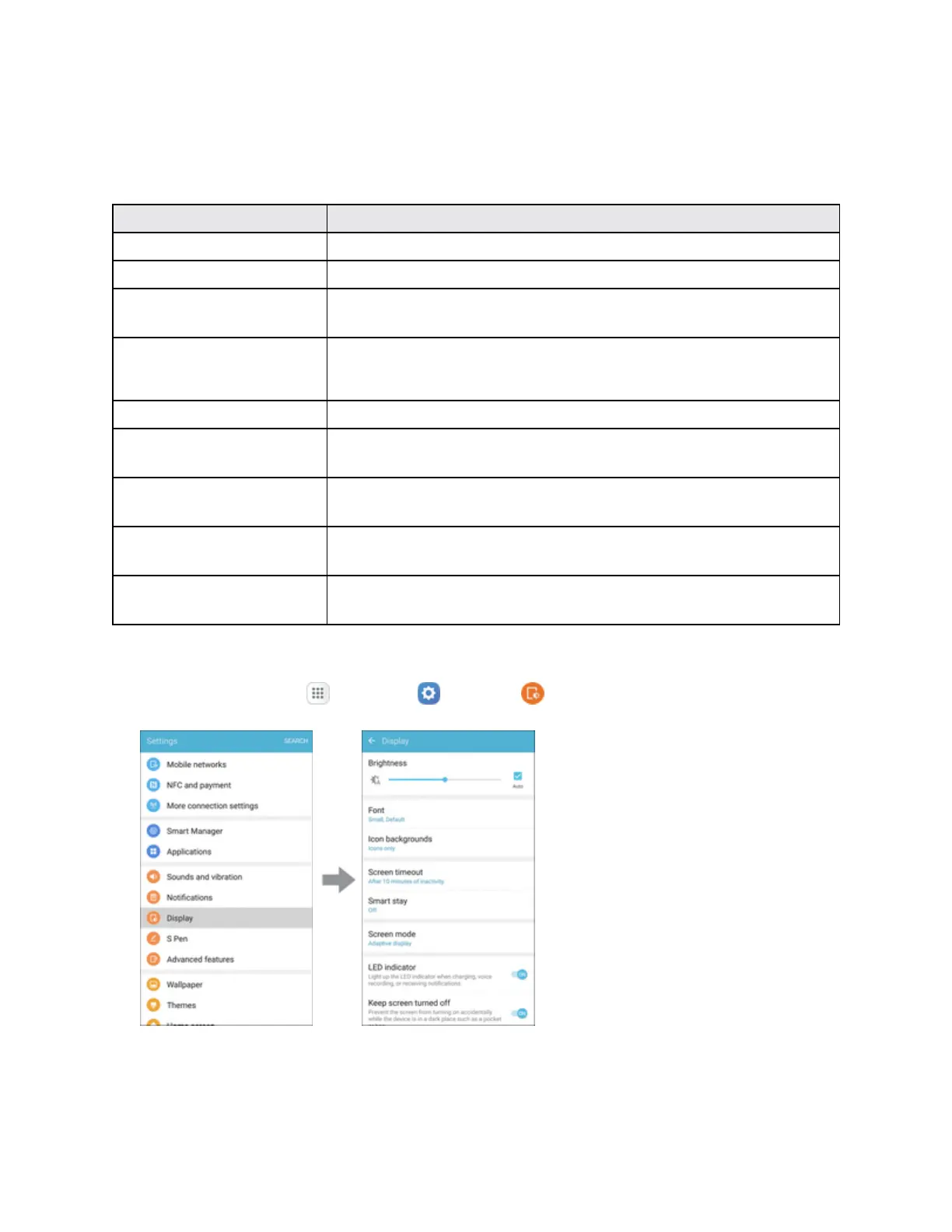Settings 334
Display Settings Overview
Thedisplaysettingsmenuallowsyoutoconfigurethefollowingoptions:
Display Setting Description
Brightness Setthedisplaybrightness.
Font Setadefaultfontandfontsize.
Icon backgrounds Displayiconswithashadedbackgroundtomakethemstandouton
theHomescreenandAppsscreen.
Screen timeout Setascreentimeoutduration.
Note:Longerdurationsdischargethebatterymorequickly.
Smart stay Setthephonedisplaytostayonforaslongasyouarelookingatit.
Screen mode Selectascreendisplaymodetooptimizeitforthecontentbeing
displayed.
LED indicator LightuptheLEDindicatorwhencharging,voicerecording,or
receivingnotifications.
Keep screen turned off Preventthescreenfromturningonaccidentallywhilethedeviceisin
adarkplace,suchasapocketorbag.
Screensaver Selectascreensavertobedisplayedwhenthedeviceisdocked
(docknotincluded)orwhilecharging.
Access Display Settings
1.
Fromhome,tapApps >Settings >Display .
2. Setyourdisplayoptions.