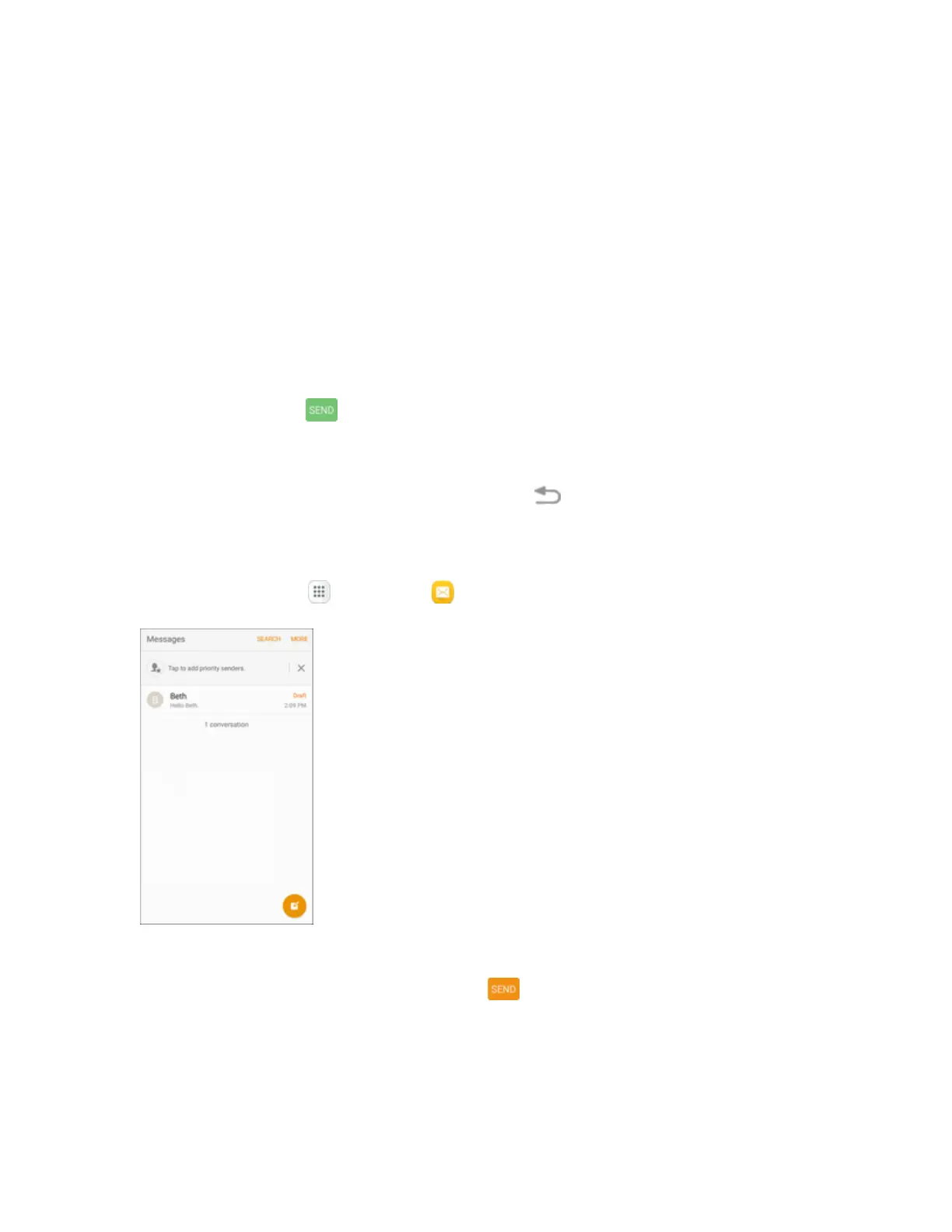Messaging and Internet 123
o
Voice recorder:Makeavoicerecordingandattachit.SeeVoiceRecorder.
o
S Note:AttachanSNote.SeeSNoteApp.
o
Calendar:Selectthecalendareventyouwanttoattach.SeeCalendar.
o
Location:Addyourcurrentlocation(requiresGPStobeturnedon)oralocationyou
pickonamaptoyourmessage.SeeGoogleMaps.
o
Contacts:Selectacontactfromyourphone,andthenselectwhichcontactinformation
youwanttoattach.SeeContacts.
o
Cloud server:Attachafilefromcloudstorage.
6. Tomakechangestoorremoveyourattachment,touchandholdtheitem.
7.
Whendone,tapSend tosendtheenhancedmessage.
Save and Resume a Draft Message
Whilecomposingatextormultimediamessage,tapBack toautomaticallysaveyourmessage
asadraft.Yourmessagewilldisplay“Draft”onthemainMessagingscreen.
Toresumecomposingthemessage:
1.
Fromhome,tap Apps >Messages .
2. Tapthemessagemarked"Draft"toresumeeditingit.
3.
Whenyoufinisheditingthemessage,tapSend .
New Messages Notification
Dependingonyournotificationsettings,thephonewillplayaringtone,vibrate,ordisplaythe
messagebrieflyinthestatusbarwhenyoureceiveanewtextormultimediamessage.
