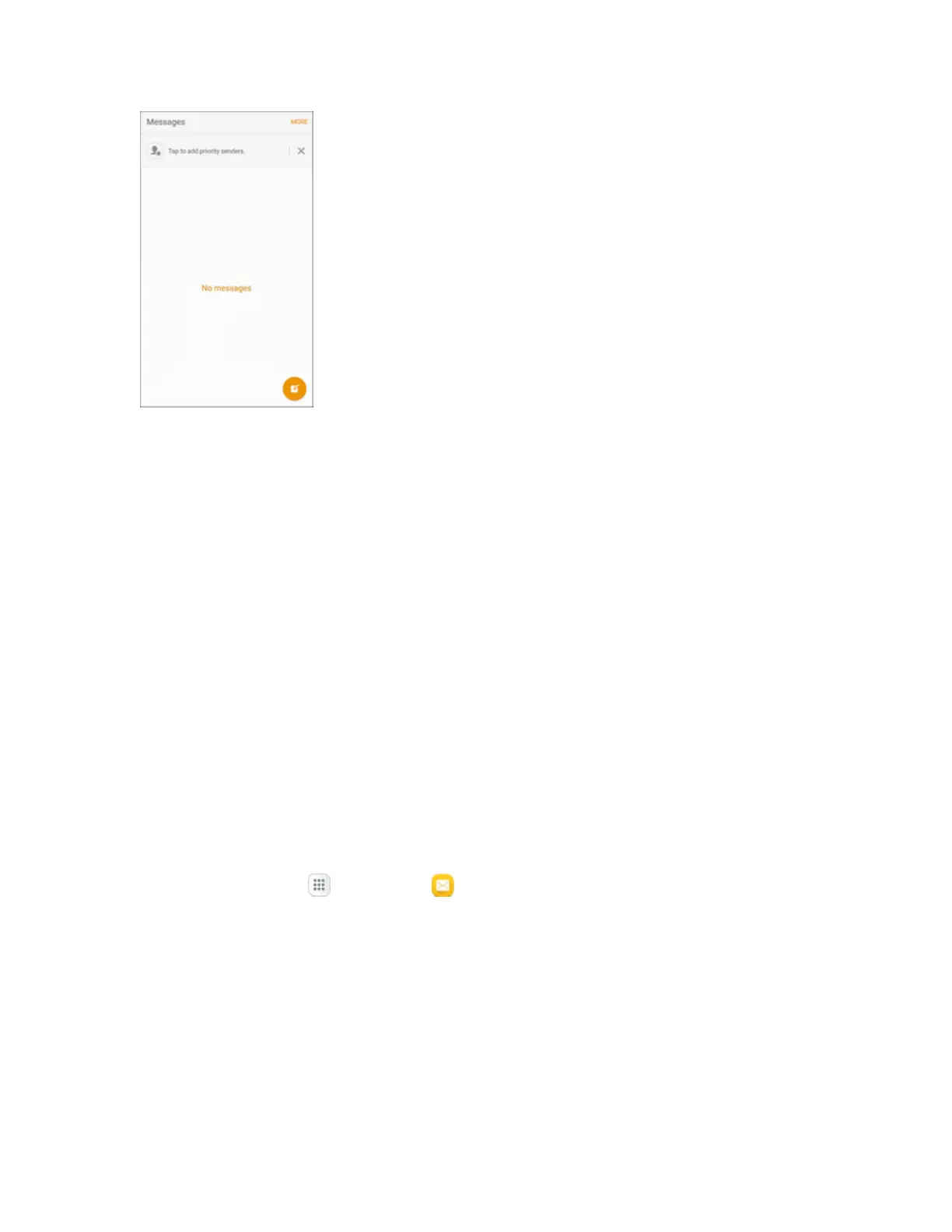Messaging and Internet 125
2. OntheMessagingscreen,tapamultimediamessageorconversationtoopenit.
3. Taptheattachmenttoopenit.
l IftheattachmentisavCardcontact,itisimportedtoyourphone’sContactslist.Formore
information,seeContacts.
l IftheattachmentisavCalendarfile,youcanchoosethecalendarwhereyouwanttosave
theevent.ForinformationonusingCalendar,seeCalendar.
l Forothermedia(likephotosorvideos),youcanchoosewheretosavetheattachmentand
whichapptousetoopenit.
4. Tosavetheattachmenttodevicememory,touchandholdtheattachment,andthentap
Saveattachment.
Note:WhenAutoretrieveinMMSsettingsisdisabled,onlythemessageheaderisdownloaded.To
downloadtheentiremessage,taptheDownloadbuttoninthemessage.
Note:Ifyouareconcernedaboutthesizeofyourdatadownloads,checkthemultimediamessage
sizebeforeyoudownloadit.
Reply to a Message
1.
Fromhome,tap Apps >Messages .