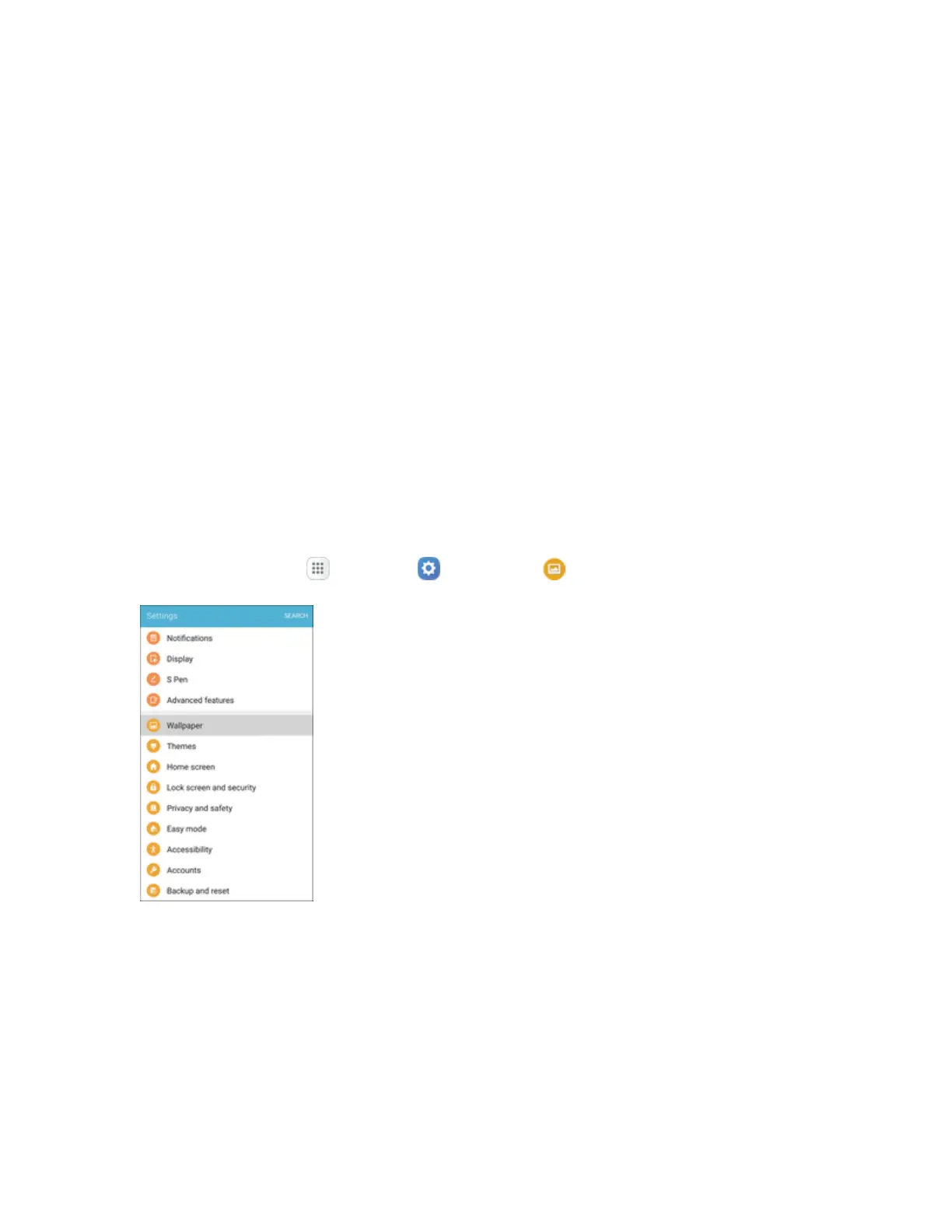Settings 337
l Pop-up view gesture:Viewanappinpop-upviewbyswipingdownwardsdiagonallyfrom
eithercorneratthetopofthescreenwhiletheappisopenandshownonthescreen.
l Smart capture:Captureanimageofanyscrollableareasofthescreenthatarecurrently
hidden,aswellastheareathatisvisible,andcropandsharethescreenshotimmediately.
l Palm swipe to capture:Captureanimageofthescreenbyswipingtheedgeofyourhand
acrossit,fromsidetoside,keepingincontactwiththescreen.
l Direct call:Callthecontactwhosecalllog,message,orcontactdetailsarecurrentlyonthe
screenbybringingthedeviceclosetoyourear.
l Smart alert:Setthedevicetovibratewhenyoupickituptonotifyyouaboutmissedcalls
andmessages.
l Easy mute:Mutesoundsandvideobycoveringthescreenorturningoverthedevice.
Wallpaper
YoucanchangethewallpaperfortheHomeandlockscreens.
Change the Wallpaper
1.
Fromhome,tapApps >Settings >Wallpaper .
–or–
Touchandholdanemptyareaonahomescreen,andthentouchWallpaper.
2. TapHome screentoopenthedrop-downlist.Selectthescreensforwhichyouwanttochange
thewallpaper.