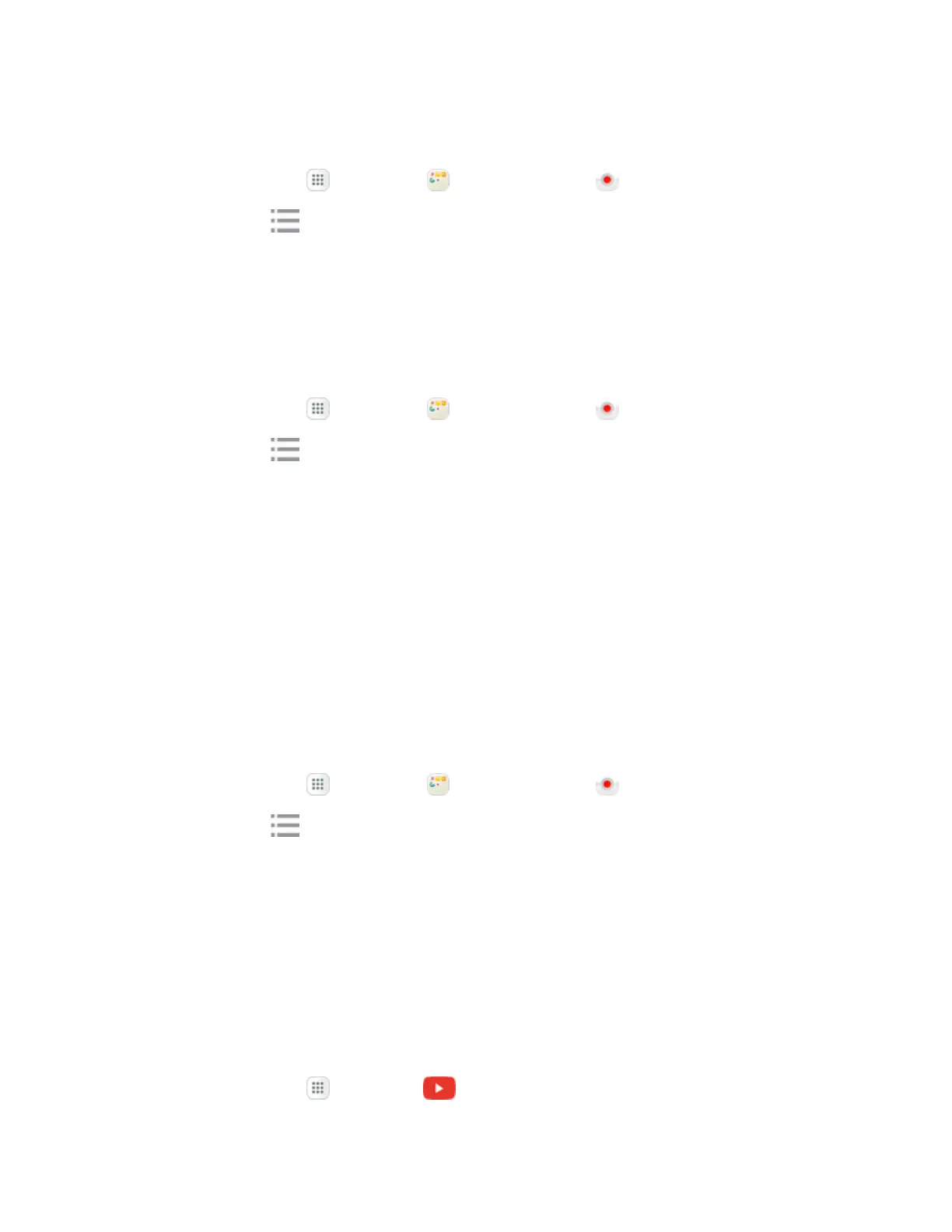Apps and Features 238
Modify a Voice Recording
1.
Fromhome,tapApps >Samsung >Voice Recorder .
2.
TapRecordings ,andthentouchandholdonarecordingtoselectit.
3. TapMoretodisplayoptions:
l Rename:Changethenameofthevoicerecording.
l Write to Voice Label:YoucansavethevoicerecordingtoaVoiceLabelviaNFC.
Voice Recorder Options
1.
Fromhome,tapApps >Samsung >Voice Recorder .
2.
TapRecordings toviewalistofrecordings.
3. TapMoreforoptions:
l Edit:Taponrecordingstoselectthem.Afterselection,youcandelete,rename,orwritethe
recordingtoaVoiceLabel.
l Share:Selectvoicerecordingstoshare.
l Search:Searchforavoicerecordingbyfilename.
l Turn off/on speakerphone:Turnthespeakerphoneonoroffforplayback.
l About Voice Recorder:SeeinformationabouttheVoicerecorderappandcheckfor
updates.
Delete a Voice Recording
1.
Fromhome,tapApps >Samsung >Voice Recorder .
2.
TapRecordings ,andthentouchandholdonarecordingtoselectit.
3. TapDelete>Delete.
YouTube
ViewvideosuploadedtoYouTubeanduploadyourownvideostoyourYouTubeaccount.
View YouTube Videos
YoucanusetheYouTubeapptoviewvideosonYouTubeevenifyouaren’tsignedintoaYouTube
account.
1.
Fromhome,tapApps >YouTube .