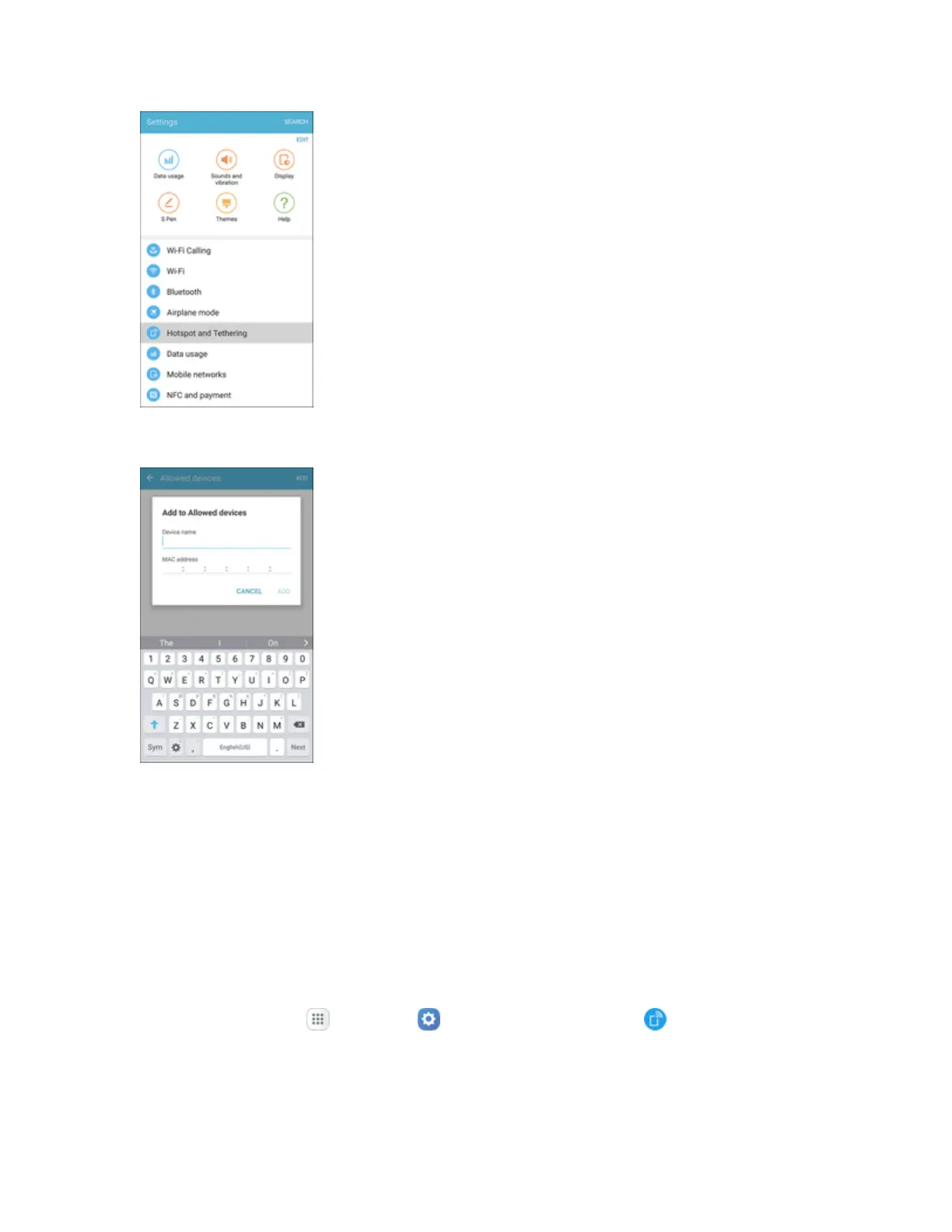Settings 278
2. TapMore >Allowed devices.
3. TapAdd,andthenentertheotherdevice’sDevice nameandMAC address.Consulttheother
device’ssettingstofindthesedetails.
4. TapAdd toaddthedevicetotheAlloweddeviceslist.
Tethering Settings
UseTetheringtoshareyourdevice’sInternetconnectionwithacomputerthatconnectstoyour
deviceviaUSBcableorbyBluetooth.
Note:Usingthetetheringfeatureconsumesbatterypowerandusesdataservices.
1.
Fromhome,tapApps >Settings >Hotspot and Tethering .