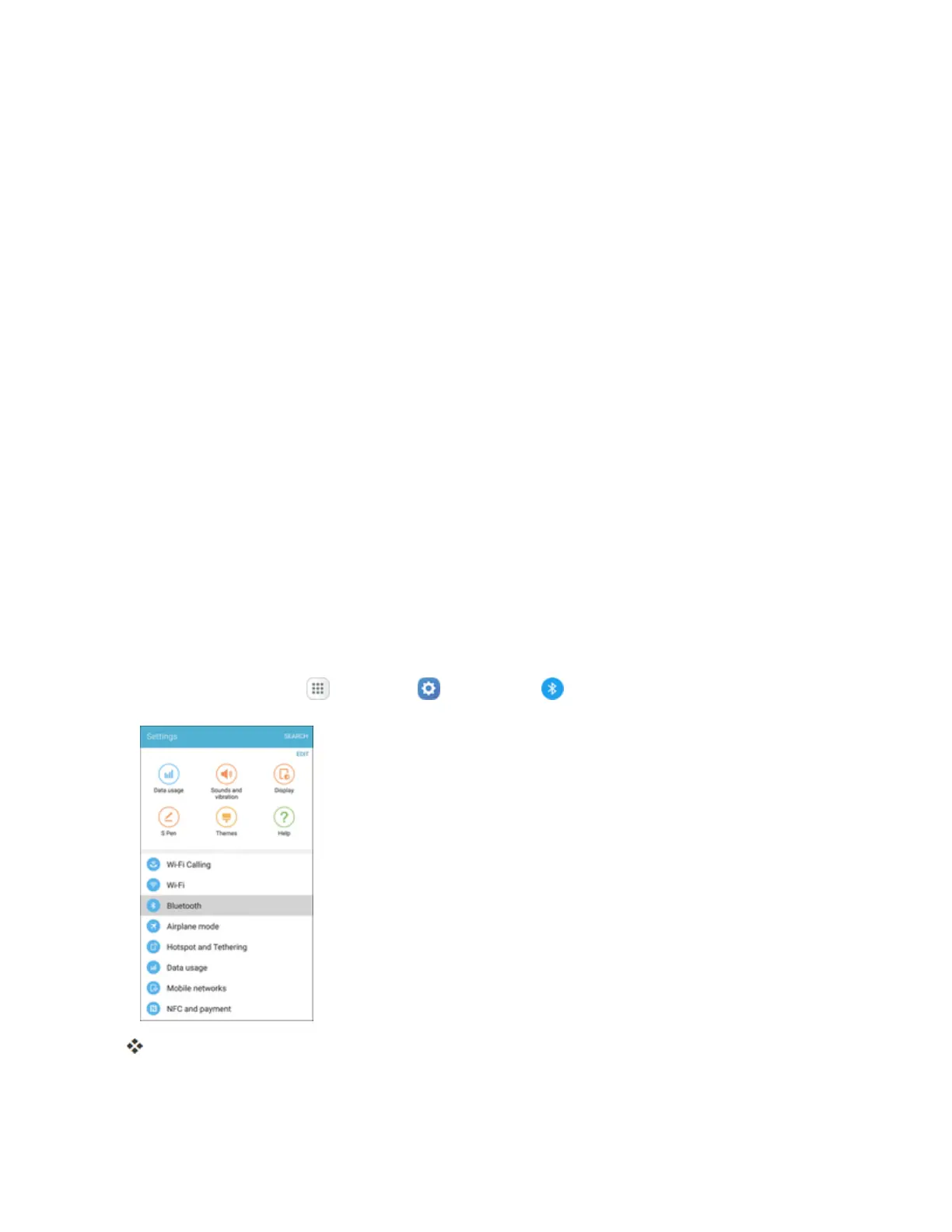Settings 273
Advanced Wi-Fi Settings
TheadvancedWi-Fisettingsmenuletsyousetupandmanagewirelessaccesspoints.FromtheWi-
Fimenu,tapMore>AdvancedtoaccesstheadvancedWi-Fisettings.
n Network notification:Enablenotificationwhenopennetworksareavailable.
l ThissettingisavailablewhenWi-Fiisturnedon.
l TapNetwork notificationtoturntheoptiononoroff.
n Passpoint:AutomaticallyconnecttoPasspoint-certifiedWi-Fiaccesspoints.
n Keep Wi-Fi on during sleep:SelectoptionsforkeepingWi-Fiactivewhilethephoneis
sleeping.
n Install network certificates:Installsecuritycertificatesfromyourphonestorage.
n MAC address:Viewyourphone'sMACaddress.
n IP address:Viewthephone'sIPaddress.
Bluetooth Settings
Yourphone’sBluetoothcapabilitiesletyouusewirelessheadsets,sendandreceivepicturesand
files,andmore.Fordetailsonyourphone’sBluetoothusage,seeBluetooth.
Access Bluetooth Settings
n
Fromhome,tapApps >Settings >Bluetooth .
TheBluetoothsettingsopen.