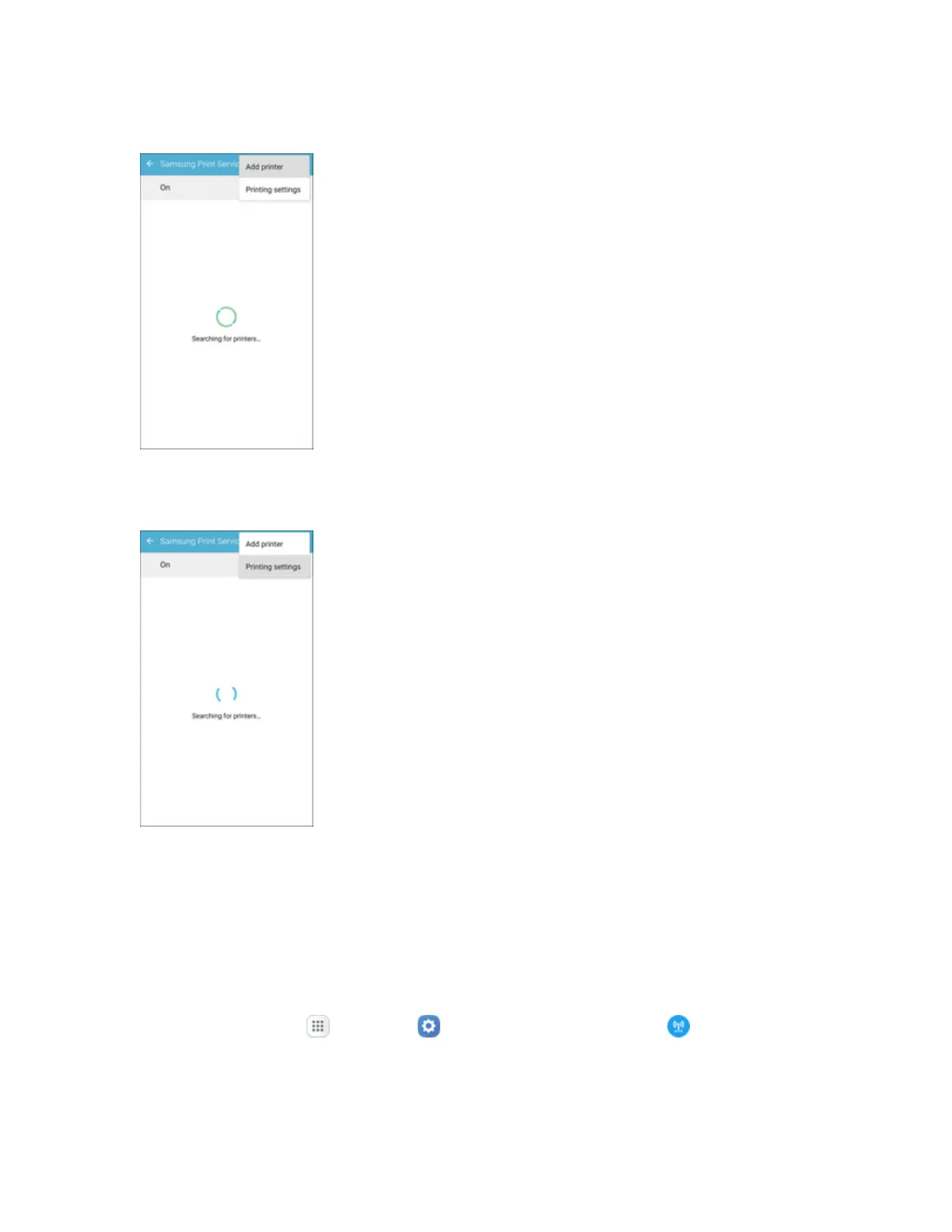Settings 290
3. TapMore>Add printerandfollowthepromptstoaddaprinter.
4. TapMore>Printer settingstoconfigureprinteroptions.Availableoptionsmayvarydepending
onthetypeofprinter,andnotallprinterssupportalloptions.
MirrorLink
Mirroryourphone’sdisplayonyourcar’sentertainmentandinformationscreenusingaUSB
connection.Tousethisfeature,yourcarsystemmustsupportMirrorLink.
ToturnonMirrorLink:
1. Connectyourphonetoyourcar’ssystemusingtheUSBcable.
2.
Fromhome,tapApps >Settings >More connection settings >MirrorLink.