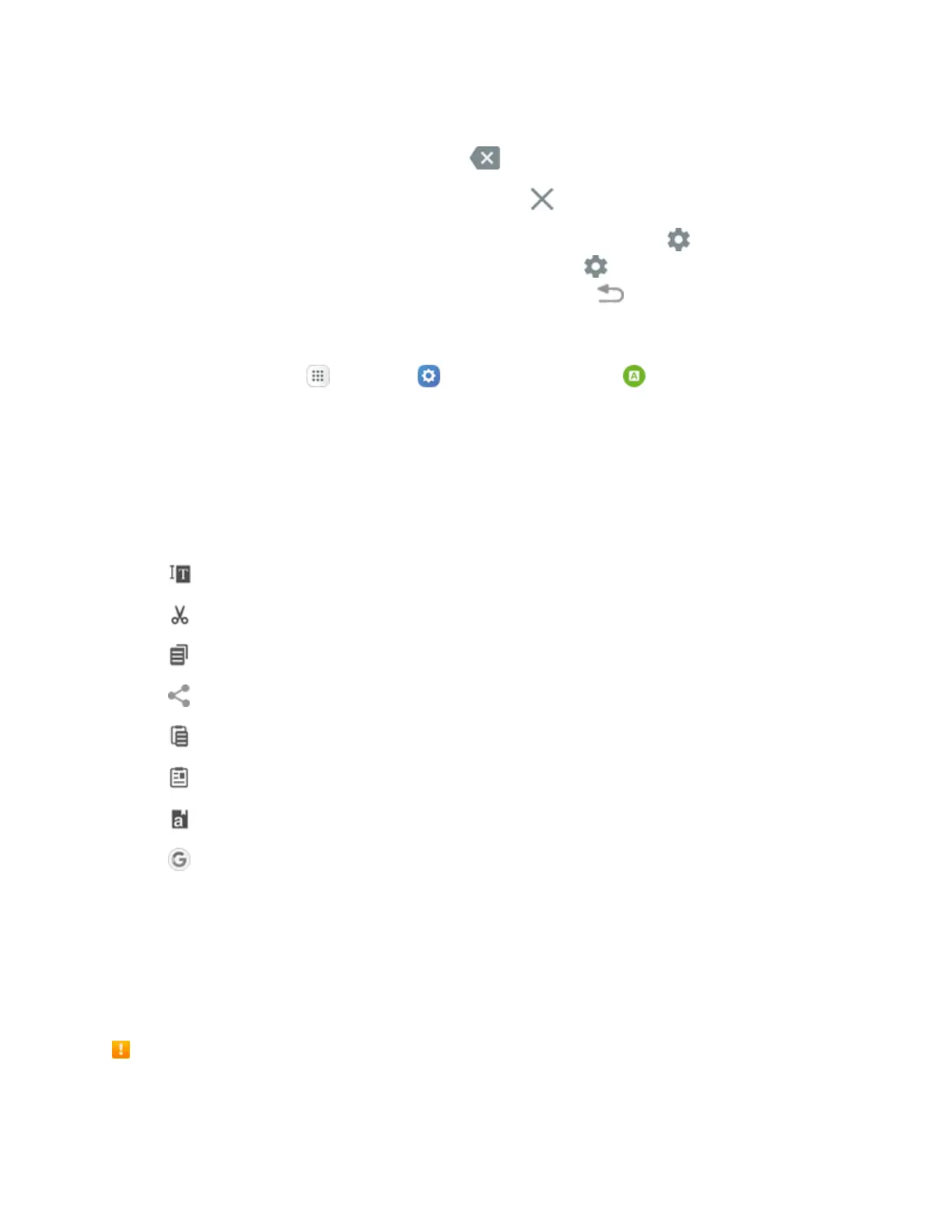Basic Operations 38
2. Speakintothemicrophoneandwatchyourtextbeingenteredonscreen.
3.
Ifthetextisincorrect,selectitandtapDelete .
4.
Onceyouhavecompletedenteringyourtext,tapExit .Thekeyboardwillreappear.
Note:YoucanassignanewlanguagetoGooglevoicetyping.TapSettings >Languagesand
tapalanguagetoselectit.Toaddmorelanguages,tapSettings >Languages,tapthe
language(s)youwanttoadd,tapSave,andthentaptheBackkey .
Configure Google Voice Typing
n
Fromhome,tapApps >Settings >Language and input >Google voice typing.
Tips for Editing Text
Yourphonegivesyoumanyoptionstomakeenteringtexteasier,includingcopying,cutting,and
pastingtext,usingvoice-to-textinput,customizingtheuserdictionary,usingpredictivetext,and
more.
n Double-taportouchandholdtexttohighlightit,andthenselectfromthefollowingoptions:
l
Select all:Highlightsallthetextinthefield.
l
Cut:Removestheselectedtextandsavesittotheclipboard.
l
Copy:Copiestheselectedtexttotheclipboard.
l
Share via:Sendthetextwithothersusingavarietyofsharingmethods.
l
Paste:Insertthelastcopiedorcuttextintothecurrentfield.
l
Clipboard:Displaytheclipboardtochoosepreviouslycutorcopiedtext.
l
Dictionary:Accessyourpersonaldictionary.
l
Assist:PerformaGooglesearchontheselectedterm.
Google Account
YouwillneedaGoogleAccounttoaccessseveralphonefeaturessuchasGmail,GoogleMaps™,
Hangouts,andtheGooglePlayapplications.BeforeyouareabletoaccessGoogleapplications,you
mustenteryouraccountinformation.Theseapplicationssyncbetweenyourphoneandyouronline
GoogleAccount.
Google Account Cautions
BesurenottoforgetyourGoogleAccountIDorpassword.